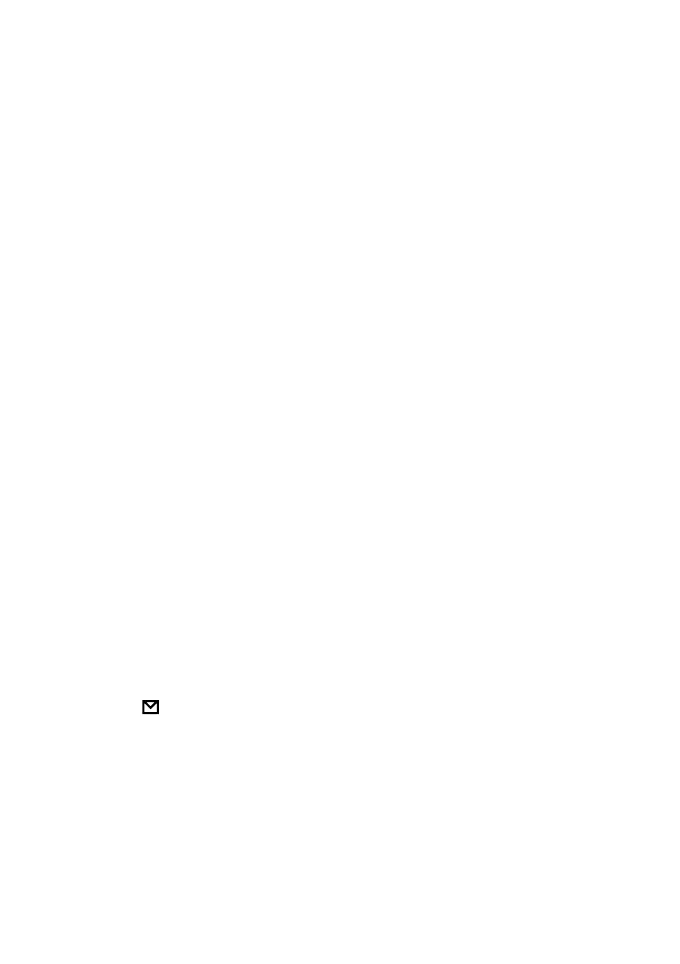12 | CT310 Instruction Manual
Frequency Adjusting
When the transceiver is set in VFO mode or FM radio frequency mode, rotate
the channel switch to set the frequency. Rotate the channel switch clockwise
to increase the frequency, counterclockwise to decrease the frequency. Every
rotate can add or reduce one stepping value.
NOTE: Channel step:2.5K, 5K, 6.25K, 10K, 12.5K, 20K, 25K, 30K and 50KHz
in total 9 for optional. FM radio step frequency is 50K.
Frequency Input by Keypad
In frequency mode or FM radio frequency mode, you can directly enter the
frequency through the keypad. When your transceiver is under Channel mode,
press the V/M key to switch into VFO.
NOTE: When the transceiver is in Channel mode, it shows the current channel
number on the right of the main frequency.
Enter the desired frequency by keypad.
NOTE: The frequency input of main channel or FM radio is relevant to the
stepping and transceiver frequency range. If the frequency setup is beyond the
range or does not match with the step size, the input is unavailable. Under the FM
radio mode, the frequency step size input by numeric keys is 100k.
Channel Input by Keypad
In channel mode or FM radio mode, you can switch to the desired channel
by entering three numbers (001-199). If the entered channel is not in edited
channel range, the transceiver will emit a beep to warn about the wrong input
and return to the current channel. For example, entering 001 is channel 1, 030
is channel 30, 125 is channel 125.
FM Channel Searching
When the transceiver is in FM radio mode, press the FUNC key; the LCD
displays icon, then press SCAN to start the FM searching. When one
station is sought, the LCD displays the current station frequency.