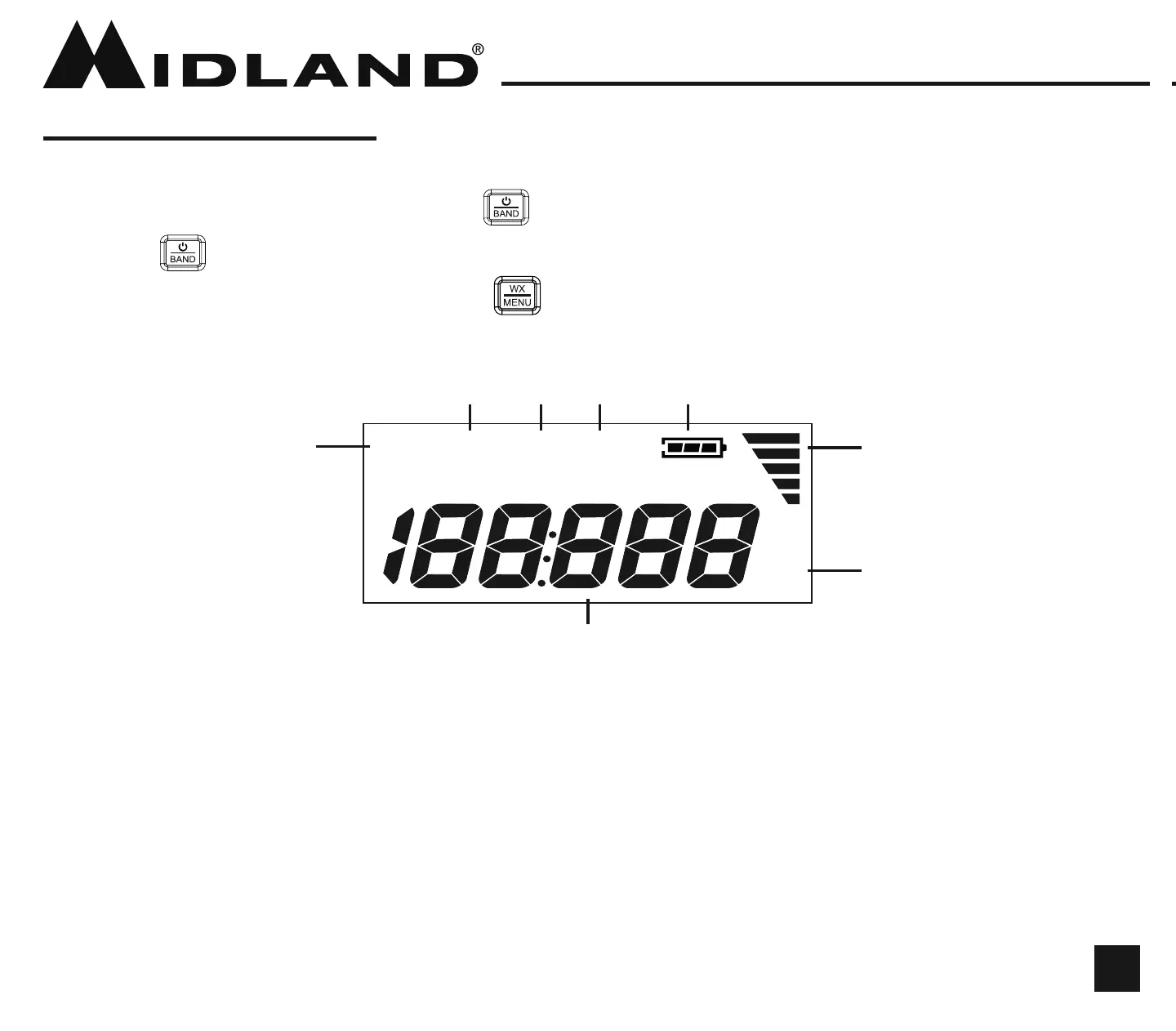LCD DISPLAY
1. AM/PM ICON - Indicates time is am or pm when in 12 hour clock mode.
2. AM BAND ICON - Indicates radio is in AM band mode.
3. FM BAND ICON - Indicates radio is in FM band mode.
4. WX BAND ICON - Indicates radio is in weather band mode.
5. BATTERY LEVEL INDICATOR - Indicates the battery level.
6. VOLUME BAR INDICATOR - Indicates the volume level.
7. FREQUENCY ICONS - Indicates the channel frequency.
8. CLOCK/CHANNEL NUMBER - Displays time, channel or frequency.
CONTROLS/FEATURES
Model ER10Model ER10 Model ER10 Model ER10
9. FLASHLIGHT - Built-in LED ashlight.
10. - Press to use ashlight.
11. HEADPHONE JACK - 3.5mm phone jack for headphones (not included).
12. - Press to activate weather alerts. Press and hold
to enter menu.
13. - Press to tune radio stations and toggle menu
setting. Press and hold keys to automatically scan to the next radio station.
14. - Press to increase or decrease the volume.
15. - Press and hold for three seconds to power on radio.
Press again to cycle through radio bands. Press and hold for three
seconds to power off radio.
TURNING THE RADIO ON/OFF
To turn the radio on, press and hold for three seconds. To turn the
radio off, press and hold for three seconds.
SELECTING A BAND
To select between AM, FM and WX, press . Each press will cycle through the
bands in the order listed.
ADJUSTING THE VOLUME
To adjust the volume, press .
TUNING THE RADIO
Press to cycle through AM, FM and WX radio bands. Once
the desired radio band is selected, tune to the desired station using .
For best FM and WX reception, fully extend the telescopic antenna and rotate
until reception is clear. Press and hold to automatically scan to
the next radio station.
WEATHER ALERT FUNCTION
To enable the WX alert function, press . When the WX alerts are enabled the WX icon
on the LCD screen will ash. When an alert is received, the radio will sound an audible
siren and the ashlight will ash. Press any button to cancel the alert. To disable WX alerts,
press . When the WX alerts are disabled the WX icon on the LCD will stop ashing
(when in WX mode) or disappear (when in AM or FM mode). WX alerts can be
enabled/disabled when radio is powered off.
ACCESSING AND USING THE MENU
Power on the radio and press and hold for three seconds. To adjust the settings
use . To go to the next menu option, press . To exit the menu, toggle through
all the menu options using or wait 10 seconds and the menu will timeout. Menu
settings are saved when the menu is exited or timed out.
SETTING THE CLOCK
To set the clock, press and hold and select the 24 hour or the 12 hour clock.
Press to begin adjusting the hours with . Press to adjust the minutes
using the buttons.
WEATHER CHANNEL DISPLAY OPTION
There are two weather channel display options, channel and frequency. To adjust
the display, press and hold . Cycle to the ch and Fr option by pressing three
times. Use to make selection.
LED FLASHLIGHT
To use the ashlight, press . The ashlight will be in low power mode. Use to
cycle through high power mode, SOS strobe and to power off.
10
15 1314 12
11
9
BATTERY LEVEL INDICATOR
OPERATION
1 2 3 4