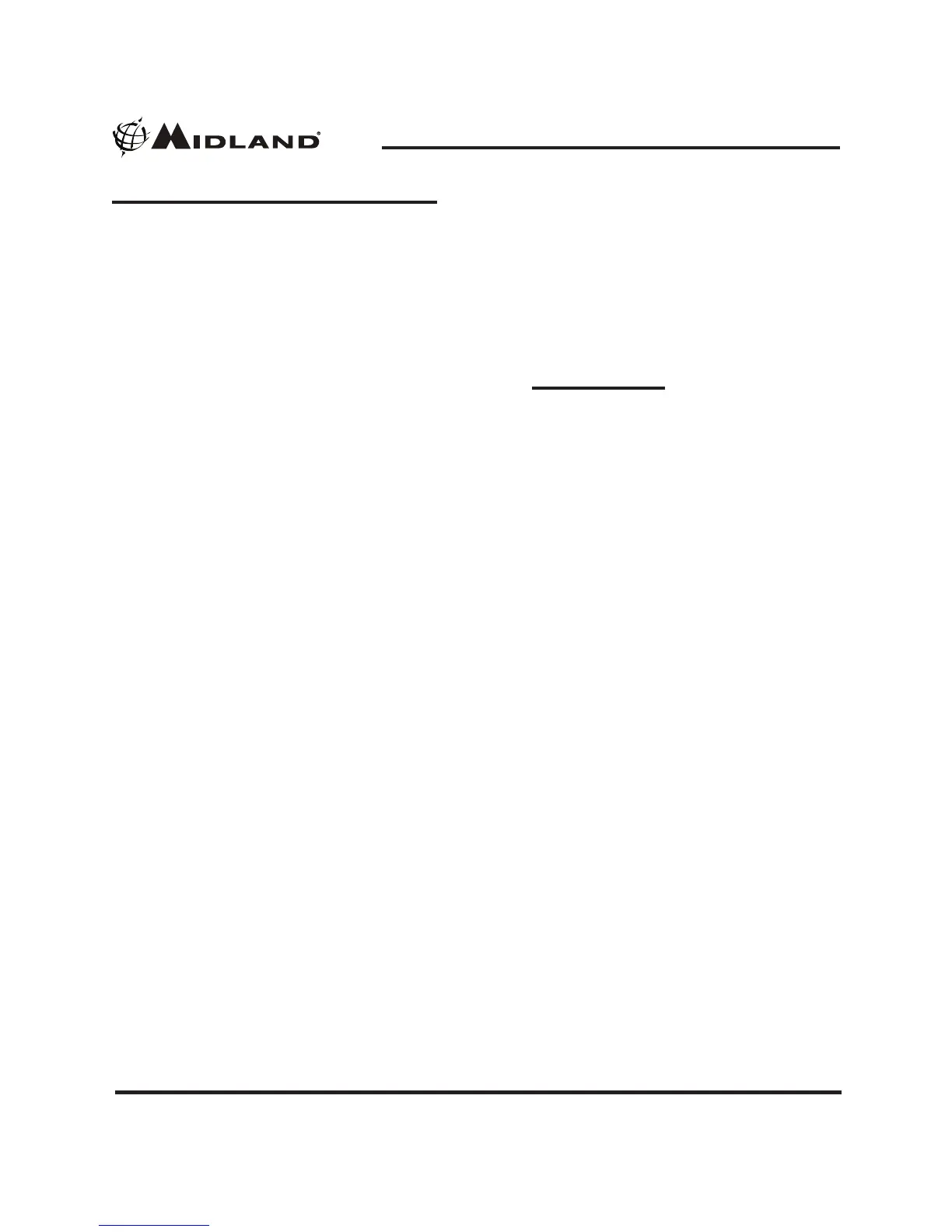Page 6
Model ER310
midlandusa.com
Powering Your ER310
USB Charge Cable: Before the ER310 is used, the internal
rechargeable battery pack should be charged with the USB charge
cable until the battery indicator icon indicates a full charge. To
charge the ER310 with the USB cable, switch the power source
switch to the “Li” position. Then, insert the USB charge cable into
a USB power source and plug the micro USB connector into
the port labeled “USB In” on the side of the radio. The CHARGE
indicator light will be lit when the USB charge cable is plugged
in. The battery icon on the LCD will flash as the battery charges.
When the Li-ion battery has reached full charge, the battery icon
will stop flashing and will have 3 bars. It will take approximately
5.5 hours to recharge a completely depleted battery pack using the
USB charge cable.
Rechargeable Battery: The included rechargeable battery
is located in the battery compartment and is charged by turning
the hand crank, exposing the solar panel to sunlight, or by using
the USB cable to attach to a USB power source. The battery is
specified as 3.7 VDC, 2600 mAh, lithium ion (Li-ion).
Warning:
• Only use Midland’s Li-ion battery pack.
• Do not attempt to charge alkaline batteries or any battery packs
other than the ones indicated in this manual. This could cause
leakage and damage to the radio.