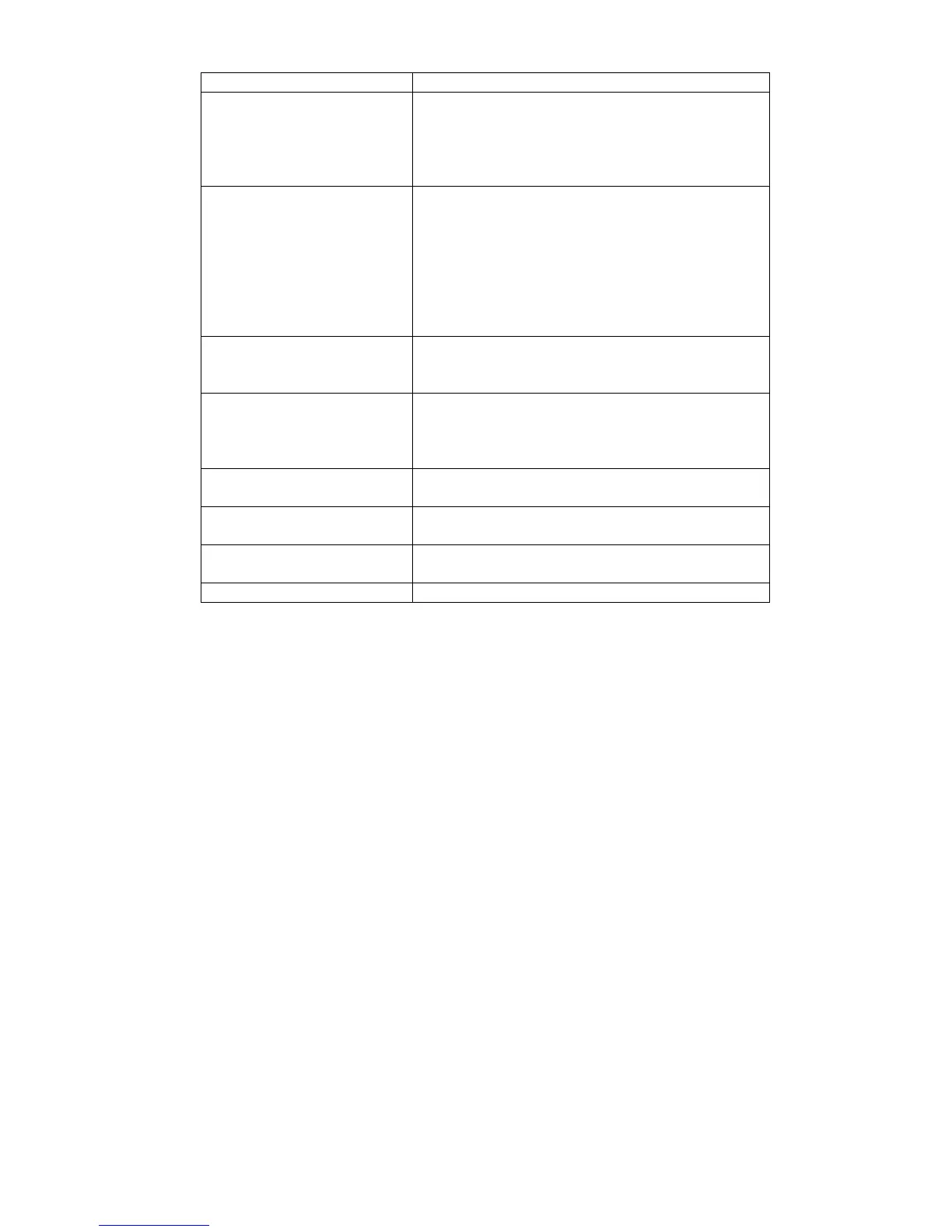12
TROUBLESHOOTING
PROBLEM SOLUTION
No Power
1. Check battery installation and/or replace batteries
Cannot receive messages
1. Make sure the volume is set high enough.
2. Change your location, you may be out of range.
3. Disable CTCSS code. Make sure all parties are
using the same code.
4. Install batteries properly or replace.
Range is short
1. Operating the radio in a vehicle or metal building
will decrease the range. If possible operate outside of
vehicles or buildings.
2. Carrying the radio so that the antenna is very near
the body will decrease the range. Hold the radio in the
open for the best range.
3. Battery condition can affect range. Replace or
recharge batteries.
Radio squeals when receiving
messages
1. Check battery condition. Usually lowering the
volume stops the squealing. This indicates weak
batteries.
Messages not transmitted.
1. If
PTT
button is not responding, check to see if
VOX is active.
2. If VOX is in use, check for correct VOX level
setting.
Interference/Static
1. Change your location. The interference may be
caused by nearby electronic or electrical equipment.
Cannot change channels
1. Make sure keyboard is not locked.
2. Make sure the radio is not transmitting.
Battery icon flashes
1. Replace alkaline batteries or recharge rechargeable
batteries.
Display is dim
Reposition or replace batteries.