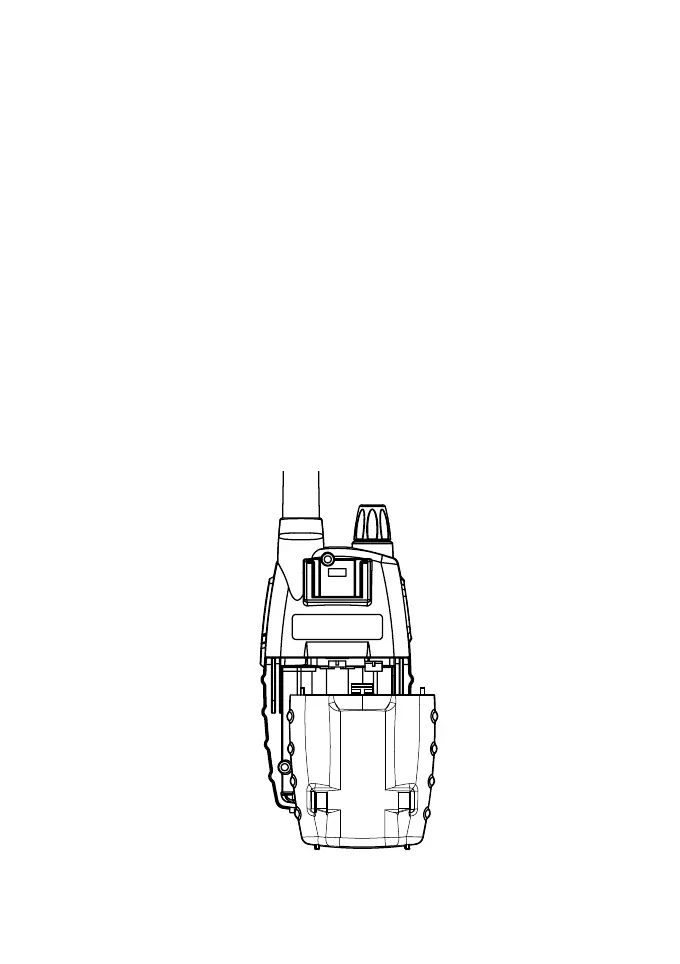14 | Midland G7 Pro user’s manual
PICTURE 2
Installing/removing the battery pack
Removal
1. Remove the belt clip as explained in paragraph “Installing and removing
the belt clip”;
2. Open the battery compartment as shown in picture 2;
3. Remove the battery pack;
4. Close the battery cover and fix the belt clip.
Installation
1. Remove the belt clip as explained in paragraph “Installing and removing
the belt clip”;
2. Insert the battery pack into the battery compartment;
3. Close the battery cover and fix the belt clip.
