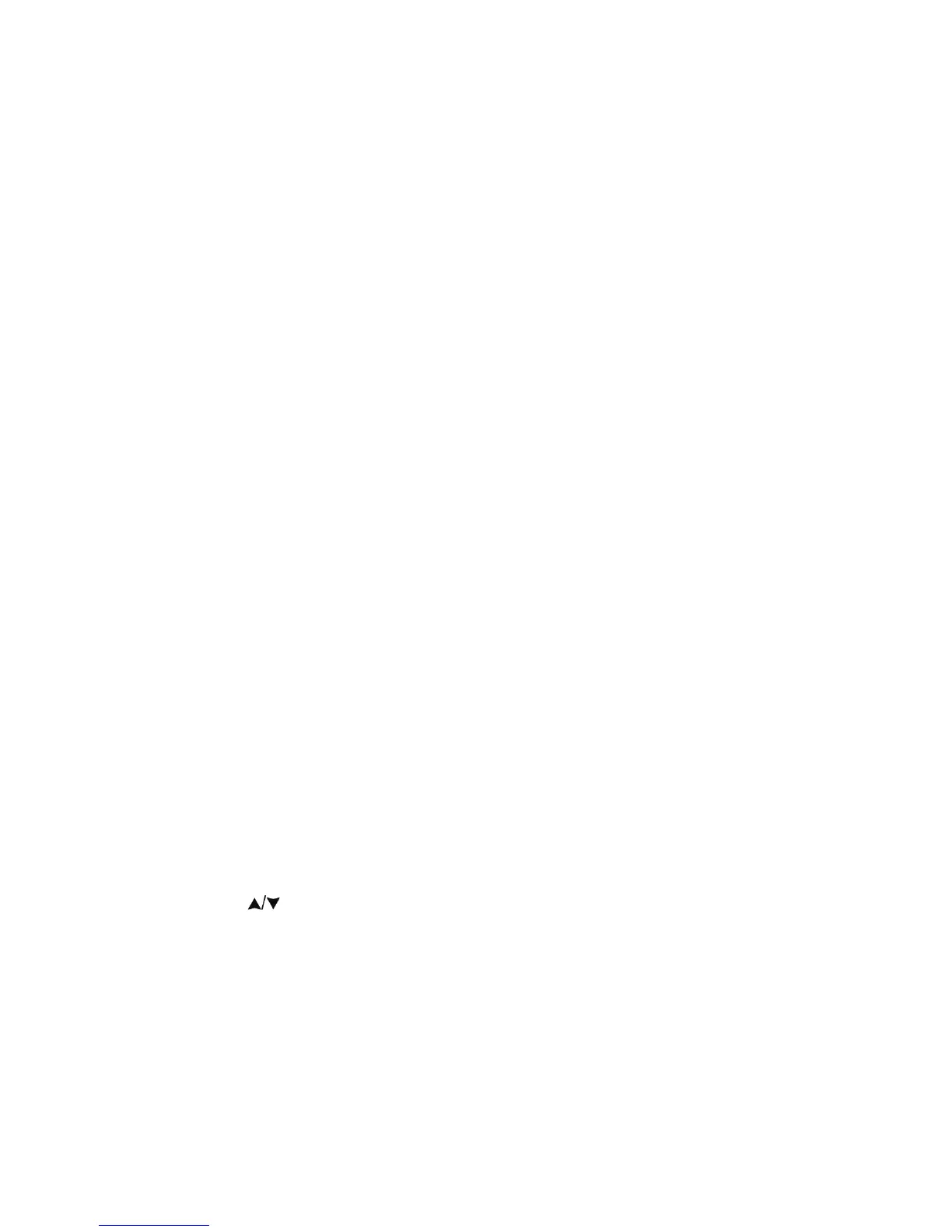6
5.2 Volume control
Turn the knob Volume [11] to about half way and adjust it to a comfortable level as
soon as a signal is received. If no signal is received, use the Mon/Scan [19] buon
described at par.5.4.
5.3 Transmit and receive
The buon PTT [12] is located on the top le side of the device. To transmit:
1. Make sure that no one else is currently talking on the selected channel
2. Keep buon PTT[12] rmly pressed. TX [2] will appear on the display
3. Before you start talking, wait for a fracon of a second then speak normally in the
direcon of the microphone, and hold the device at a distance of about 5cm.
4. When you have nished, release the PTT[12]. TX [2] will disappear from the display
5. When the radio is in receiving mode, it will receive any communicaon transmied
on that channel (RX [8] displayed).
The antenna should be more than 25mm away from the head or body while in transmit
mode.
Do not transmit whilst near blasng equipment or in an explosive environment.
Do not let children operate a radio transmier without adult supervision.
Before transming on a UHF channel, listen to ensure it is not already in use.
5.4 MON buon (Monitor)
The Monitor buon is for temporarily excluding (opening) the squelch in order to listen
to weaker signals. By excluding squelch you will avoid listening to communicaon
“chopped” by the squelch. To acvate the Monitor funcon, so as to listen to all trac
on the selected channel, hold down the MON/SCAN [19] buon for about 2 seconds.
Connue pressing MON/SCAN [19] buon for about 2 seconds to disable this funcon.
5.5 Scanning all channels
Midland G7 XT can automacally search for signals throughout the band by scanning,
i.e. selecng the channels in rapid sequence. When a signal is detected, the scanning
pauses on that channel and you can transmit by pushing PTT [12]. If you press PTT [12]
during scan you can transmit on the channel from which the scanning started.
The scroll buons [20] allow you to change the direcon of scanning (from lower
channels to higher ones or vice versa) and therefore to skip communicaons which are
of no interest. Press briey the buon MON/SCAN [19] to start scanning. To stop scan,
press MON/SCAN [19]. The transceiver will go back to the channel from which the
scanning originally started.
5.6 Display backlight
If there is insucient light to read the display, press the MENU [18] buon to illuminate
for about 5 seconds.
NOTE: Switching on the backlight is an addional drain on the baeries
