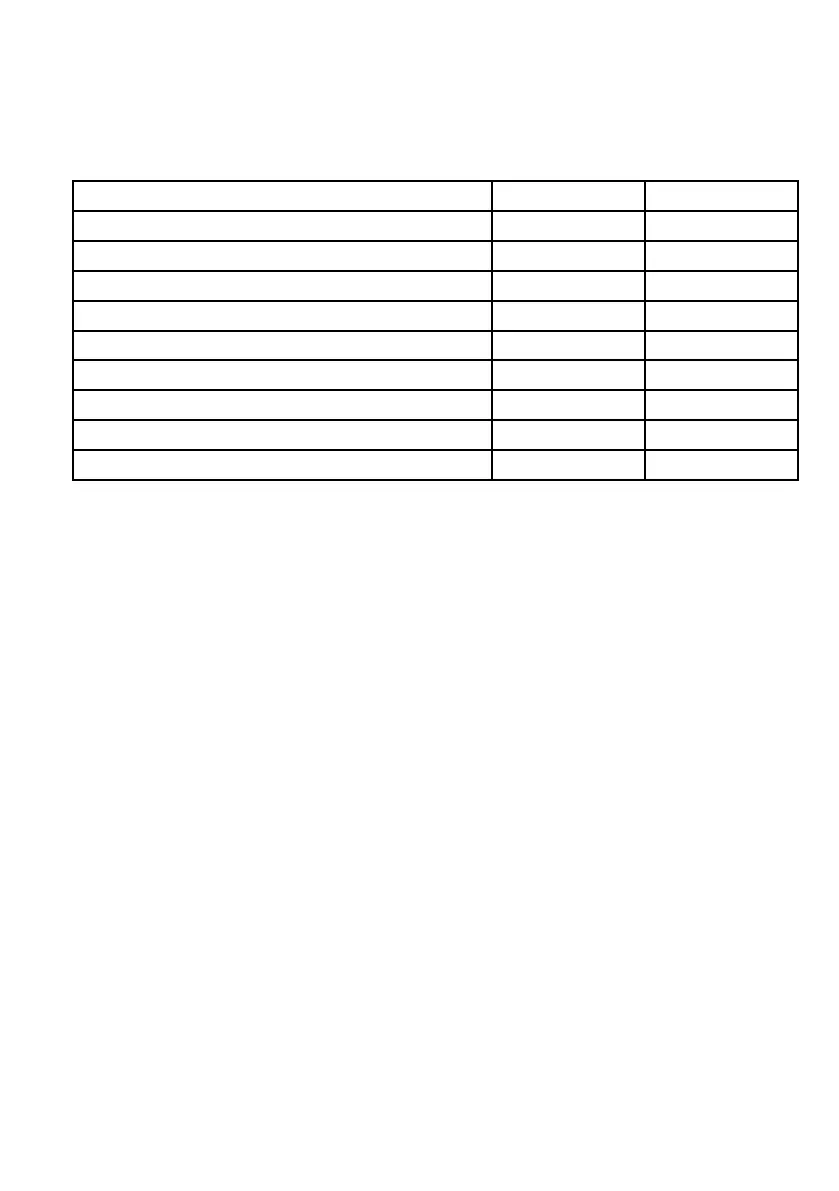4
What’s Included:
Please carefully unpack the transceiver from the carton.
Please check that all accessories are included.
SPARE PARTS UNITS QUANTITY
In-vehicle radio pc 1
Mounting brackets (U and Quick Release) pc 2
Microphone pc 1
Microphone bracket pc 1
Microphone Extension Cable (2m) pc 1
User manual pc 1
Power cable pc 1
Power Adaptor Cable pc 1
Screws pc 1
Please contact the retailer if any parts are missing.
Emergency Channel
ACMA has pre-allocated channels 5/35. Channel 5 is only for emergency application.
Channel 5 repeater access is available in most areas. Activate duplex on Channel 5.
Telecommand Channels
ACMA has reserved Channel 22 and Channel 23 as telecommand channels. Transmission
is prohibited on these channels. PRO901 blocks transmission on these 2 channels.
Channels 61, 62 and 63 are for future use and TX is inhibited on these channels.
Commercial UHF-LMR
The PRO902 features hybrid funcionality allowing high power (13-17 Watt) use on UHF-
LMR commercial frequencies. Please note that according to ACMA regulations this is only
permissable for authorised commercial license holders. Activation of this high power LMR
function can only be done with licensed Midland software available through authorised
dealers and agents.