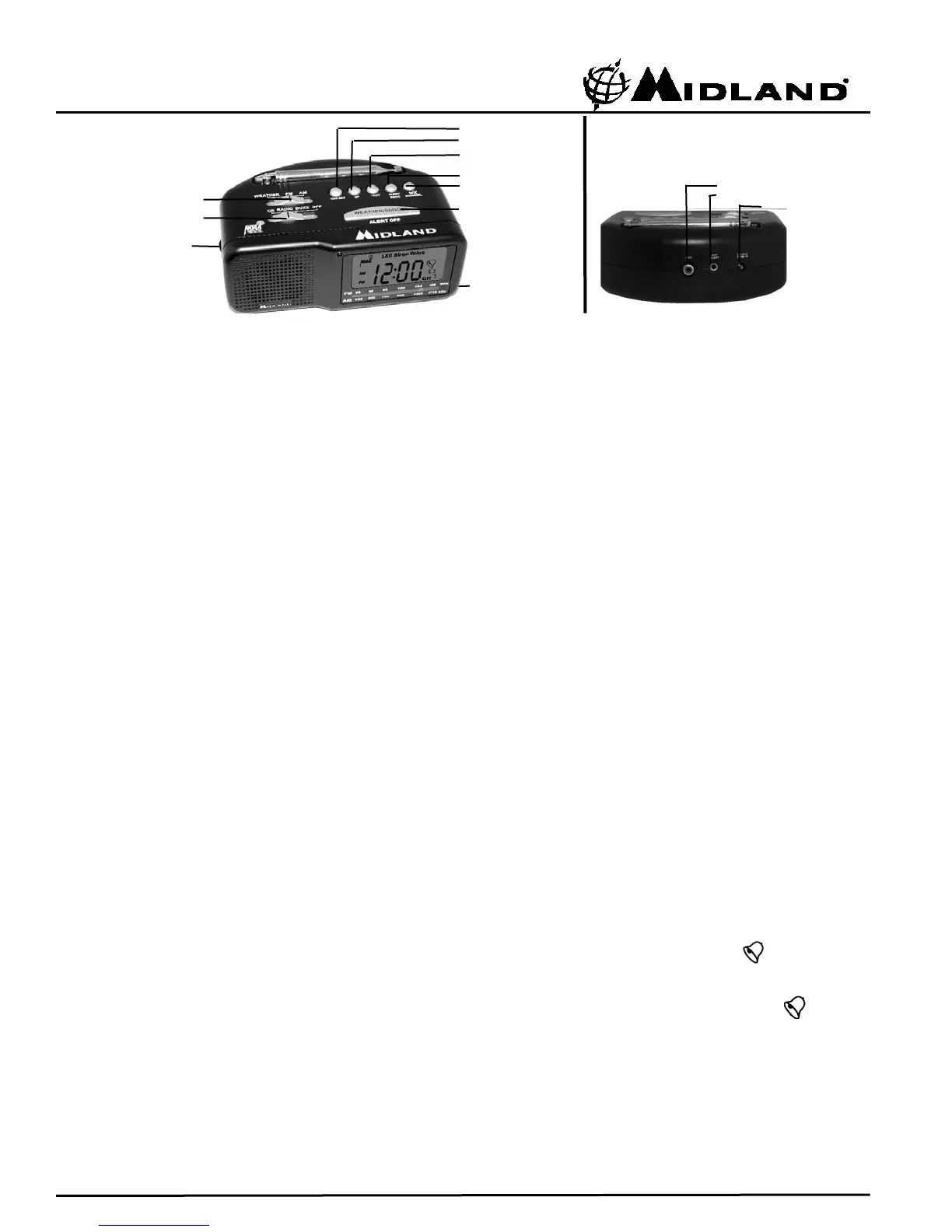Page 2
Model WR11 Owner’s Manual
Battery Installation:
Place 4 AA alkaline batteries (not supplied) into the compartment on the underside of radio.
(Note: Batteries provide emergency power for the radio in case of a power outage. In addition, when the radio is only powered
by battery back-up, the radio will not display a low level of backlight at all times to conserve battery power. Please connect the
AC Adapter to benefit from the low level backlight on at all times.)
AC Adapter:
Plug the AC Adapter into a standard outlet. Plug the other end of the adapter into the DC jack on the back of the radio.
(Note: When the radio is powered by the AC adapter, the backlight will be on all the time at a low level. When you press any
button, it will get brighter for 5 seconds.)
Selecting a Weather Channel:
1. Ensure the “ON/RADIO/BUZZ/OFF”
switch is in the ON position.
2. Mo
ve the “WEATHER/FM/AM” switch to WEATHER.
3. Use the “WX Channel” but
ton to move through the 7 diff
erent weather channels. Stop on the channel with the strongest
broadcast signal.
4
.
T
o put the radio into weather standby mode, press the “WEATHER/SNOOZE” but
ton while listening to the
weather broadcast.
Activating the Weather Alert:
1. Press the “
ALERT MODE” button to choose between LED, LED SIREN, or VOICE alert types. The NOAA logo will begin blinking.
2. Once an alert t
ype is selected, alert mode is automatically activated.
3. If an alert is receiv
ed, press the “WEATHER/SNOOZE/ ALERT OFF” button to deactivate the alert.
(
Note: When radio is in weather standby, FM, AM, BUZZ or RADIO modes-and alert mode is activated, radio will automatically
override when alert information is received. If “ON/RADIO/BUZZ/OFF” switch is in OFF position, radio will not alert. Inaddition,
when set to LED or LED SIREN Mode, if an alert is received and the LED is on, it will time out after 6 hours if no other alert is
received.)
Programming the Clock and Sleep Alarm:
1. Press and hold “TIME
SET” button for 3 seconds
(HOUR option will begin flashing
).
2. Press the “UP” but
ton until current hour is displayed (
Note: AM/PM changes as you scroll through the hours
).
3. Press “TIME SET” but
ton again
(MINUTE option will begin flashing
).
4.
Press “UP” but
ton until current minutes are display
ed.
5. Press “TIME
SET” button again to save time setting and move to alarm setting
(HOUR option will begin flashing
).
6. Progr
am the alarm the same way as time set.
7.
Press “TIME
SET” button when finished to save settings and exit clock/sleep alarm programming.
(Note: When setting the clock or alarm clock, if you would like to scan quickly through the hours press and hold the “UP” button.
The hours will advance in increments of 1. For the minutes, this same process will advance the minutes in increments of 5).
Activating the Sleep Alarm:
Wake to Radio:
1. After set
ting the desired alarm time, move the “ON/RADIO/BUZZ/OFF” switch to RADIO.
2. Mo
ve the “WEATHER/FM/AM” switch to desired radio you would like to wake to. The alarm icon will be
displayed on the LCD indicating the sleep alarm is activated.
Wake to Buzz:
1. After set
ting the desired alarm time, move the “ON/RADIO/BUZZ/OFF”
switch to BUZZ. The alarm icon
will be displa
yed on the LCD indicating the sleep alarm is activated.
(Note: To temporarily silence sleep alarm, press WEATHER/SNOOZE button. This will advance the alarm time by 8 minutes. To
silence alarm for the remainder of the day, move the “ON/RADIO/BUZZ/OFF” switch to OFF position or to ON to listen to radio or
be in alert standby mode.To reset the alarm for next day move the "ON/RADIO/BUZZ/OFF to the "OFF" position then back
to desired wake position "RADIO" or "BUZZ".
Tuning the AM/FM Radio:
1. Ensure the “ON/RADIO/BUZZ/OFF” switch is in the ON position.
2. Mo
ve the “WEATHER/FM/AM” switch to desired position of either AM or FM.
3. Use the tuning wheel on the right side of the r
adio to tune to desired station.
4.
Use the v
olume wheel on the left side of the unit to adjust the volume to desired listening level.
Weather/FM/AM Switch
ON/RADIO/BUZZ/OFF Switch
Volume Wheel
Time Set Button
Up Button
Test Button
Alert Mode Button
Weather Channel Button
Weather/Snooze/ALERT
OFF Button
Tuning Wheel
External Antenna Connector
External Alert Jack
DC Jack for AC Power