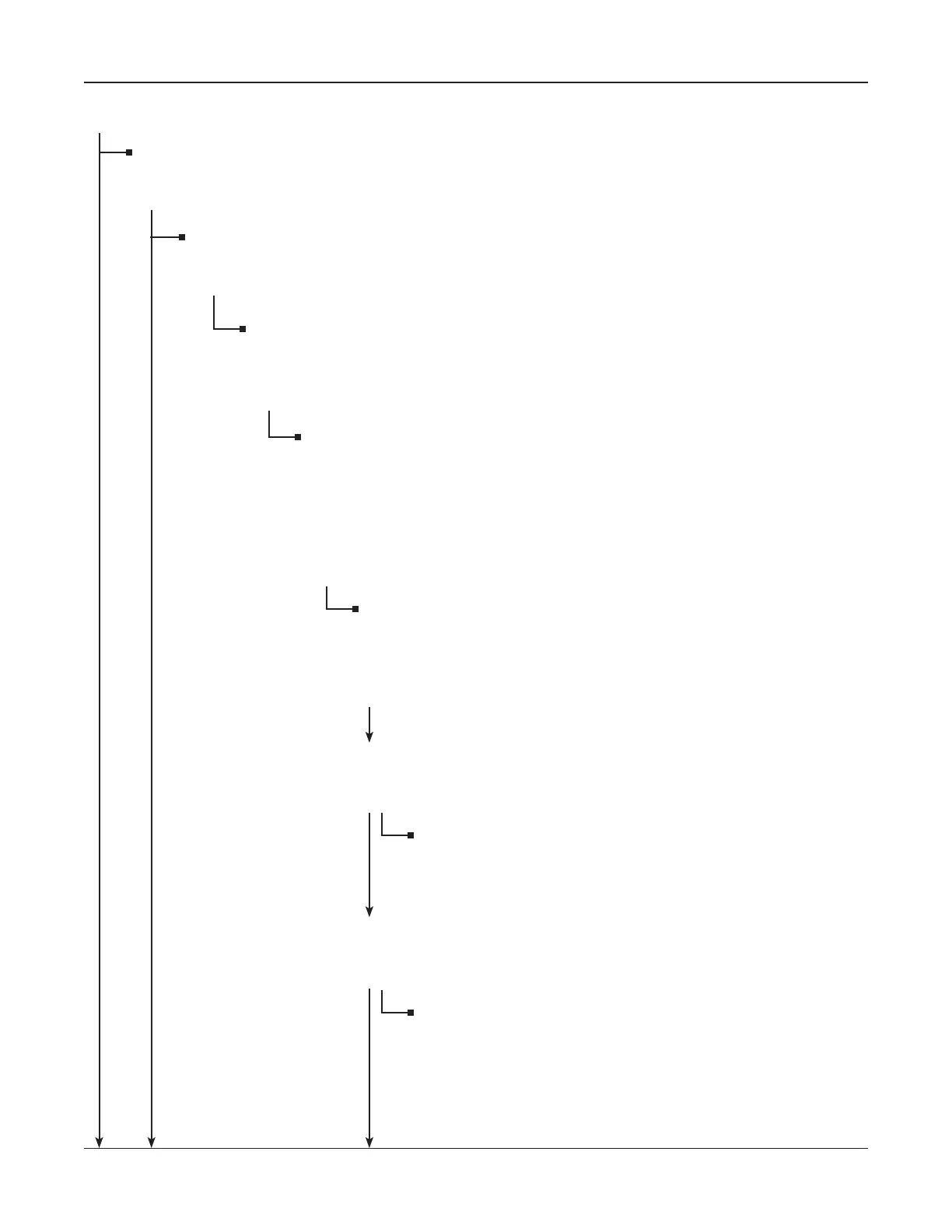• 13 •
Main Menu (menu icon)
BATTERY SETUP
(menu icon)
The BATTERY SETUP menu displays options for setting new test parameters, starting a test
with stored parameters, deleting test fi les, and formatting the memory card.
NEW (TEST)
(icon)
The NEW (test) menu enables you to set test parameters for a string. When you select
this icon, the screen displays RENAME NEW STRING.
STRING ID
RENAME NEW STRING
FACTORY TEST (default name)
Press
ENTER to create a new string name (up to 500 strings).
STRING ID (alphanumeric selection)
FACTORY TEST_
A string ID stores your test parameters, eliminating the need to re-
ENTER data each time you test. The last name created is the default
name. Use the BACK key to clear the default characters and the alpha-
numeric keys to create a new name. Press
ENTER to begin selecting
your test parameters.
STRING INFO (scrolling parameters list)
[NEW STRING NAME]
The string name you created appears at the top of the param-
eters list. The name is highlighted, enabling you to change it
before selecting your test parameters.
TECH ID 1 (default name)
Press ENTER to create a technician ID of up to 20 alphanumeric
characters. The ID will be linked to the new string ID.
SELECT TECH (alphanumeric selection)
Use the BACK key to clear the default characters. Use
the alphanumeric keys to create a new name.
JARS PER STRING
Press
ENTER to select the number of jars you are testing per
string.
JARS PER STRING
(scrolling/numeric keys)
The number of jars you can select (1 to 480) depends
on whether you are testing JARS ONLY or JARS &
1 STRAP, JARS & 2 STRAPS and the number of POSTS
PER JAR.
(To VOLTS
PER JAR)
Main Menu
BATTERY SETUP MENU
Chapter 2: DescriptionCelltron ULTRA