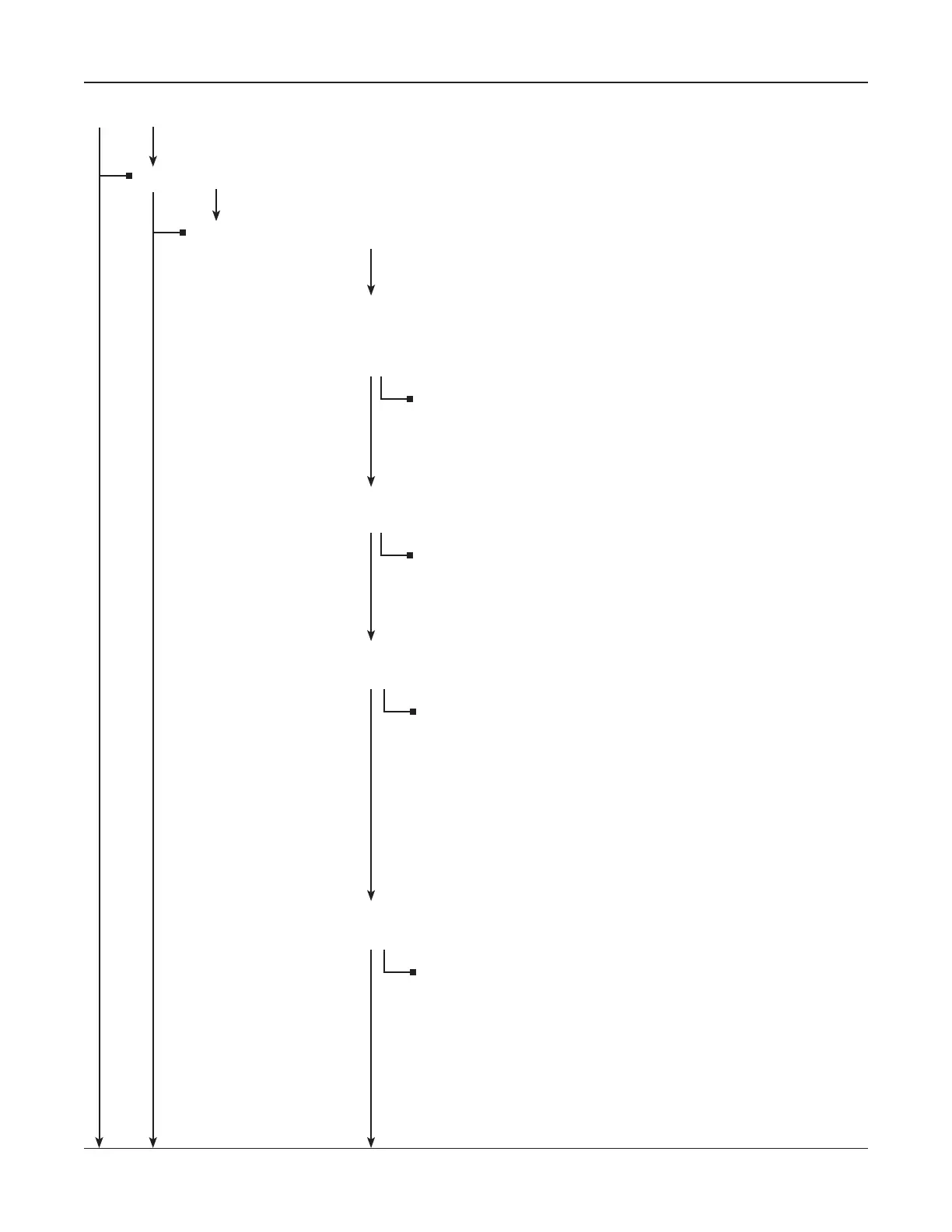• 14 •
Main Menu (menu icon)
BATTERY SETUP (menu icon)
NEW (TEST) (icon)
(Continued from JARS PER STRING)
STRING INFO (scrolling parameters list)
VOLTS PER JAR
Press
ENTER to select the number of volts per jar.
VOLTS PER JAR (scrolling/numeric)
Select the number of volts per jar (2, 4, 6, 8, 10, 12, 14,
or 16 V).
LOW VOLTAGE
Press
ENTER to set the low voltage threshold for a jar.
LOW VOLTAGE (scrolling/numeric)
The range (1.000 to 22.000) depends on the VOLTS PER
JAR.
JARS ONLY
Press
ENTER to select a test mode.
MODE (check boxes)
JARS ONLY
Test only the jars on the string.
JARS & 1 STRAP
Test jars and their connections on the string.
JARS & 2 STRAPS
Test jars and their connections on the string.
POSTS PER JAR
Press
ENTER to select the number of posts per jar.
POSTS PER JAR
(scrolling/numeric keys)
Select 2, 4, 6, or 8.
(To BATTERY MANAGER)
Main Menu
BATTERY SETUP MENU
Chapter 2: Description Celltron ULTRA