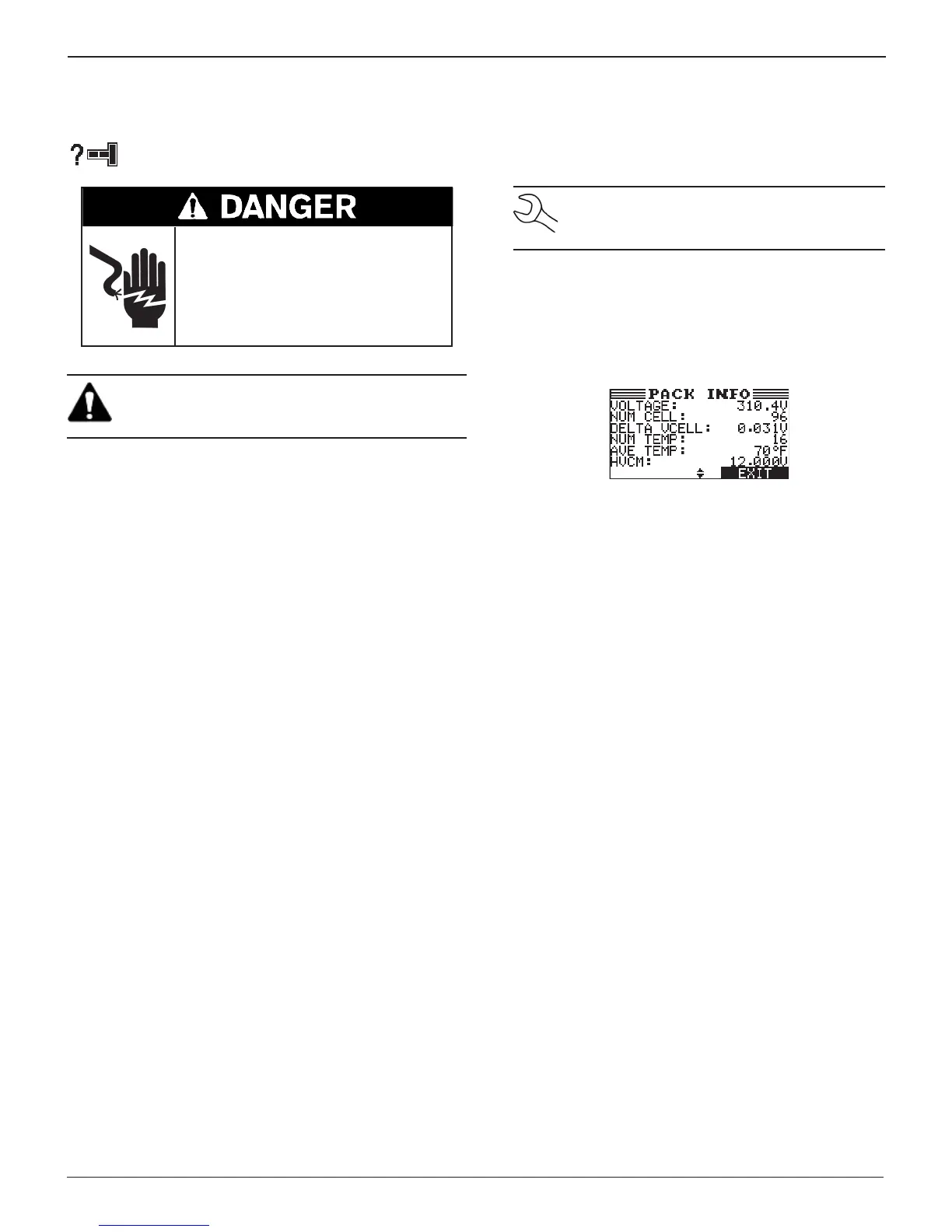Midtronics Inc. 7000 Monroe Street Willowbrook, IL 60527
www.midtronics.com
15
Chapter 3: Pack Info
EL-50332 EV/HEV Battery Service Tool
Use this function to gather critical information about
the battery pack being tested.
Hazardous voltage.
An improper connection can result in
electric shock
To avoid electrical shock or burn, never alter
the EV/HEV Battery Service Tool’s original AC
cord and plug. Disconnect plug from outlet
when EV/HEV Battery Service Tool is idle.
IMPORTANT: Make sure to properly prepare the bat-
tery pack by following all required GM guidelines Refer
to your GM documentation for complete information.
Before getting the battery pack information, make sure all of
the external components connected to the EL-50332 are in
good working order.
1. At the Main Menu, use or to select the PACK INFO
icon and press SELECT to continue.
2. Use or to select the MANUFACTURER and press NEXT
to continue, or press the corresponding number keys.
1 ALPHEON
2 BUICK
3 CHEVROLET
4 OPEL
5 VAUXHALL
3. Use or to select the MODEL and press NEXT to con-
tinue, or press the corresponding number keys.
4. Use or to select the COMM CONNECTION and press
NEXT to continue, or press the corresponding number
keys.
1 HYBRID POWER TRAIN CONTROL MODULE 2
2 HYBRID BATTERY CONTACTOR ASSEMBLY
For eAssist only one option is displayed:
1 K59 X2 X3
5. C
onnect the BBDU Low Voltage Interface cable from the
VIM as directed in your GM documentation.
NOTE:
For eAssist, connect the black interface ca-
ble from the EL-50332 to the K59 X2 and X3 con-
nectors on the battery pack.
6. Press NEXT to continue.
7. For a VOLTec pack, install the Manual Service Disconnect.
8. Press NEXT to continue. The battery pack information is
displayed on the EL-50332 screen.
9. Use or to scroll through the multiple screens.
10. Press EXIT to return to the Main Menu.
Chapter 3: Pack Info
