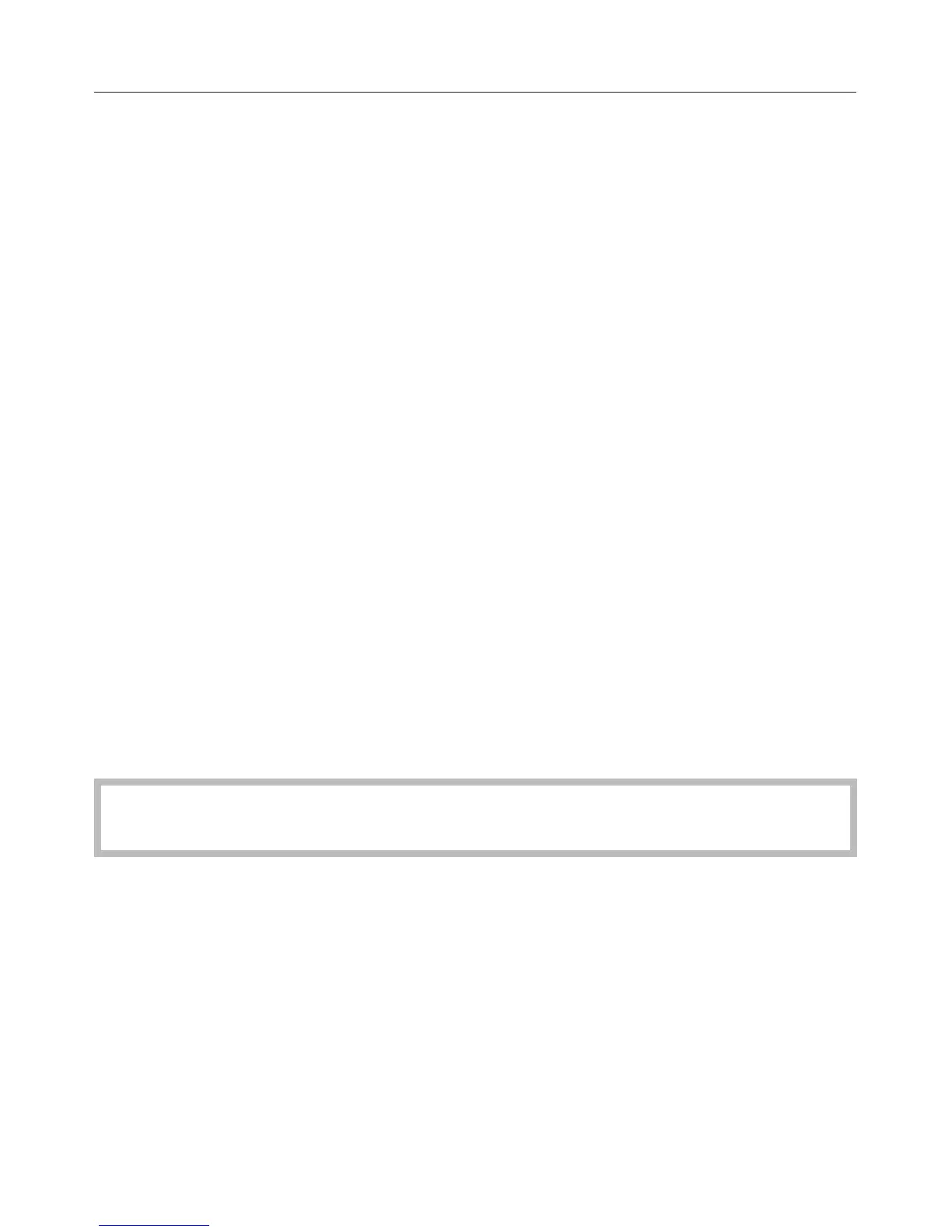Operation
Each touch of an available option changed the relevant field to orange.
Selecting or opening a menu
^
Touch the field you want once with your finger.
Scrolling
^
Swipe the screen, i.e. place your finger on the Touch display and swipe it in the
direction you want.
You can scroll to the right or the left. Some options allow you to scroll up and
down too.
^
Touch the V and W arrows to scroll to the left or the right.
Exiting a menu (# sensor)
Touch # to return to the previous screen. All entries which have not been
confirmed by touching "OK" will not be saved.
Touching the # sensor three times in succession will take you to the drinks menu.
Touching the "Back" # sensor in the "Profile" menu will take you step by step back
to the beginning.
Entering numbers using the numerical keypad z
You can enter numbers by swiping and touching the roller or via the numerical
keypad.
Wait until the roller goes grey again. The entered setting will not be saved until
it goes grey.
^
Touch z.
Operation
19