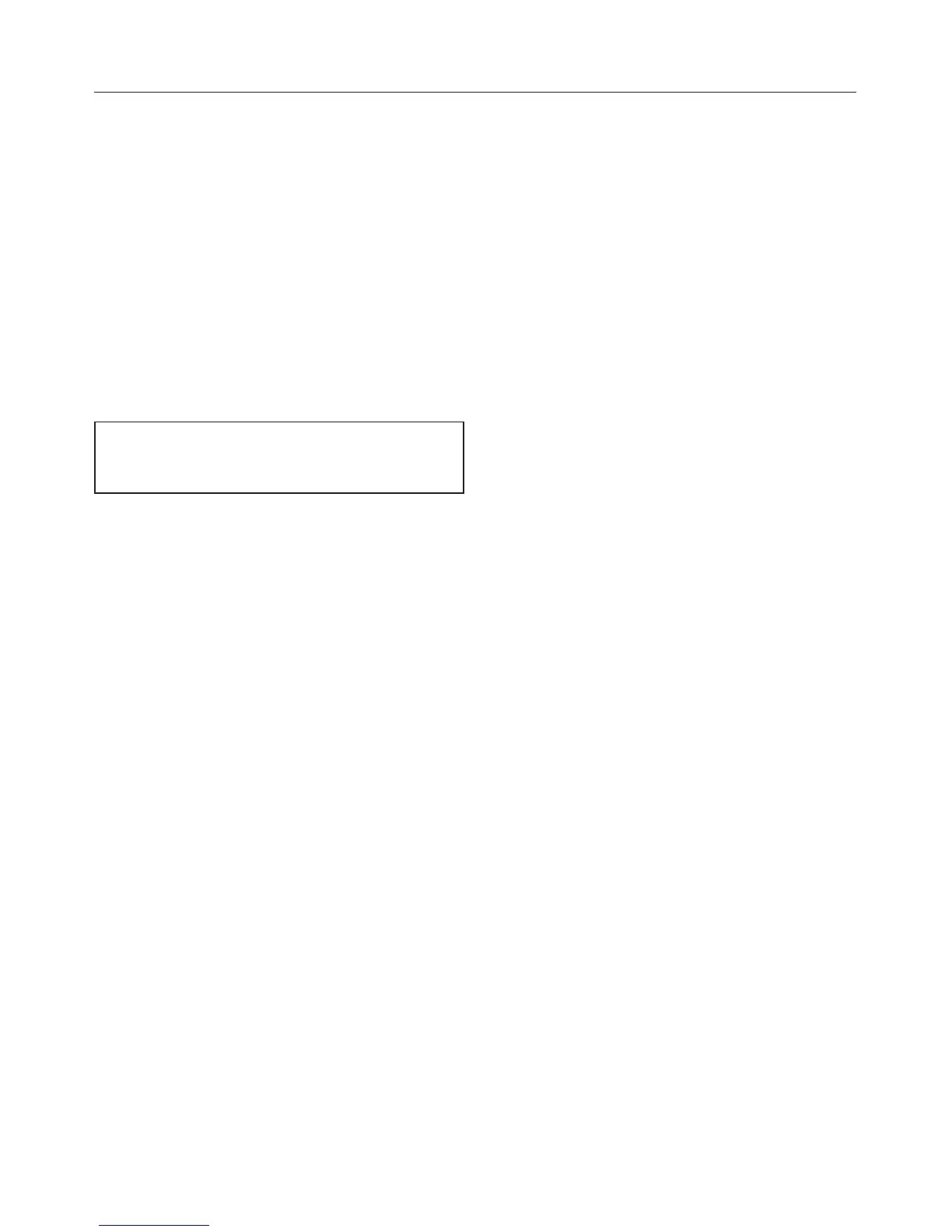You can use the "Settings" menu to
customise the coffee machine to suit
your requirements.
Opening the "Settings" menu
Start in the drinks menu.
^
Touch "Main menu" or the # sensor.
^
Touch "Settings" %.
You can now check or make alterations
to settings.
Touch # to return to the previous
menu.
The settings which are currently
selected will have a coloured frame
around them.
Changing and saving settings
^
Touch "Main menu" or the # sensor.
^
Touch "Settings" %.
^
Swipe the screen until the setting you
want appears and then touch this.
^
Swipe the screen until the option you
want appears and then touch this.
The setting is now saved.
Settings
44
