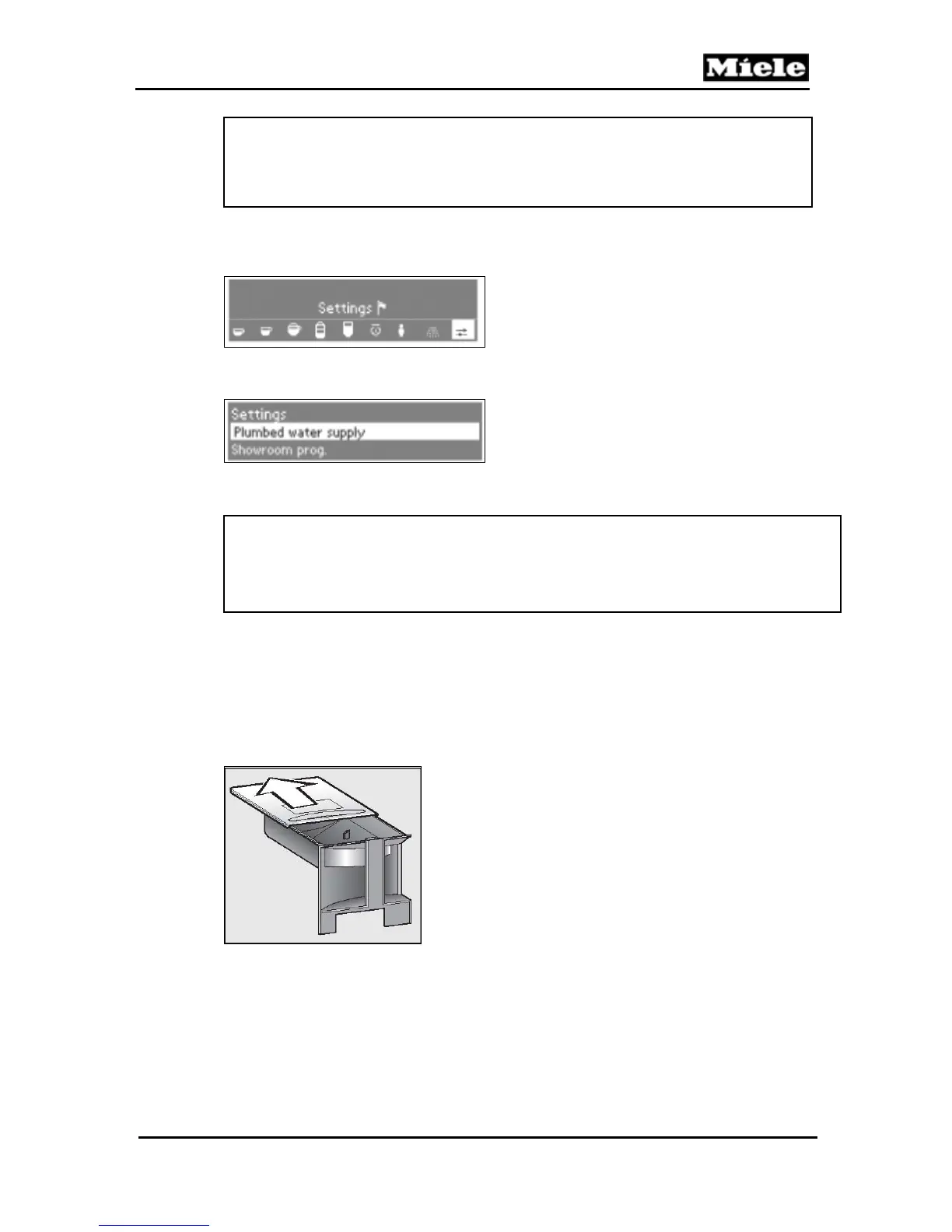Technical Information
75
CVA 4062/CVA 4066/CVA 4068 Coffee Systems
Note:
The water tank must be positioned correctly or the valve will leak. If the
water tank has not clicked into place, pull the tank out, then check and clean
the niche.
2.2.2 Automatically Filling the Water Tank (CVA 4066 Models Only)
1. Select Settings from the main menu.
Figure 060-3: Setting Water Fill to Automatic, Step 1
2. Touch < or > to scroll to Plumbed water supply. Touch OK to select.
Figure 060-4: Setting Water Fill to Automatic, Step 2
3. Select On for a plumbed CVA (4066) system, then confirm with OK.
Note:
When Plumbed is set to Off, the water tank must be filled manually with fresh
tap water. Refer to Section 2.2.1 for filling instructions.
When Plumbed is set to On, the water tank is automatically filled.
2.3 Filling the Beans Container
The beans container is to be filled with fresh coffee or espresso beans. No flavored
coffee beans or caramelized, pre-treated or ground coffee should be placed in this
container as doing so will damage the grinder. Refer to the operating manual for types
of coffee that are permitted.
1. Pull the bean container out.
Figure 060-5: Beans Container
2. Push the lid back and fill the container with coffee beans.
3. Push the lid back into place and push the beans container back into the appliance.
4. Close the door.
