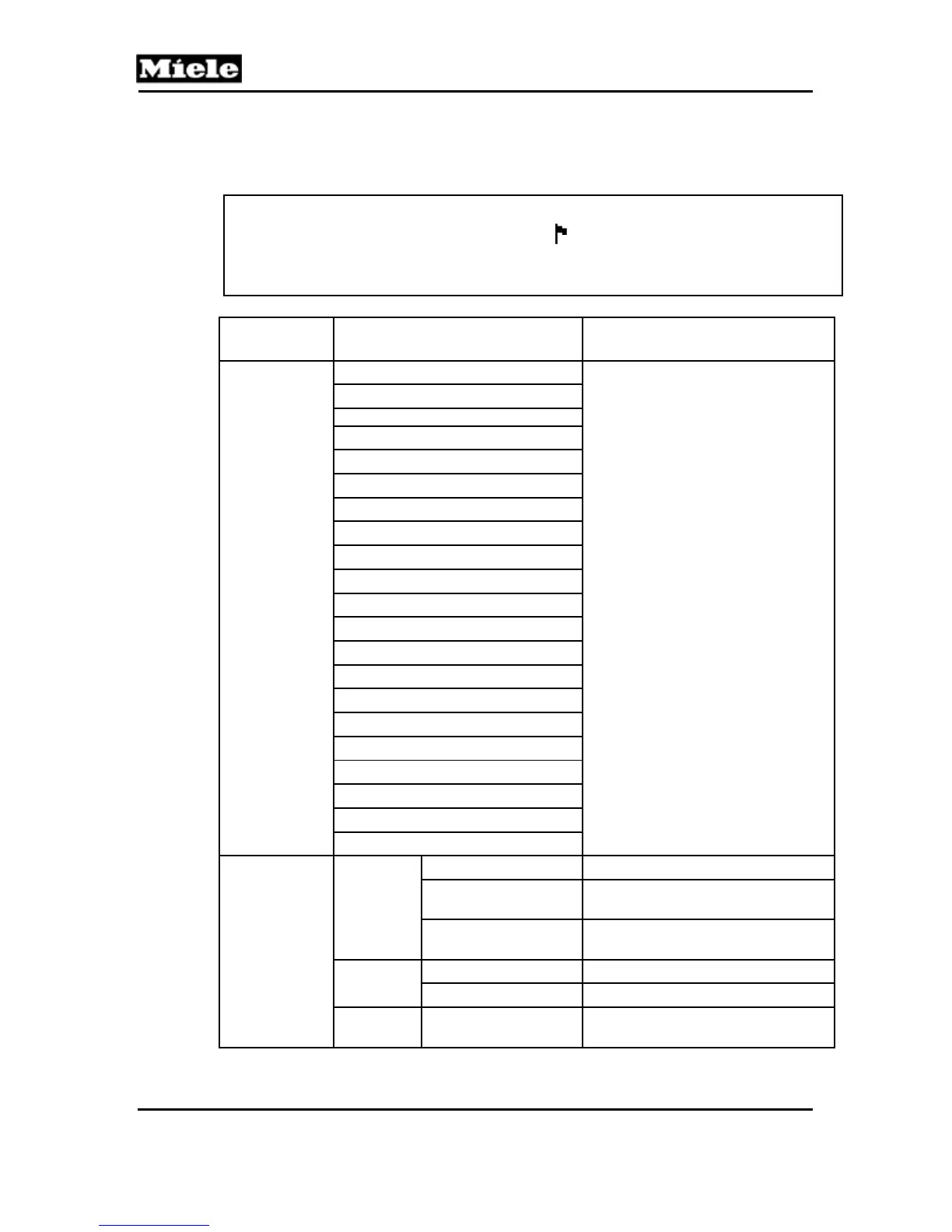Technical Information
90
CVA 4062/CVA 4066/CVA 4068 Coffee Systems
Save and quit:
1. To save and quit, press OK.
2. To quit without saving any changes, press On/Off.
Note:
If the language is not set correctly, use the
icon as a guide to get to the
language setting.
Factory settings are shown in bold.
Programming
Function
Option Description
Language
cestina
The set language will remain the same
even if a reset is performed.
dansk (Danish)
deutsch (German)
english
espanol (Spanish)
francais (French)
hrvatski (Croatian)
italiano (Italian)
magyar (Hungarian)
nederlands (Dutch)
norsk (Norwegian)
polski (Polish)
português (Portuguese)
slovenscina (Slovene/Slovenian)
suomi (Finnish)
svenska (Swedish)
türkce (Turkish)
griechisch (Greek)
russisch (Russian)
ukrainisch (Ukranian)
chinesisch (Chinese)
Time
Display
On The clock is permanently displayed.
On for 60 seconds
When the machine is switched off, the
clock dims after 60 seconds.
No display
The panel does not show the time of
day.
Time Format
12 h Time is shown in 12-hour format.
24 h
Time is shown in 24-hour format.
Set e.g., 8:34
Use the < and > buttons to set the
current time.
