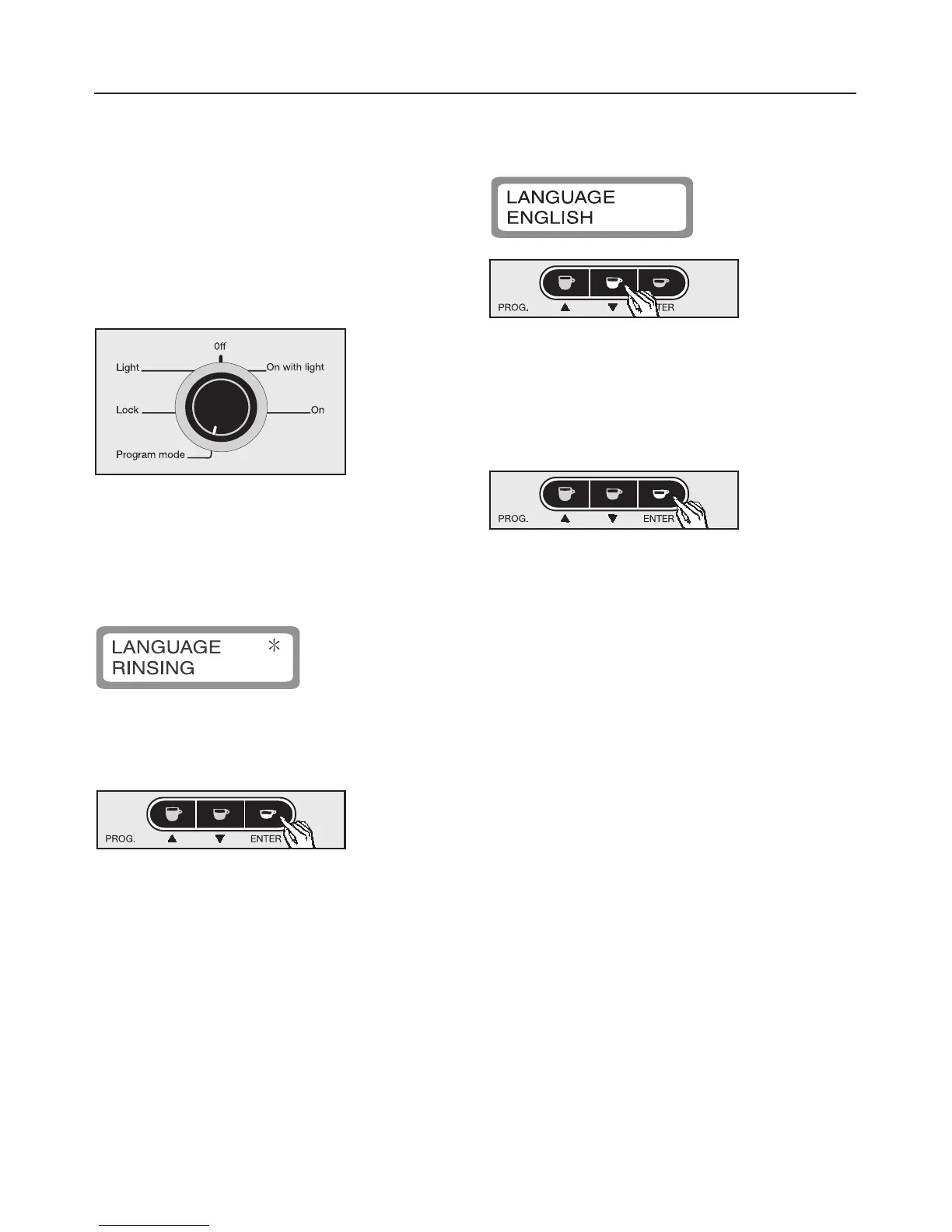Choosing a language
The language for the commands in the
message window should be selected
before the machine is used.
The following languages are available:
English, Spanish, French, German,
Dutch, Portuguese and Italian.
^ Turn the program selector
counterclockwise to "Program mode."
The following will appear in the
message window:
Programming option "LANGUAGE" will
be highlighted with an asterisk.
^ Press ENTER to select this
programming option.
The sub-menu will appear in the
message window.
^ Press the e button until the desired
language appears (english, espanol,
francais, deutsch, nederlands,
portugues or italiano).
^ Press ENTER to save this setting, or
turn the program selector to "0ff" to
cancel if a mistake has been made.
All text in the message window will now
appear in the selected language.
Programming
10