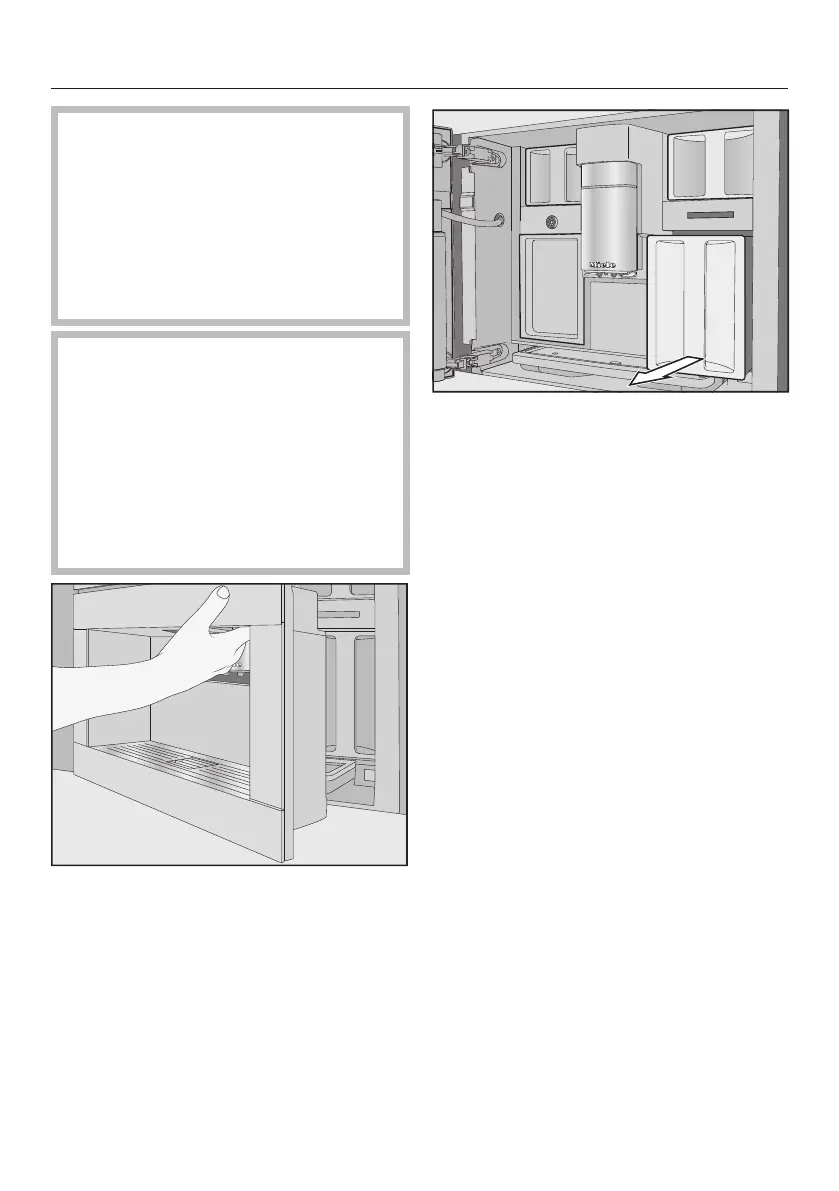Filling the water container
27
Risk to health due to
contaminated water.
Bacteria can develop in water which
has been sitting in the water
container for too long and is a risk to
your health.
Change the water in the water
container every day.
Risk of damage due to incorrect
operation.
Unsuitable liquids such as hot or
warm water or other liquids can
damage the coffee machine.
Carbonated water leaves too much
limescale in the coffee machine.
Only use cold, fresh tap water to fill
the water container.
Open the appliance door.
Pull the water container forwards to
remove it.
Fill the water container with fresh,
cold drinking water up to the max.
mark.
Push the water container into the
machine and close the door.
