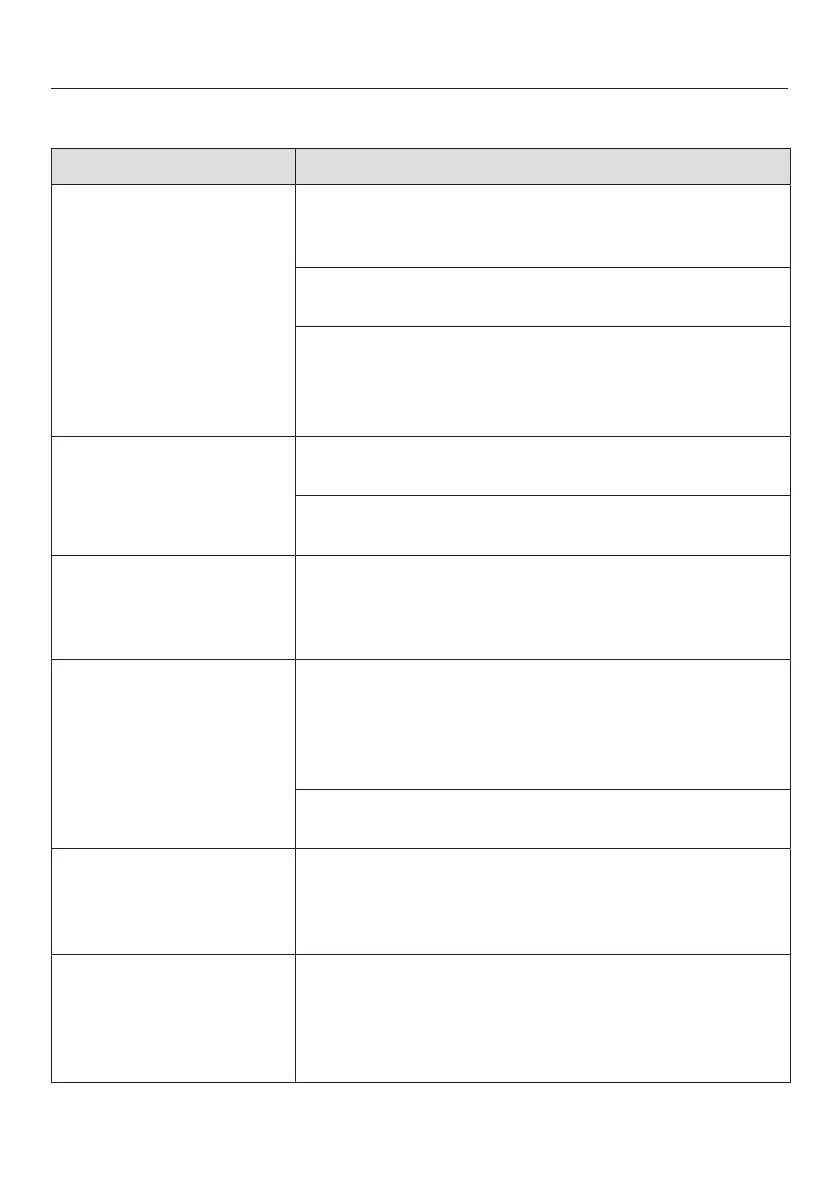Frequently Asked Questions
Unusual performance of the coffee machine
Problem Possible cause and solution
The display remains
dark when the coffee
machine is turned on
using
theOn/Offbutton.
The On/Offbutton was not held for long enough.
Touch and hold theOn/Offbutton for at least
3seconds.
The plug is not inserted in the socket correctly.
Insert the plug into the socket.
The circuit breaker has tripped because the coffee
machine, voltage, or another appliance is defective.
Unplug the coffee machine from the socket.
Contact a qualified electrician or Miele Service.
The lighting remains off
after the coffee
machine has been
switched on.
The lighting has been switched off.
Switch the lighting on (see “Settings” – “Lighting”).
The lighting is faulty.
Contact Miele Service.
The coffee machine
does not respond to
operation via the
display.
A fault has occurred.
Touch and hold the On/Offbutton until the
display switches off and the machine restarts.
The coffee machine
turns off suddenly.
The factory-set switch-off time (20minutes) or the
switch-off time you have programmed has been
reached.
If required, you can select a new switch-off time
(see “Settings – Timer”).
The plug is not inserted in the socket correctly.
Insert the plug into the socket.
The sensor buttons do
not respond.
The coffee machine can
no longer be operated.
There is an internal fault.
Disconnect the coffee machine from the electricity
supply by removing the plug from the socket or
switching off the breaker.
A fan can be heard even
though no drinks are
being prepared and the
coffee machine is
switched off.
This is not a fault.
Once a drink has been dispensed or the machine
has been switched off, the internal fan will continue
to run until the interior is sufficiently dehumidified.
73
