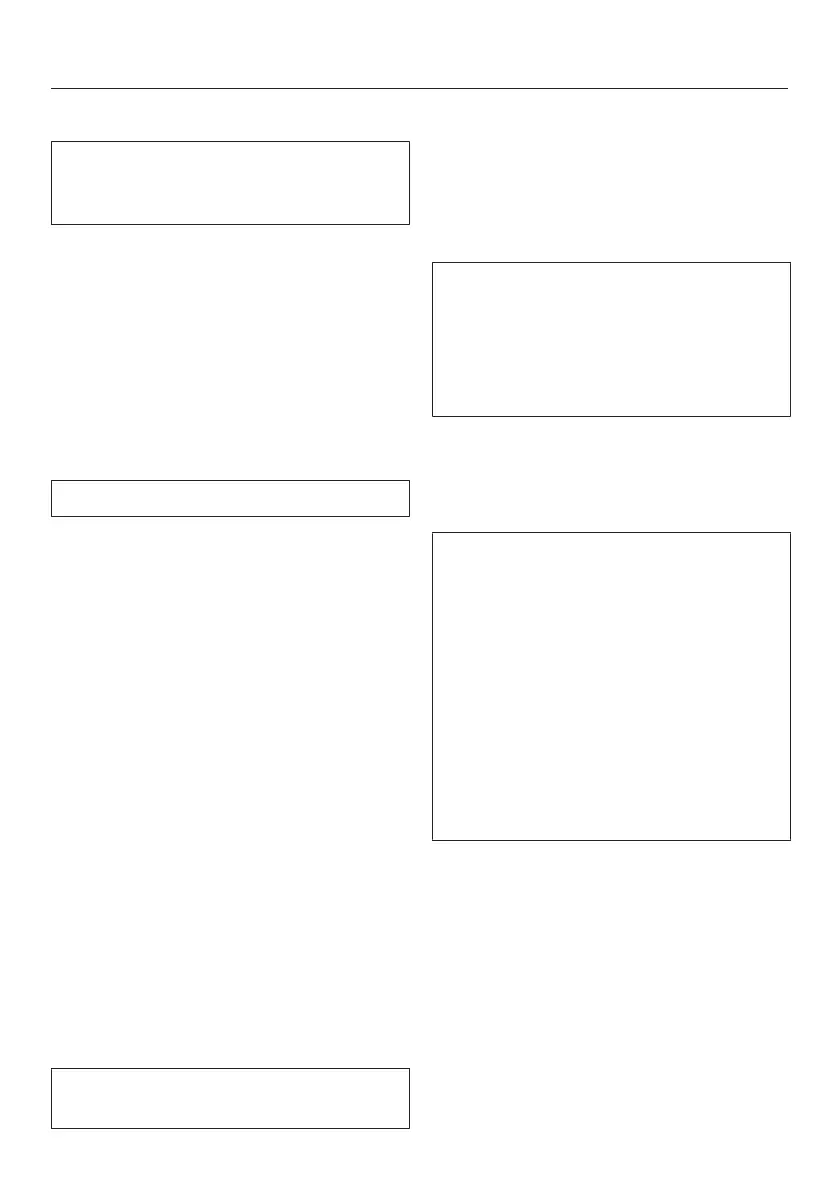Settings
49
Running a RemoteUpdate
Information about the content and
scope of an update is provided in the
Miele app.
A message will appear in your coffee
machine display if a software update is
available.
You can install the update immediately
or postpone this until later. When the
coffee machine is switched on again,
you will be reminded about the update.
Deactivate RemoteUpdate if you do not
want to install the update.
The update may take several minutes.
Please note the following information
about the RemoteUpdate function:
- You will only receive a message when
an update is available.
- Once an update has been installed, it
cannot be undone.
- Do not switch the coffee machine off
during the update. Otherwise, the
update will be aborted and will not be
installed.
- Some software updates can only be
carried out by Miele Service.
Software version
The “Software version” menu option is
intended for Miele Service. You do not
need this information for domestic use.
Showroom program (demo
mode)
Do not activate this function for
domestic use.
TheDemo Mode | Demo Mode function
enables the coffee machine to be
demonstrated in shops or showrooms.
In this mode, the machine lights up but
no drinks can be prepared and no
maintenance programs can be run.
You can activate demo mode without
commissioning the appliance for the
first time. Switch the coffee machine
on and off again. Press the button
for 5seconds straight away. Demo
mode is activated.
Factory default settings
You can reset the coffee machine to its
factory default settings.
The following will not be reset:
- the number of drinks dispensed
and the appliance status (No. of
portions until appliance needs
descaling,...brew unit needs
degreasing)
- language
- time and date
- profiles and the associated drinks
- Miele@home
