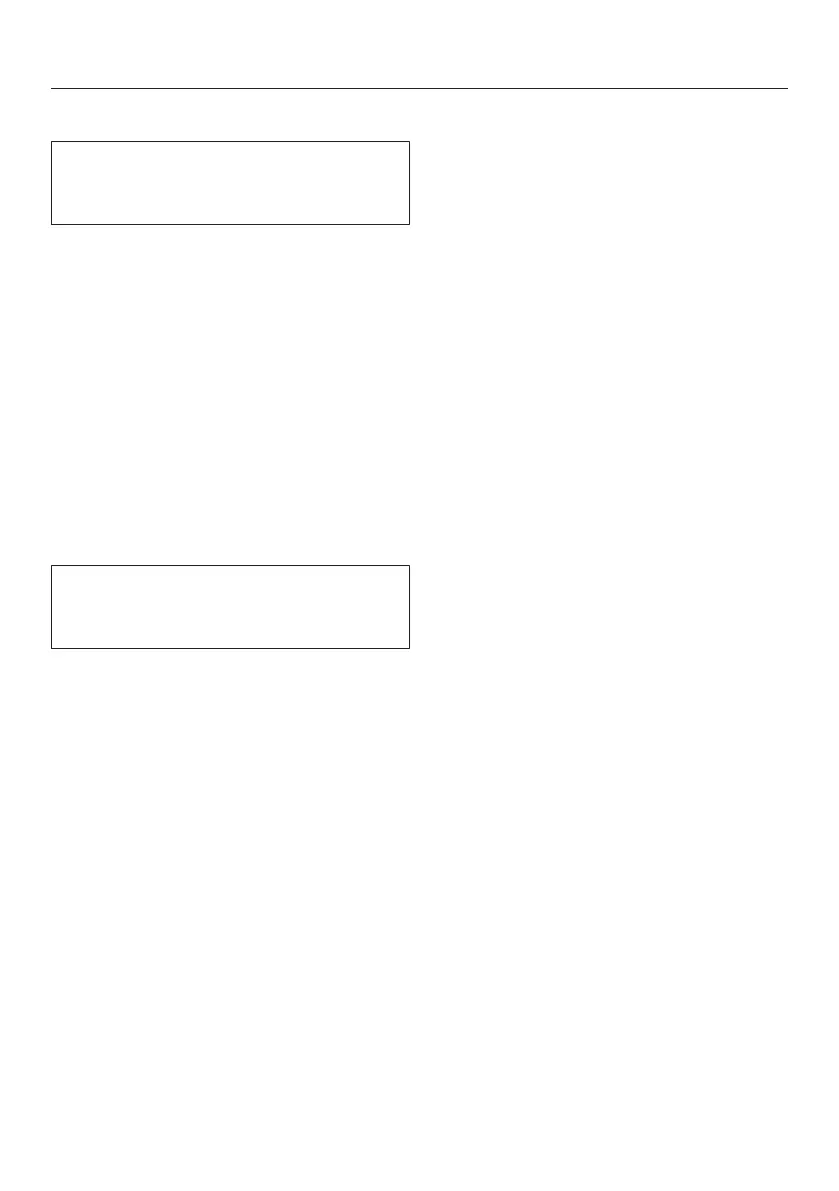Profiles
42
Changing the name
This option can only be selected if a
profile has been allocated in addition
to the Miele standard profile.
Select Change name and confirm
withOK.
Change the name as required:
- To delete a character, touch the
sensor button.
- To enter a new character, highlight
the one you want and confirm your
choice withOK.
- To save the modified name, select
the check and confirm withOK.
Deleting a profile
This option can only be selected if a
profile has been allocated in addition
to the Miele standard profile.
Select Delete profile and confirm
withOK.
Select the profile you wish to delete.
Select Yes and confirm withOK.
The profile will be deleted.
