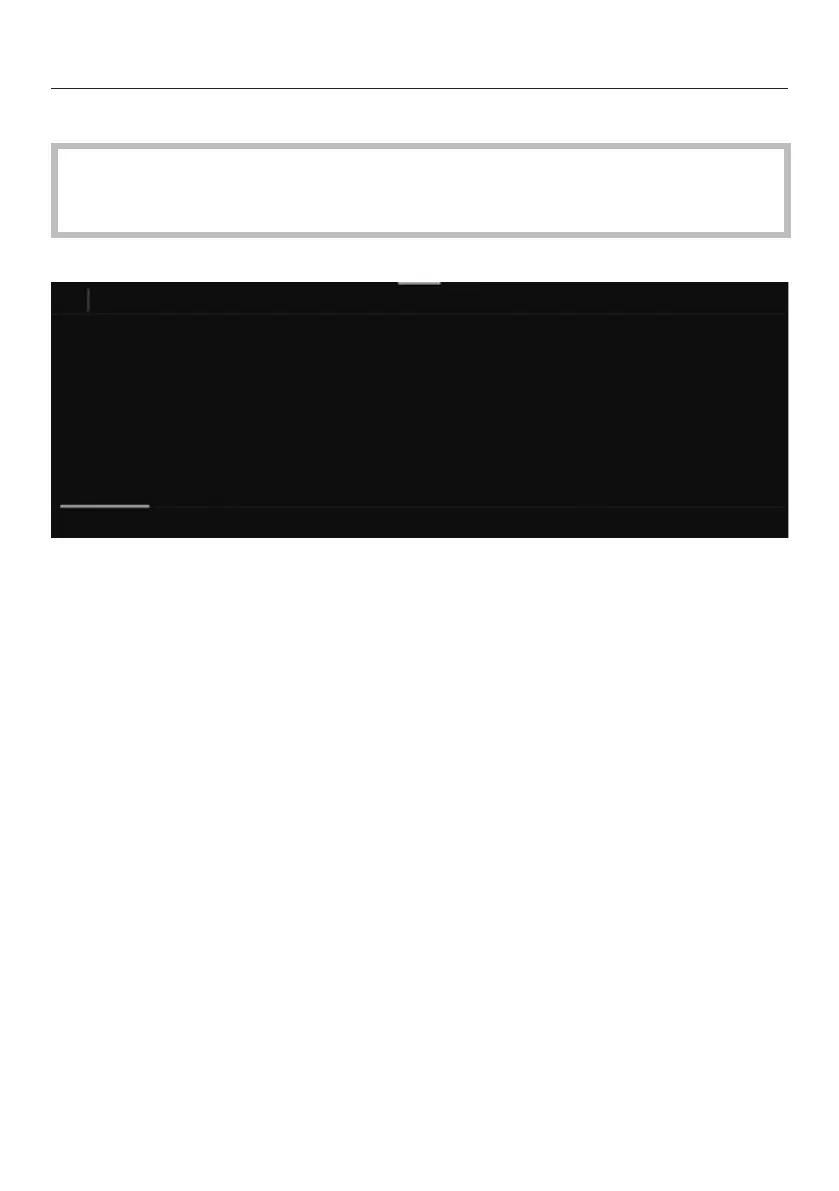Using the appliance
Touch display
The sensitive touch display can be scratched by pointed or sharp objects, e.g.,
pens.
Only touch the touch display with your fingers.
The touch display is split into multiple areas.
12:00
Miele
Long CoffeeCoffeeEspresso
Ristretto
Profiles
The menu path appears on the left of the header. If you touch a menu name in the
header, the display will switch to that menu. To switch to the start screen, tap.
The time of day is shown on the right of the header. Additional symbols may also
appear, e.g., TeaTimer.
The current menu and menu options are shown in the centre of the display. You
can scroll to the right or left by swiping your finger across the display to the right
or left.
The options that appear in the footer vary according to which menu is selected;
e.g., DoubleShot, Save, orOK.
20