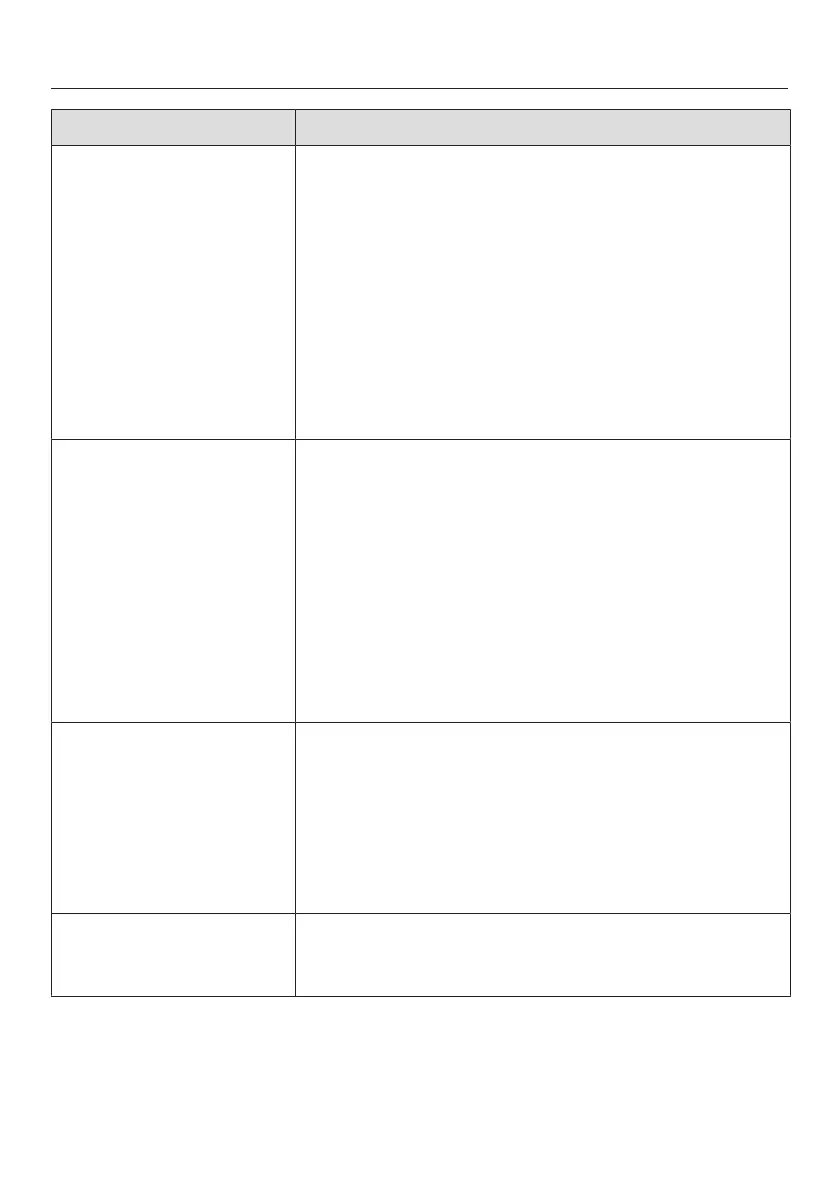Frequently Asked Questions
Problem Possible cause and solution
Check water intake and
empty the water container
The fresh water supply is not working.
Check whether the water inlet hose is kinked or
the faucet is not turned on completely.
Remove and empty the water container.
Insert the empty water container into the coffee
machine.
The messagePlease wait. Water container filling.
appears. The water container fills up.
To turn off the fresh water connection, fill and insert
the water container. You can then select Settings:
Main Water| Off.
F233 The cup rim sensor is not inserted or is incorrectly
inserted.
If the central spout is moving upwards and the cup
rim sensor is bumped, e.g., with a cup, the cup rim
sensor loses its reference position.
Confirm the message withOK.
Refit the cup rim sensor.
Cup rim detection remains inactive and the central
spout stays in the top position until the coffee
machine is next switched on. Cup rim detection is
reinitialized during the next switch-on operation.
F355, F357–F362 The bean system must be set up again, e.g., coffee
beans have possibly got jammed.
Open the appliance door and remove both bean
containers from the coffee machine.
Close the appliance door.
The bean system will be initialized.
Follow the instructions in the display.
F307or Remove the milk
valve and clean it
The milk valve is faulty.
Remove and clean the milk valve (see “Cleaning
and care – Removing and cleaning the milk valve”).
94