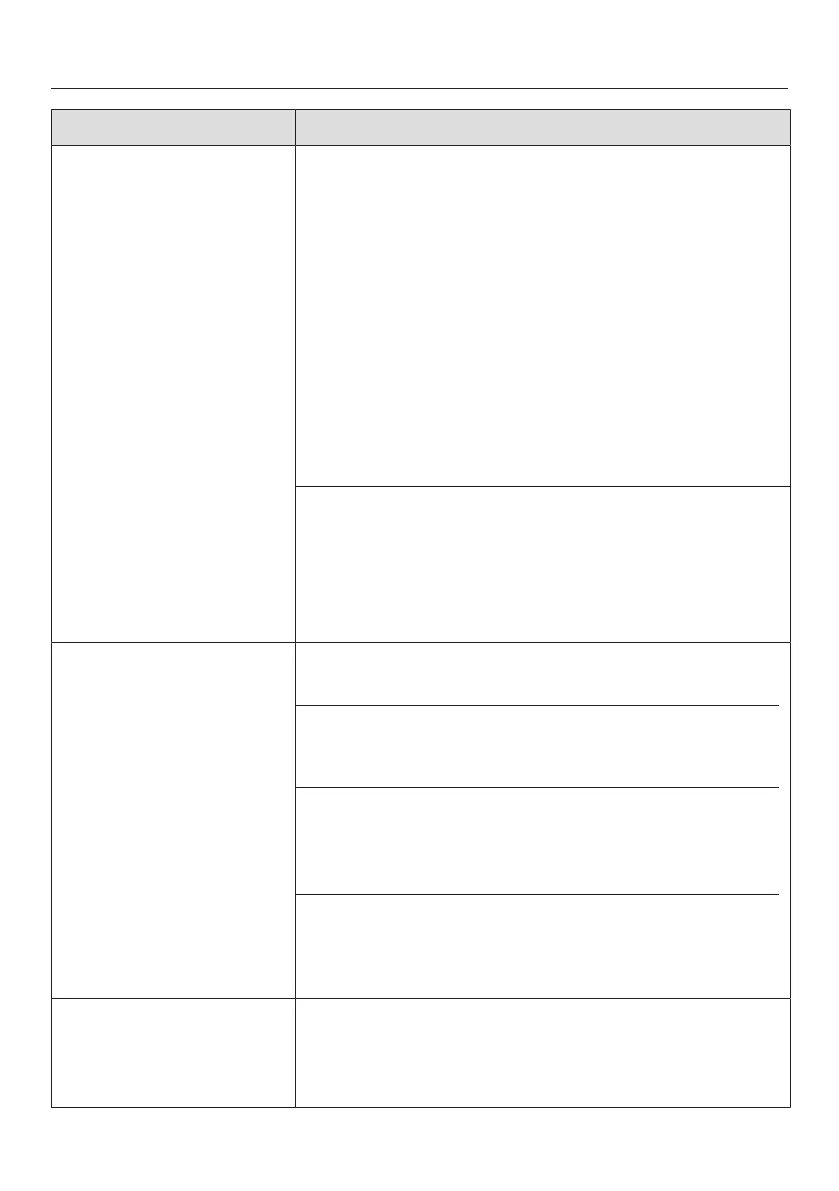Frequently Asked Questions
Problem Possible cause and solution
Coffee dispensing is
repeatedly interrupted
and the message Fill the
bean container appears in
the display.
This is not a fault.
The brew unit has not detected the ground coffee.
Certain types of coffee produce a small amount of
coffee when they are ground. In such cases, the
grinder is usually set to fine and the minimum
quantity of coffee is set.
Confirm the message withOK.
If the display appears with all types of coffee:
Set the grinder to a coarser setting (see “Grinder
setting”).
Select a larger quantity of coffee.
Don’t forget to check any drinks changed in
“Profiles”.
If the message only appears when dispensing certain
drinks:
Check the quantity of coffee set for this drink (see
“Quantity of coffee”). Select a larger quantity of
coffee.
You may also need to set a coarser grinder setting.
The coffee machine
does not switch itself
on even though the On
at setting has been
activated for the timer.
The system lock is activated.
Deactivate the system lock.
The current day of the week has not been selected.
Check the timer settings and change these if
necessary.
The coffee machine was not used after being
switched on automatically three times in succession
(vacation mode).
Switch the machine on and dispense a drink.
The coffee machine does not switch on with the On
at timer while automatic descaling is being carried
out. This is not a fault. Select a different timer
setting.
Steam is dispensed
instead of water while
preparing hot water or
making tea.
It is likely that the wrong altitude has been set.
Change the altitude settings (SettingsAltitude).
If necessary, you can also change the temperature
settings for the drinks (Drinks parameters).
97