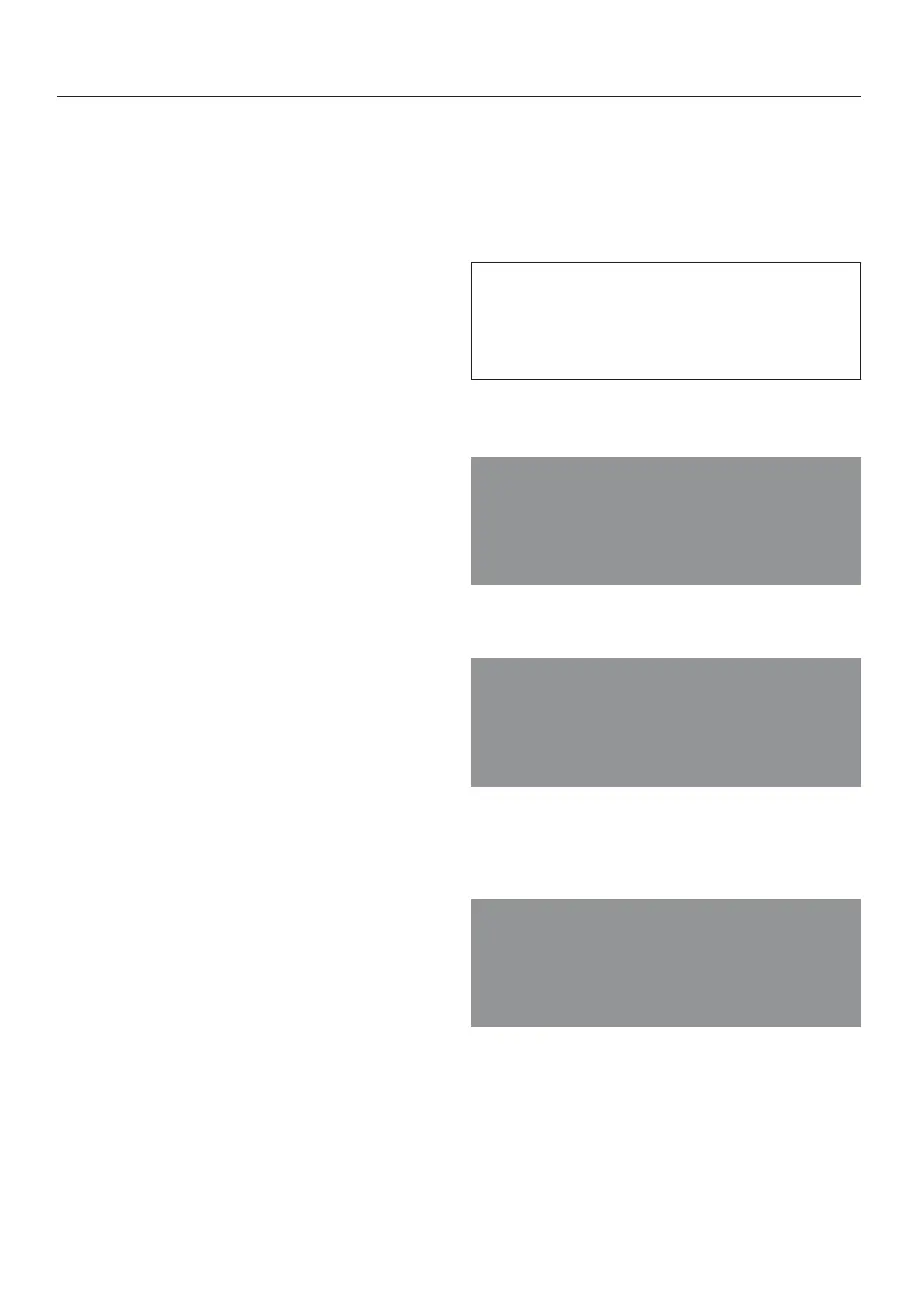Timer
36
The timer can be used to time any
activity in the kitchen, e.g. boiling eggs.
The timer can also be used at the same
time as a cooking program if a start and
finish time have been set, e.g. a
reminder to stir the dish or add
seasoning.
A maximum time of 99 minutes and 55
seconds can be set for the timer.
Setting the timer
Example: Boiling eggs and setting the
timer for 6 minutes and 20 seconds
ĺ Select "Timer".
If you have selected the "ɠə - ɣɆ"
setting for the time of day display, you
will need to turn the oven on before
you can set a kitchen timer time.
ɆɆɐɆɆ will appear in the display with ʹ
flashing under the Timer symbol:
Ɇ
ʀ
ɐ
PLQ
ɆɆɆ
ĺ Use the rotary selector to set the
kitchen timer time desired.
Ɇ
ʀ
ɐ
PLQ
ɌɈɆ
ĺ Confirm with OK.
The timer settings are saved and will
count down in seconds.
ʀ
ɐ
PLQ
Ɍəɏ
The Timer symbol indicates that the
timer has been set.
