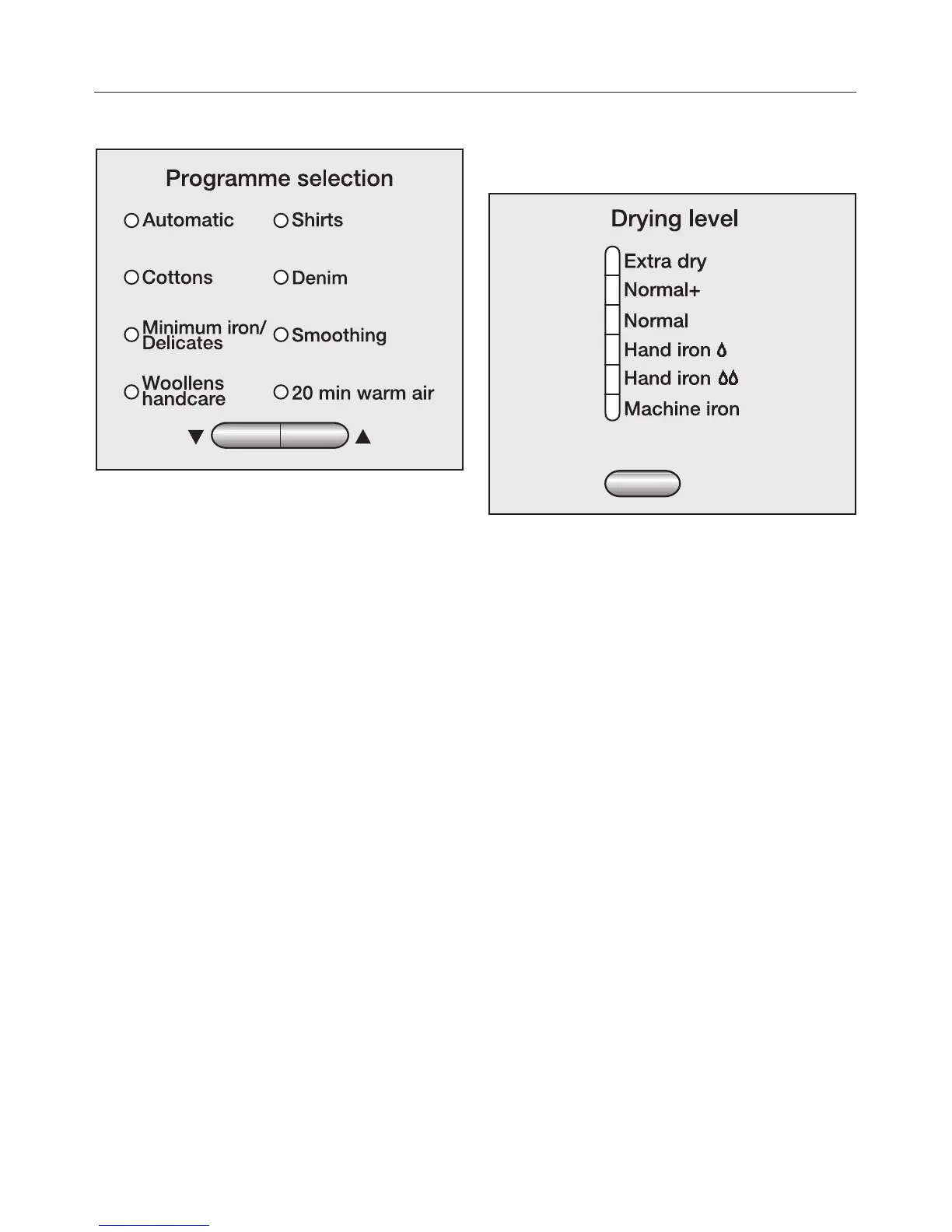D Select a programme
^ You can change to another
programme by pressing the e or -
button.
– the appropriate programme indicator
light will come on under Programme
selection.
– the Extra options or Drying level
indicator lights will also come on.
Automatic, Cottons, Minimum
iron/Delicates, Shirts and Denim
programmes
^ Press the button underneath Drying
level repeatedly until the indicator
light for the drying level you want
lights up.
– Any of the drying levels can be
selected for the Cottons programme.
A more limited range is available
when using other programmes.
–
The duration of the programme
selected will depend on the residual
moisture of the laundry, fabric type
and the load size. This may mean
that the duration will be different
each time.
Warm/cool air timed drying
programme
–
The programme duration is fixed at
20 minutes.
Woollens handcare and Smoothing
programmes
–
The programme duration is fixed for
these programmes.
How to dry correctly
13