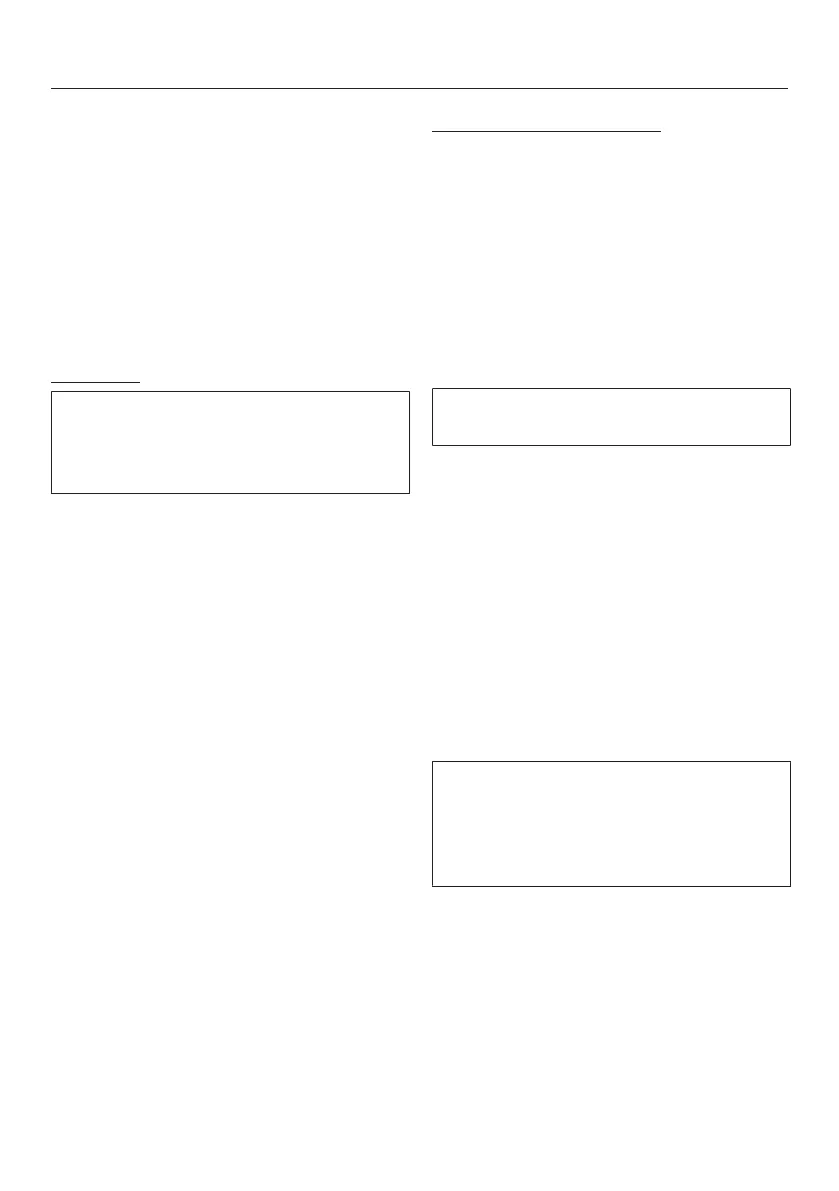Supervisor level
107
Remote Update
The RemoteUpdate function is used for
updating the software in your tumble
dryer.
Factory default: on
If you do not install a RemoteUpdate,
you can continue to use your tumble
dryer in the usual way. However, Miele
recommends installing remote updates.
Activation
The RemoteUpdate menu option is
only displayed and can only be selec-
ted if you have added your tumble
dryer to your WiFi network.
Miele’s RemoteUpdate function can
only be used if the tumble dryer is con-
nected to a WiFi network and you have
an account in the Miele Professional
app. The tumble dryer must be re-
gistered in the app.
See the Miele Professional app for
terms and conditions of use.
Some software updates can only be car-
ried out by Miele Service.
Running a RemoteUpdate
If a RemoteUpdate is available for your
washing machine, it will be displayed
automatically when the Operator level is
open.
You can choose to start the RemoteUp-
date immediately or wait until later. If
you select “Start later”, the prompt to
run the RemoteUpdate will be displayed
again the next time you switch on your
washing machine.
The RemoteUpdate can take a few
minutes.
Please note the following information
about the RemoteUpdate function:
- You will only receive a message when
a RemoteUpdate is available.
- Once a RemoteUpdate has been in-
stalled, it cannot be undone.
- Do not switch off the tumble dryer
during a RemoteUpdate. Otherwise,
the RemoteUpdate will be aborted
and will not be installed.
SmartGrid
The SmartGrid setting is only visible if a
network has been set up and activ-
ated. You can use this function to in-
tegrate your tumble dryer into building
energy management systems.
