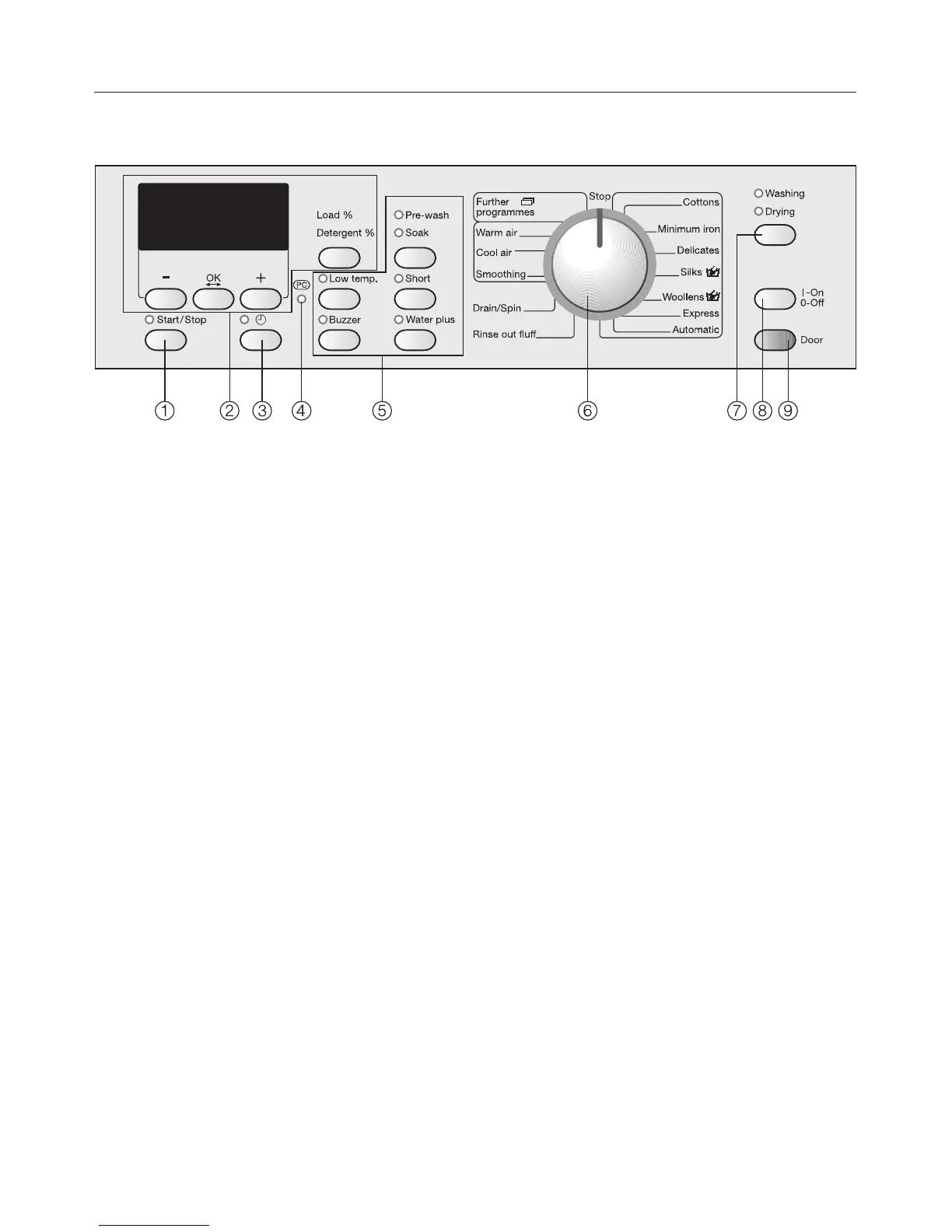Control panel
a Start/Stop button
For starting the programme selected
and cancelling a programme once it
has started.
b Display with–,OK,+and
Load/Detergent buttons
See the following page for more
details.
c m button
For selecting delay start and
setting the time of day.
d PC / Optical interface
This is used by service technicians to
run diagnostic checks on your
machine and can also be used to
update programming data in the
future.
e Extra option buttons
with indicator lights
Various extra options can be added
to the programmes.
f Programme selector
For selecting washing and drying
programmes. The programme
selector can be turned clockwise or
anti-clockwise.
g Washing/Drying button
for selecting:
– Washing
– Drying
– Washing and Drying.
h I-On/0-Off button
For switching the washer-dryer on
and off.
i Door button
Opens the machine door.
Guide to the machine
11