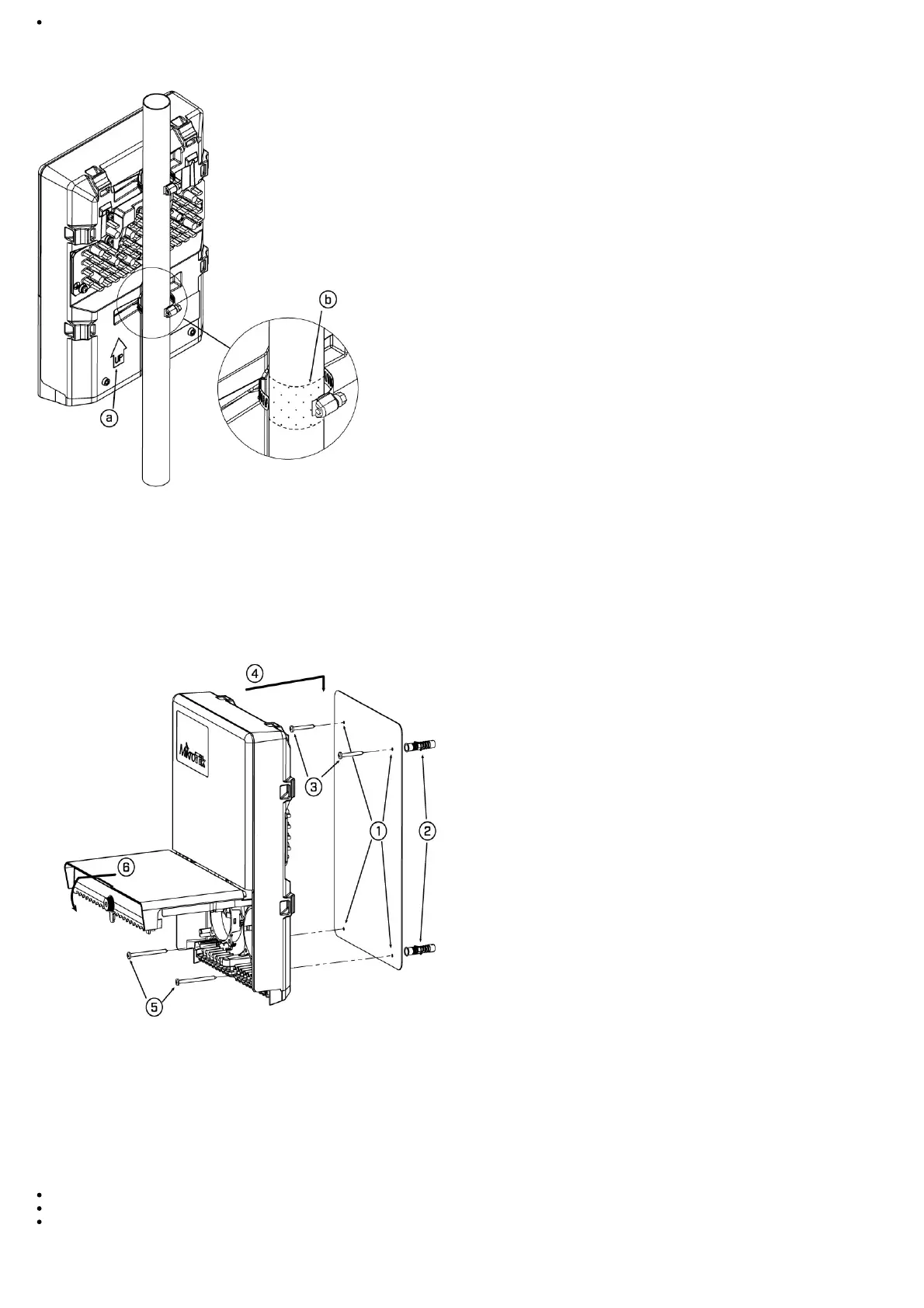Attachtheotherendofthegroundingwiretothegroundedmast.
Mountingandconfigurationofthisdeviceshouldbeperformedbyaqualifiedperson.
Mountingonthemastorpole:
1. Insertprovidedsteelclampsintomountingspots.
2. Attachtheunittothemast.
3. AlignthedeviceandsecureitbytighteningsteelclampswithaPH2screwdriver.
4. GuideEthernetcablesthroughtheopeningandconnecttotheEthernetports.
5. Closebottomlatchandsecurewithascrew.
A–Alwaysmakesuretoplacetheunitinanupwardsposition.
B-It'srecommendedtouseelectricaltapetoincreasefrictionbetweenmaterials.
Mountingunitonthewall:
1. Useincludedatemplatetomarkspotsfordrillingholes.Alignaccordingly,itwilldependonhowthedevicewillbemountedfinally.
2. Insertdowelsifneeded,dependsonwallstructureandmaterial.
3. Insertscrewsandscrewthembyleavingapproximately1cmout.
4. Attachtheunittotheposition.
5. Usescrewholesunderthebottomcoverandtightentosecureinplace.ExtendyourEthernetcablesthroughtheopeningsandconnecttoEthernetports.
6. Closebottomlatch.
Carefullycheckthewallforelectriccablesbeforedrillingmountingholes.
Buttonsandjumpers
TheRouterBOOTresetbuttonhasthefollowingfunctions.Pressthebuttonandapplythepower,then:
ReleasethebuttonwhenagreenLEDstartsflashing,toresetRouterOSconfigurationtodefaults.
ReleasethebuttonwhentheLEDturnssolidgreentoclearallconfigurationandbridgeallinterfaces.
ReleasethebuttonafterLEDisnolongerlit(~20seconds)tocauseadevicetolookforNetinstallservers(requiredforreinstallingRouterOSoverthenetwork).
Regardlessoftheaboveoptionused,thesystemwillloadthebackupRouterBOOTloaderifthebuttonispressedbeforepowerisappliedtothedevice.Usefulfor
RouterBOOTdebuggingandrecovery.
