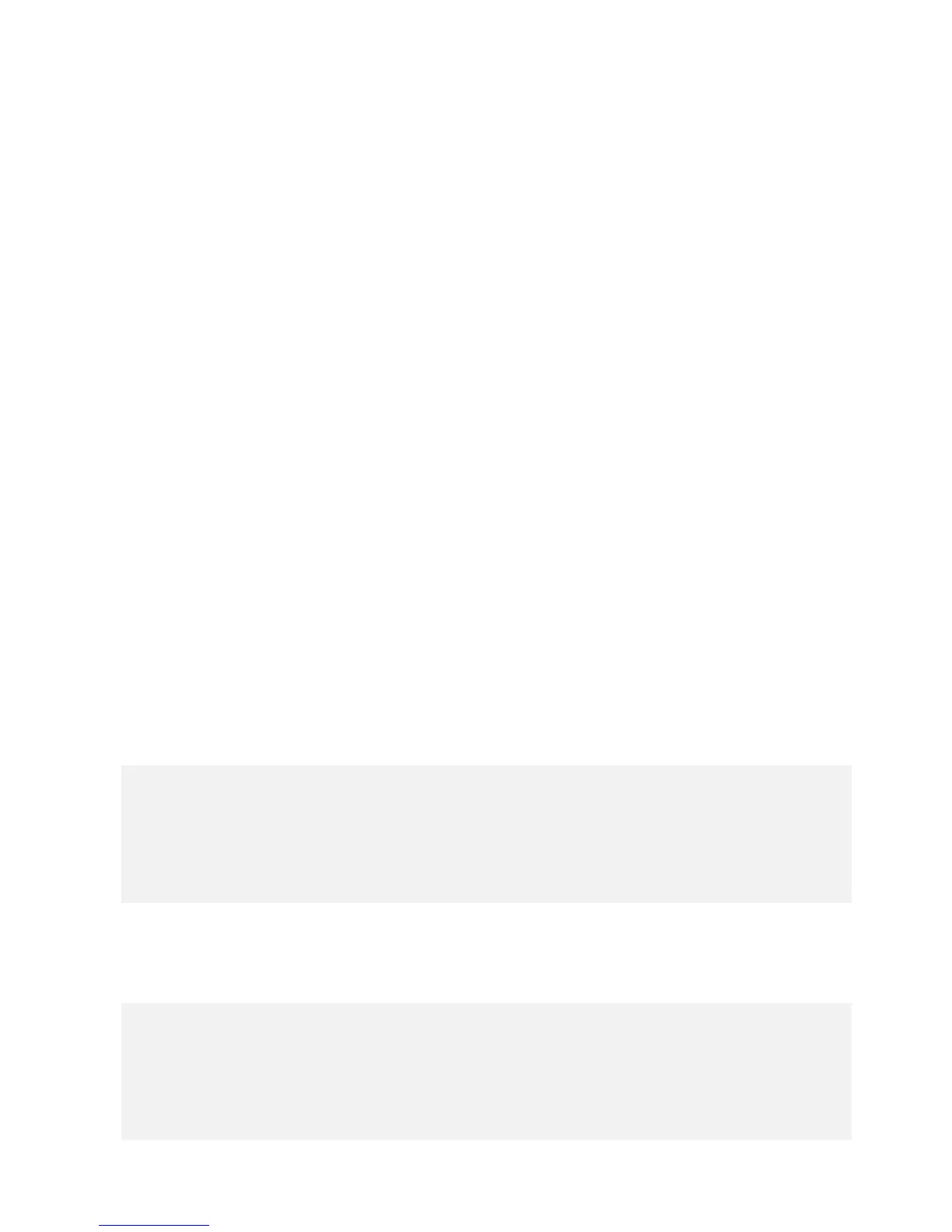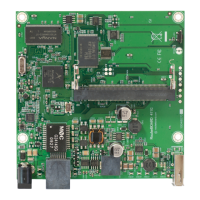RouterBOARD 1100/AH Series User's Manual
9
Primary Boot Loader
There are two boot loaders present on the NOR flash memory chip. Secondary is the main one, that is
executed by default. This is the one that can be upgraded. In case something goes wrong in the upgrade
process, or you have set some incorrect settings that render it unusable, you can load the Primary boot loader
by holding the Software Reset 1 button (S1), connecting the power, and then releasing the button/jumper. The
Primary boot loader has the default settings, which can not be changed. It is also not possible to upgrade it.
RouterOS functions
Health monitor
This menu shows the current fan status.
[admin@MikroTik] /system health> print
fan-mode: auto
use-fan: main
active-fan: auxiliary
voltage: 12V
current: 861mA
fan-speed: 9878RPM
temperature: 32C
cpu-temperature: 40C
power-consumption: 10.3W
RB1100AH doesn’t have any fans. All Fan options apply to RB1100Ahx2 only.
fan-mode – whether to use automatic fan failover (auto | manual; manual by default).
use-fan – which fan to use in manual mode (main | auxiliary; main by default).
The RB1100Ahx2 also features a fan RPM monitor and fan RPM control by CPU temp ( less noise ).
Firmware information
This menu displays RouterBOARD model number, serial number, the current boot loader version and the
version available in the current software packages installed.
[admin@MikroTik] > system routerboard print
routerboard: yes
model: "rb1100"
serial-number: "154201C1DD3C"
current-firmware: "2.27"
upgrade-firmware: "2.27"
[admin@MikroTik] >
The firmware version can be upgraded using “/system routerboard upgrade” command.
Firmware Settings
Boot loader settings are also accessible through this menu.
[admin@MikroTik] > system routerboard settings print
baud-rate: 115200
boot-delay: 2s
boot-device: nand-if-fail-then-ethernet
enter-setup-on: any-key
boot-protocol: bootp
enable-jumper-reset: yes
[admin@MikroTik] >
