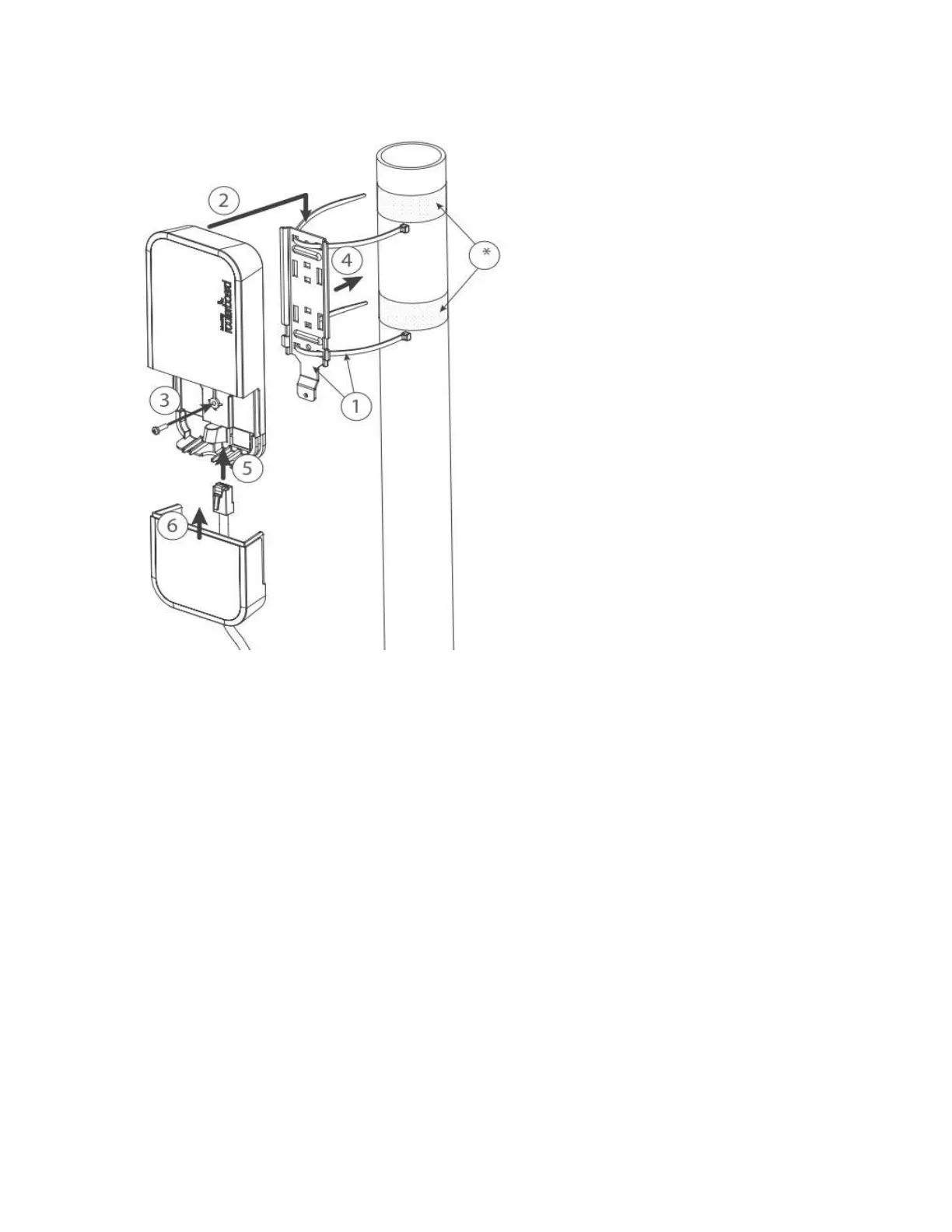Mounting on the mast or pole:
* It's recommended to use electrical tape to increase friction between materials.
1. Mount plastic tie straps to steel brackets guiding them through holes.
2. Mount bracket to the device.
3. Secure them with a screw.
4. Mount and align the device on the pole or mast.
5. Guide Ethernet cable through the opening and connect to the Ethernet port.
6. Close bottom latch and secure with a screw.
It's recommended to secure Ethernet cable to the pole using zip ties. With the distance from the device
approximately 30 cm.