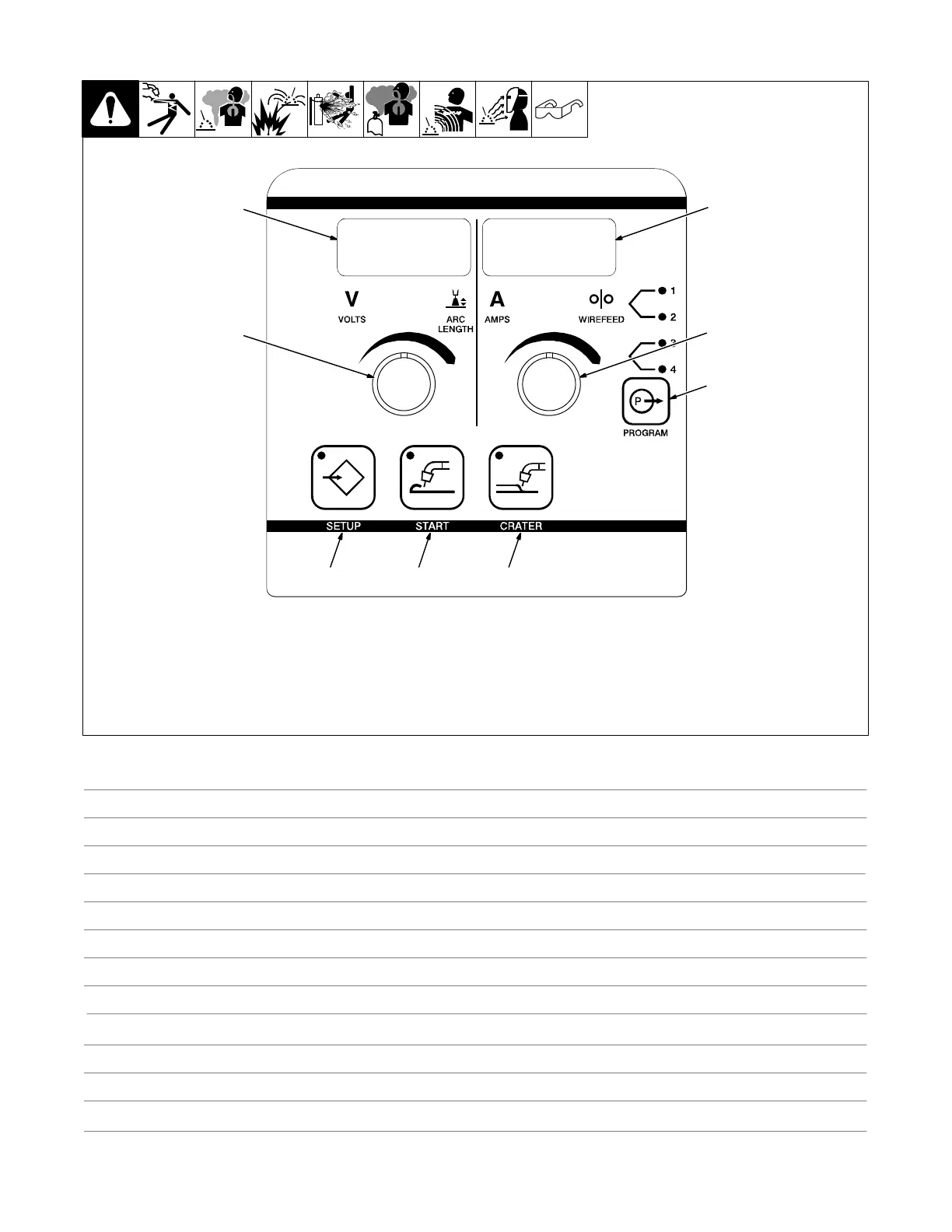OM-273245 Page 21
6-3. Front Panel Controls
1 Left Display (See Section 6-4)
2 Right Display (See Section 6-5)
3 Adjust Control Left (See Section 6-6)
4 Adjust Control Right
(See Section 6-6)
5 Program Select Push Button
(See Section 6-10)
6 Setup Push Button (See Section 6-7)
7 Start Push Button (See Section 6-8)
8 Crater Push Button (See Section 6-9)
Ref. 271 487-A
1
2
3
4
5
678
Notes
