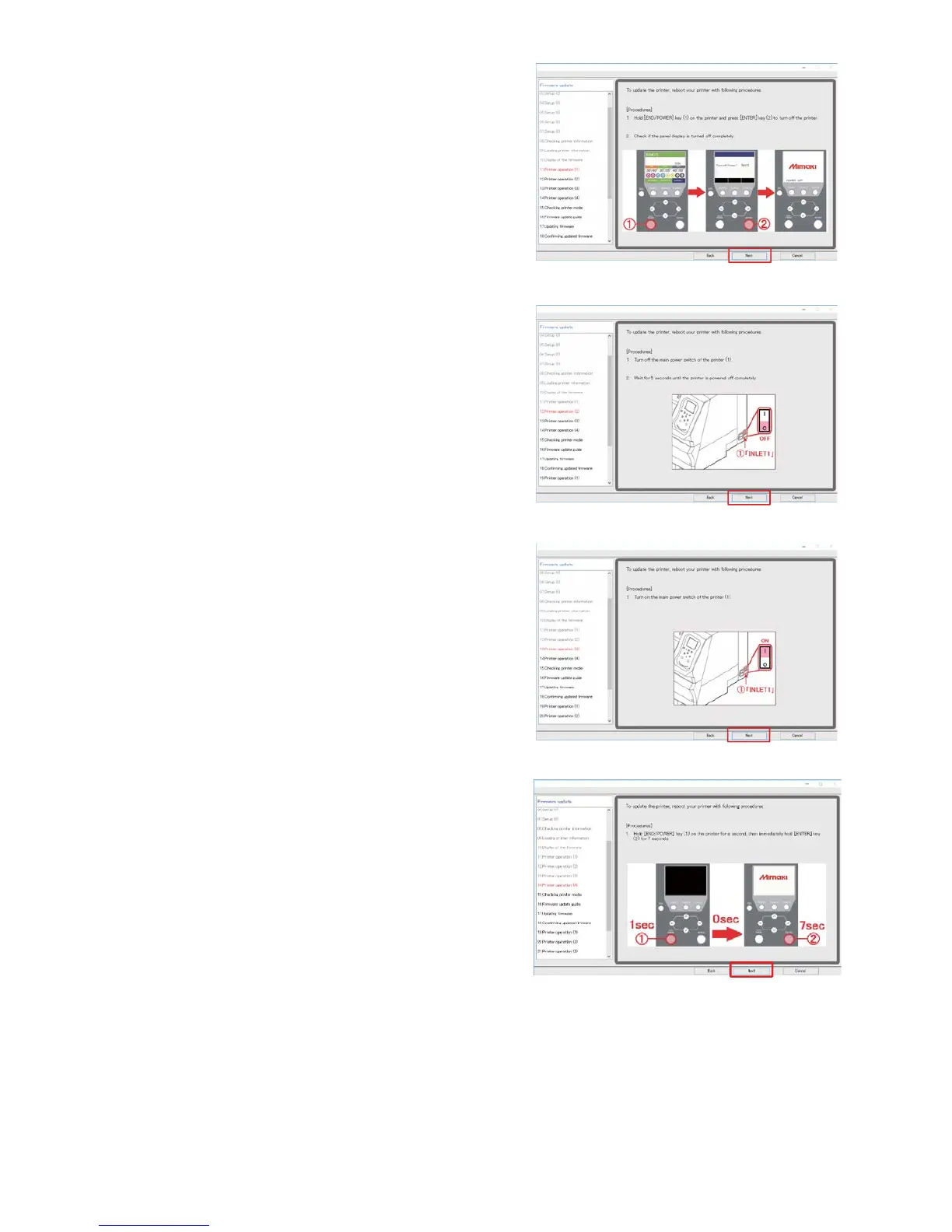9
17
Press ① [END/POWER] key on the printer and then
follow the message, and press ② [ENTER] key to
turn off the printer.
18
Click [Next] on the FW updater.
19
Turn OFF the main power switch ① [INLET1] of the
printer.
Wait for 5 seconds until the power is turned off completely.
20
Click [Next] on the FW updater.
21
Turn ON the main power switch ① [INLET1] of the
printer.
22
Click [Next] on the FW updater.
23
Press ① [END/POWER] key on the printer for 1
second, and then press ② [ENTER] key for 7
seconds.
24
Click [Next] on the FW updater.
