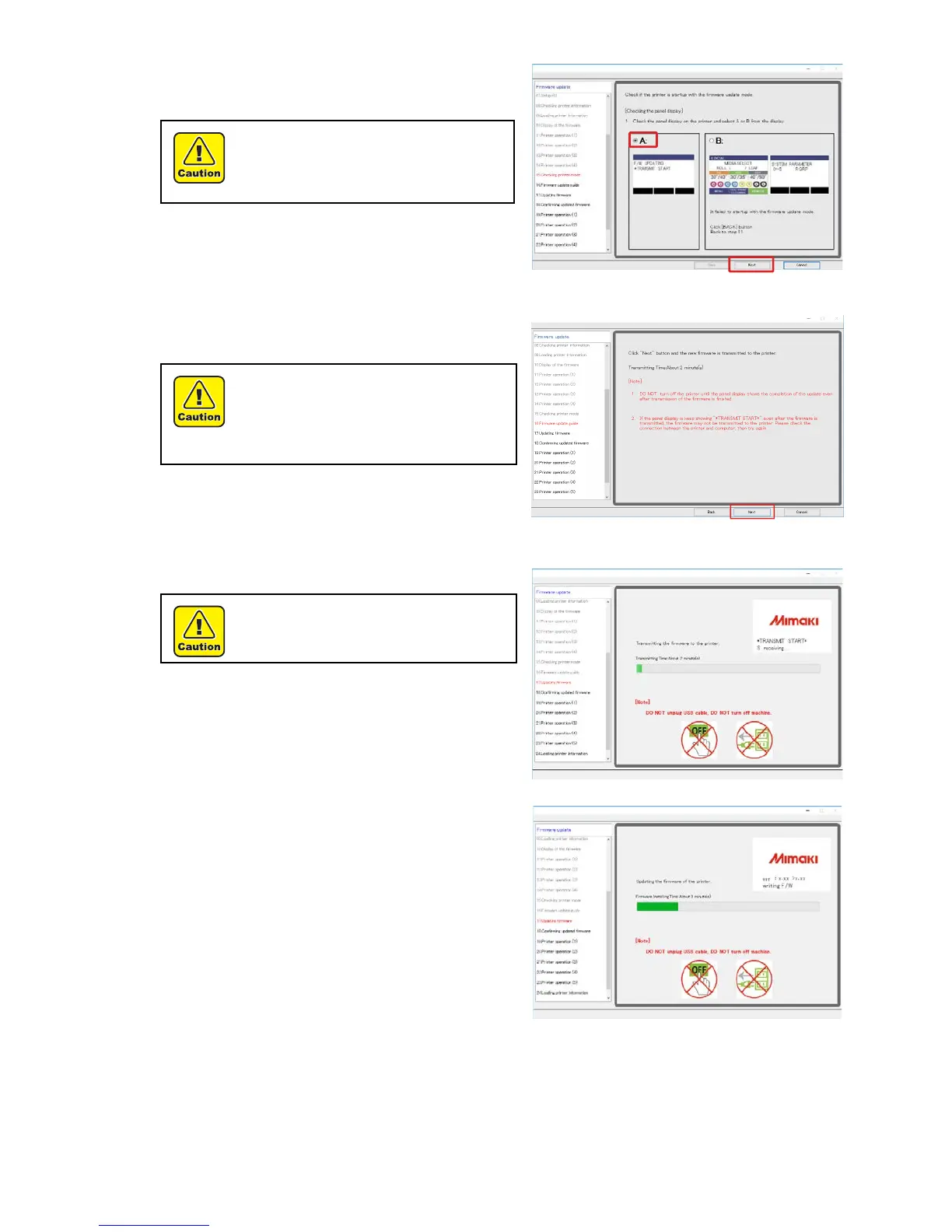10
25
Select the "A" pattern on the display of the printer.
26
Click [Next] on the FW updater.
27
Confirm the note and click [Next] on the FW
updater.
The FW is transmitted to the printer.
The upgrade program starts automatically after transmitting the
FW.
When the "B" pattern is selected, it failed to
startup with the FW update mode. Please retry
from Step.5-(17) to restart the printer and
follow the instruction on the screen.
Do not turn off the printer until the printer display
shows the completion of the update even after
transmission of the FW is finished.
Please do not unplug the USB cable until
completely upgrade the FW version.
Do not turn off the printer until the transmission
of the FW is finished.
