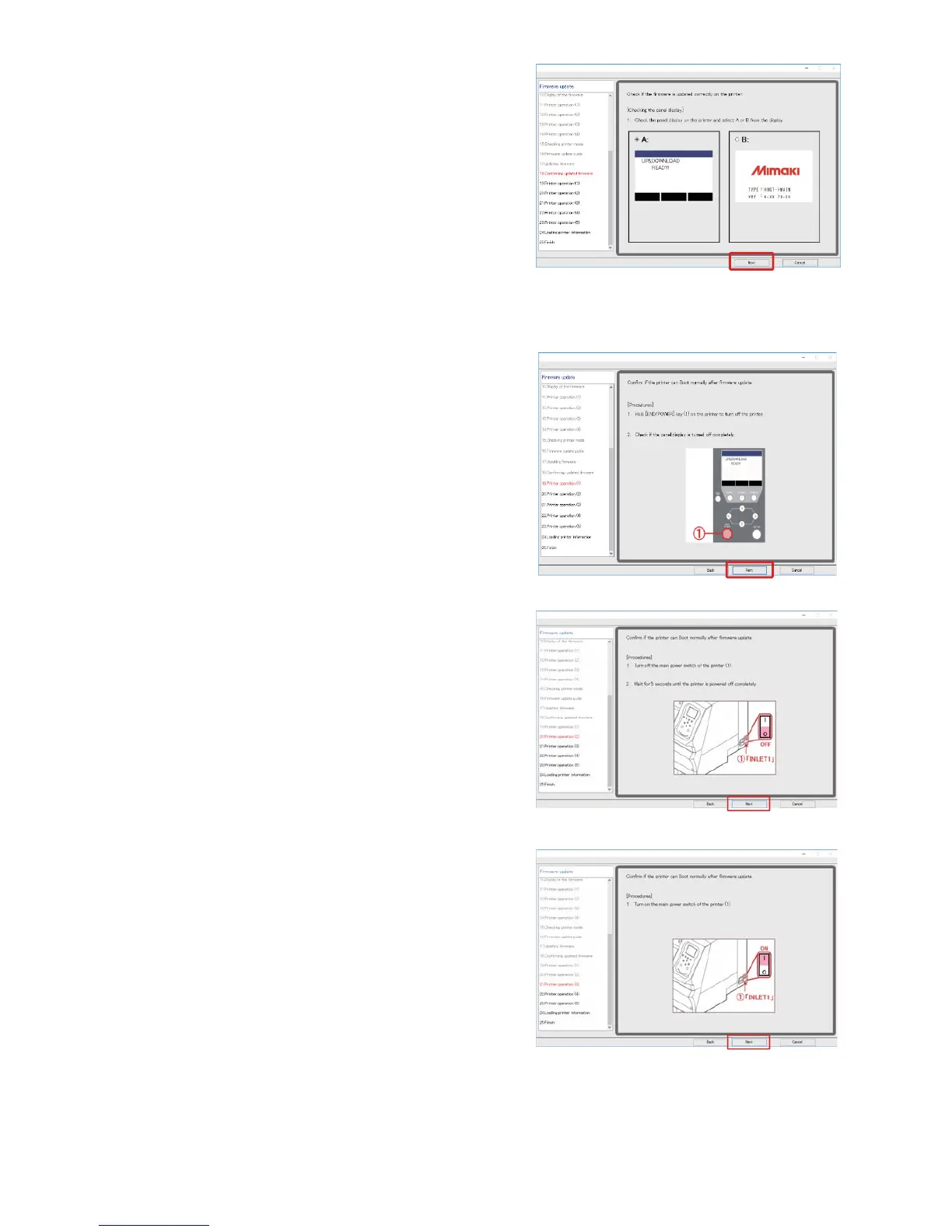11
28
Select "A" or "B" on the display of the printer.
29
Click [Next] on the FW updater.
A: Go to Step.5-(30), and carry out until Step.5-(37).
B: Go to Step.5-(38).
● When you selected the "A" pattern.
30
Press ①[END/POWER] key on the printer to turn off
the printer.
31
Click [Next] on the FW updater.
32
Turn OFF the main power switch ① [INLET1] of the
printer.
Wait for 5 seconds until the power is turned off completely.
33
Click [Next] on the FW updater.
34
Turn ON the main power switch ① [INLET1] of the
printer.
35
Click [Next] on the FW updater.
