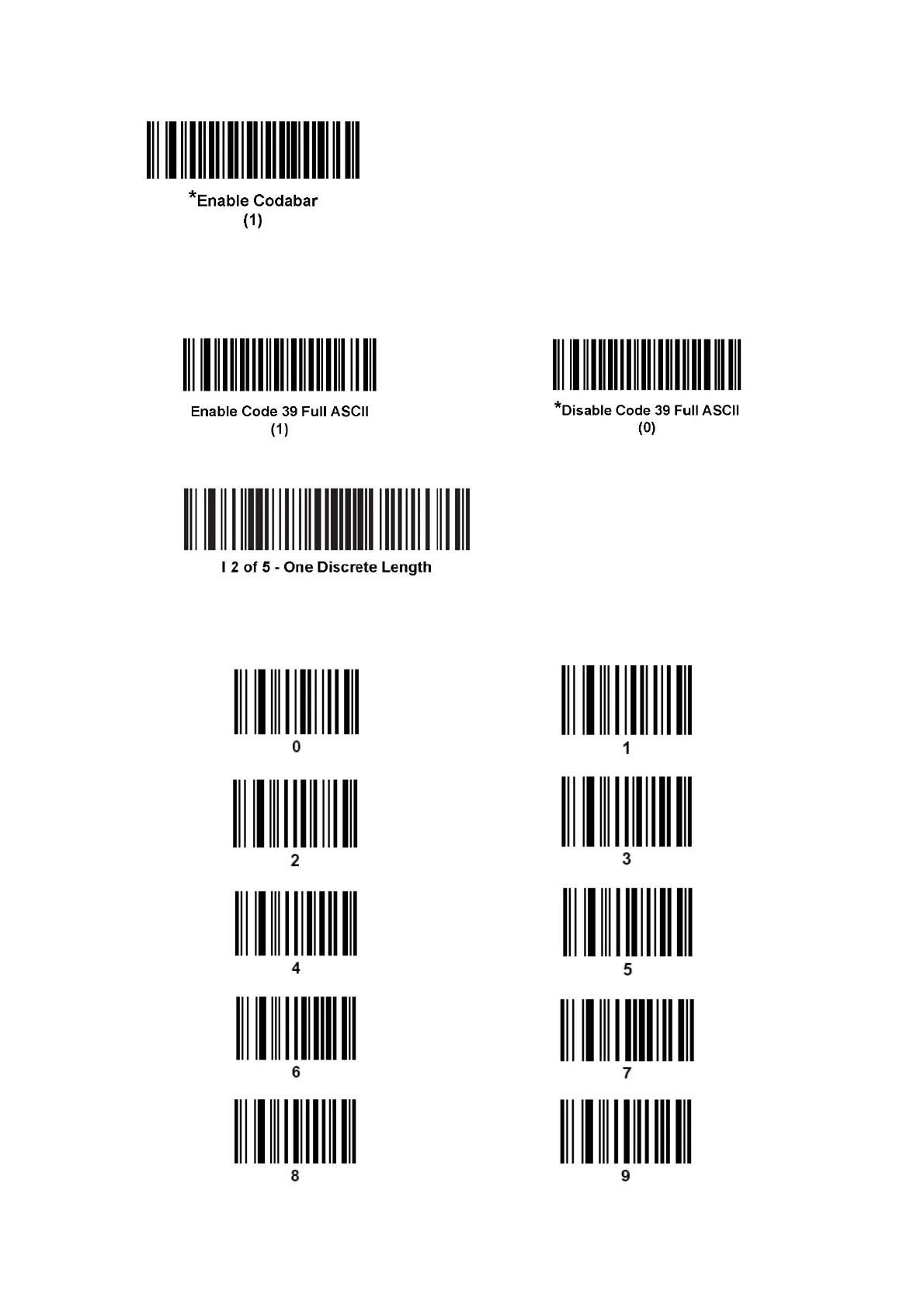Barcode Reader B-9
code 39 full ASCII setting
Code 39 Full ASCII is a variant of Code 39 which pairs characters to encode the full
ASCII character set. To enable or disable Code 39 Full ASCII, scan the appropriate
barcode below.
I 2 of 5 symbols setting
Select this option to decode only I 2 of 5 symbols containing a selected length. Select the
length using the numeric barcodes below. For example, to decode only I 2 of 5 symbols
with 8 characters, scan I 2 of 5 - One Discrete Length, then scan 0 followed by 8.
