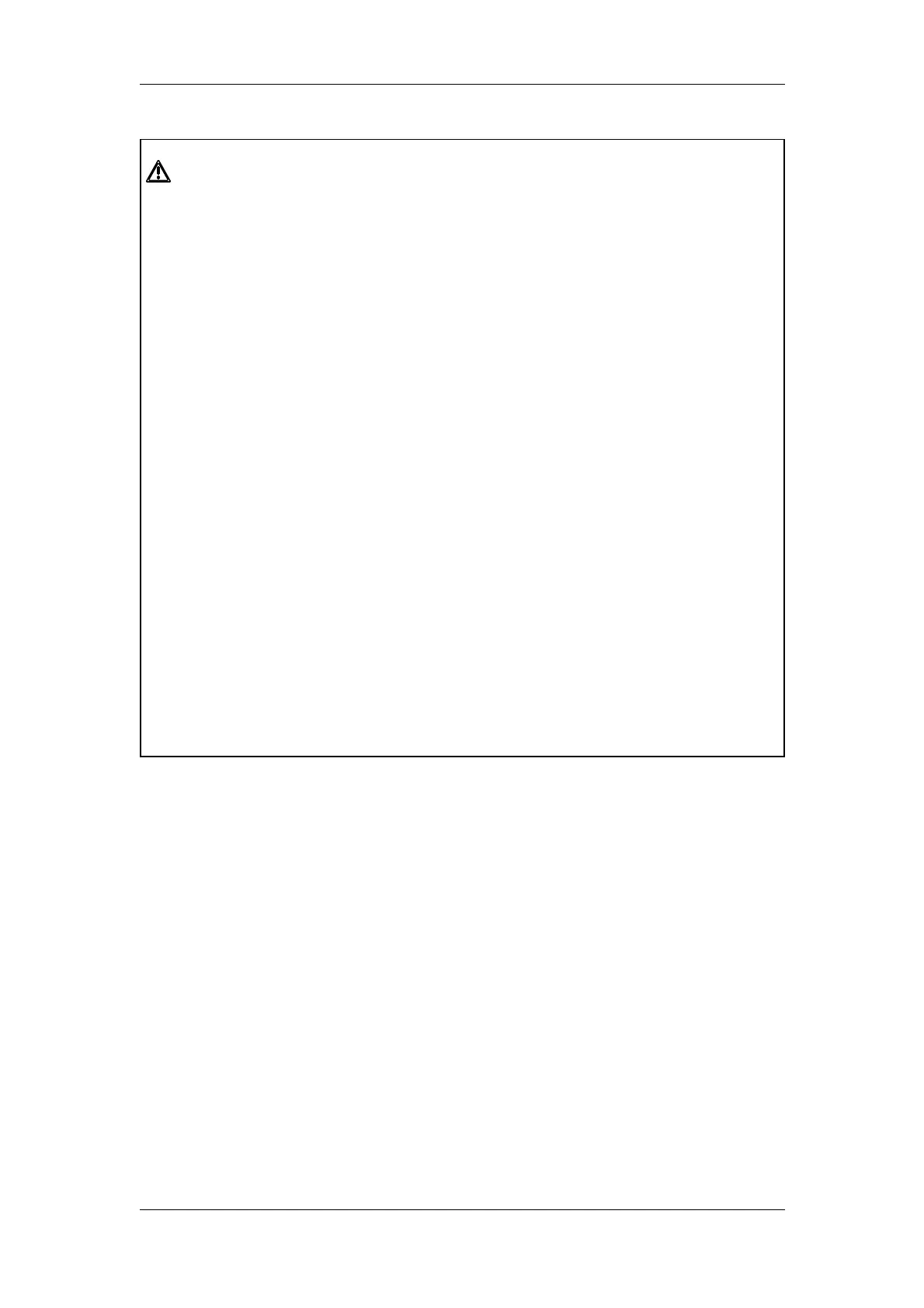CAUTION:
1. Display the most suitable image and select the most suitable
measurement mode for the intended measurement. The results
must be determined by a specialist.
2. The basic measurement results are not displayed in the exam
report.
3. Be sure to perform measurement within images. If the area is
outside the image, incorrect diagnosis may result.
4. The detailed precautions for each measurement are described in
the corresponding section. Read and understand these
precautions before performing the measurement.
5. Data in temporary storage areas, such as the CINE memory, is
deleted when the power supply is turned OFF or when the
Patient switch is pressed. Such data may also occasionally be
deleted due to accidents. To minimize the possibility of
reexamination being required as a result of unintended data
deletion, back up the required images on external storage
media.
6. Refer to the Operation Manual (Fundamentals) for precautions
regarding the use of this system.
VIII DP-3300/DP-3200 Installation Manual (V1.1)