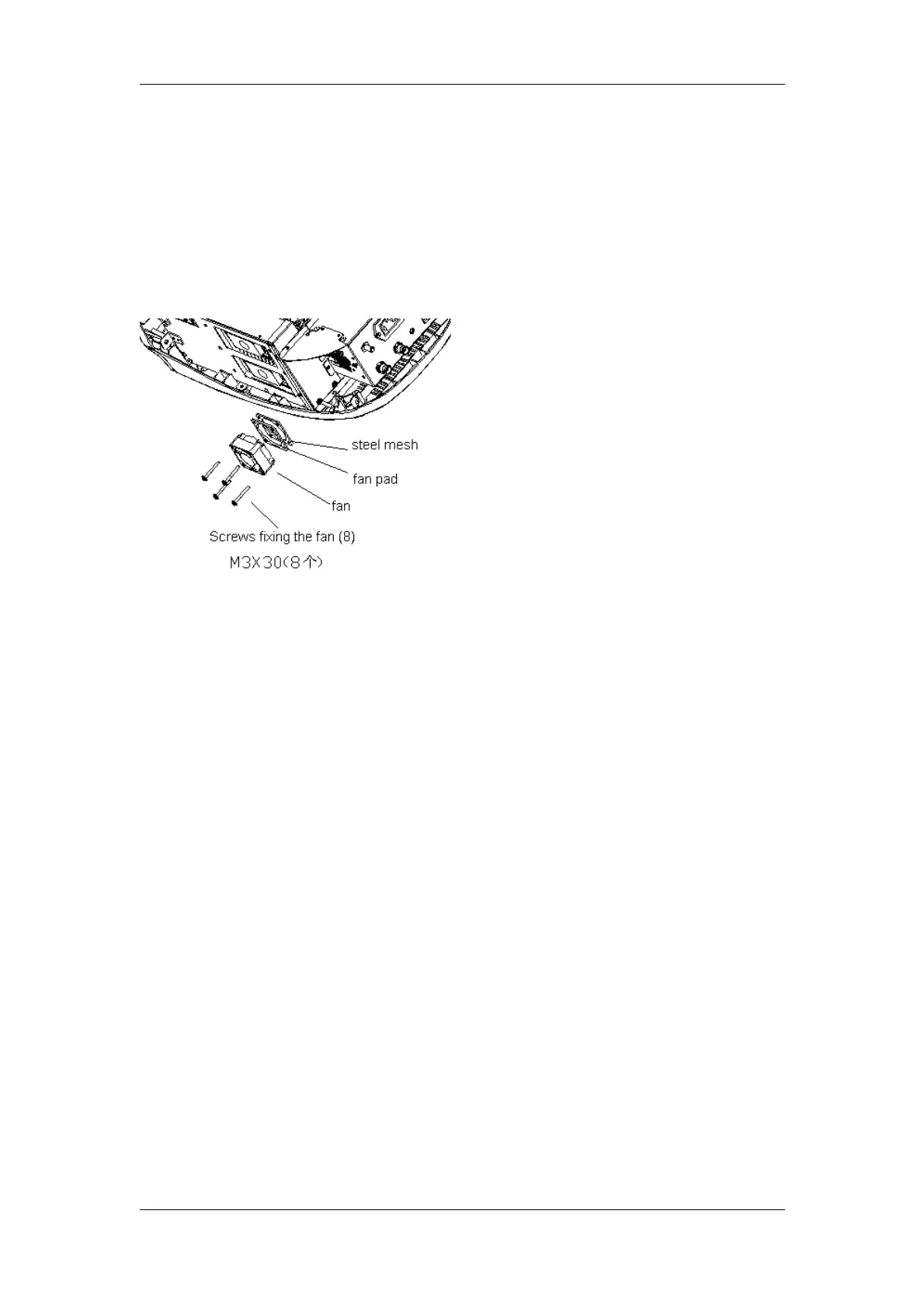Overview
1.4.9Disassembly of the fan
1. Remove the rear cover;
2. Disconnect the tail board fan connector and remove 4 M3X30 screws, and then
remove the tail board fan;
Figure 2-35 Disassembly of the tail board fan
3. Disconnect the back board fan connector and remove 8 M3X30 screws, and
then remove the back board fan.
2-26 DP-3300/DP-3200 Service Manual(V1.1)