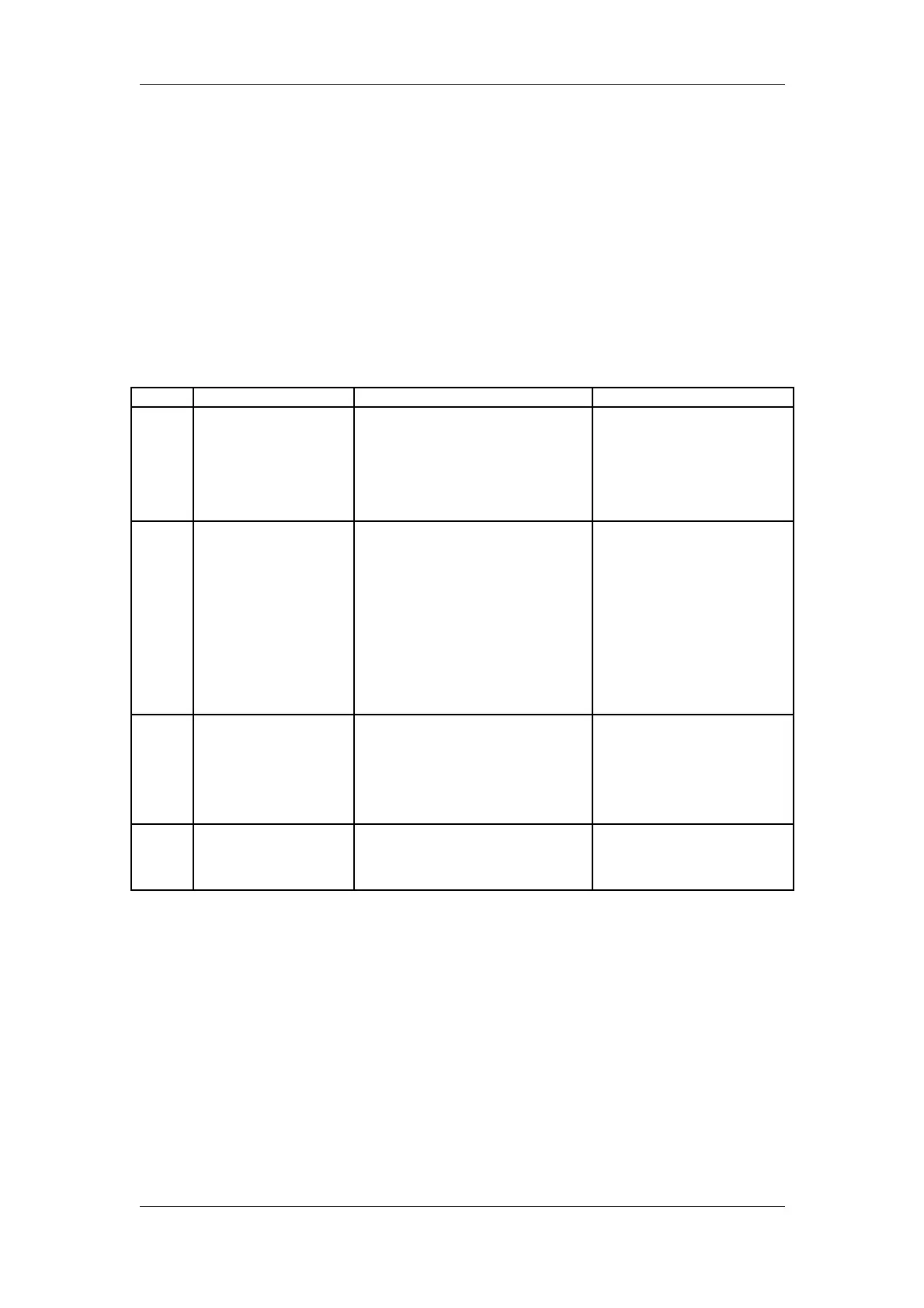Structure and Assembly/Disassembly of the Machine
4.7Other Faults
Table 5-2 Other faults list
No Fault Cause Remark
1 The fan doesn’t
work.
+12V power is abnormal◆
The cable’s fault◆
The fan’s fault◆
Supply the +12V power
directly by the power
board, check the +12V
voltage in the power
board.
2 USB fault The cable’s fault◆
The main board is abnormal◆
The software doesn’t◆
support U disk or the printer.
Replace USB interface◆
cable
Check the main board◆
Use U disk or the◆
printer of specified
model
3 Video output fault Video cable’s fault ◆ ( inside
the main board)
The main board is abnormal◆
Check the◆
corresponding video
cable
Check the main board◆
4 Network fault The main board is abnormal◆ First verify that the◆
external network is
connected correctly.
DP-3300/DP-3200 Service Manual(V1.1) 5-5