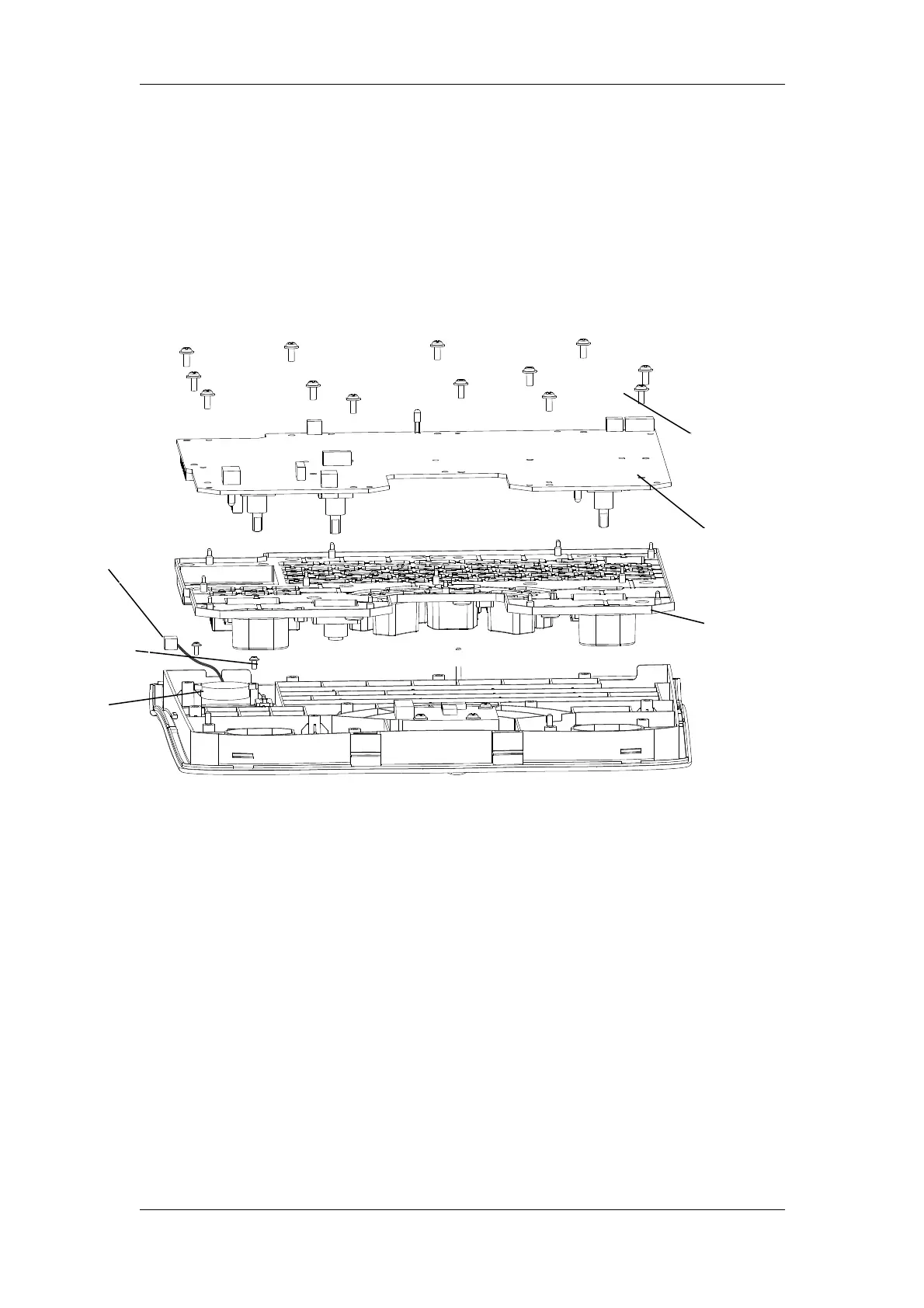Structure and Assembly/Disassembly of the Machine
6. Disconnect the connection wire connector of the buzzer, remove 14 ST3x8
screws fixing the keyboard, and remove the silicone rubber keys to take out the
keyboard PCB, and then remove 2 ST2x6 screws fixing the buzzer to take out
the buzzer;
Figure 2-34 Remove the buzzer
DP-3300/DP-3200 Service Manual(V1.1) 2-25
ST3x8 screw ( 14 )
Keyboard PCB
Silicone rubber key
Connection wire of buzzer
Buzzer
ST2x6 screw ( 2 )