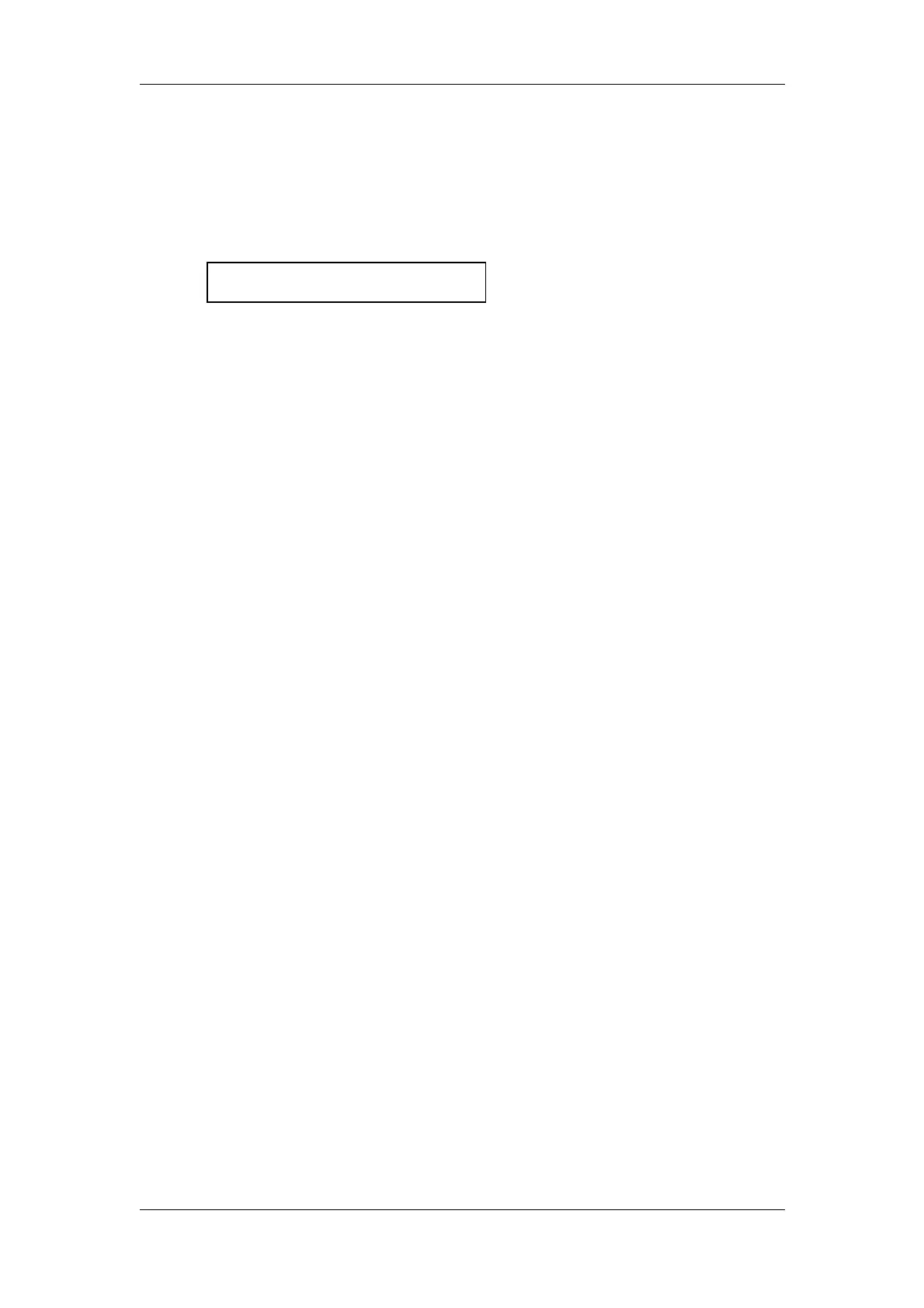→Turn off the machine, and then after a while, turn it on again, OK.
Note: After the upgrading finishes, for some data it needs to turn off the machine and turn
it on again; however, for other data, the system will reset automatically to enable the
upgraded data.
4-4 DP-3300/DP-3200 Service Manual(V1.1)