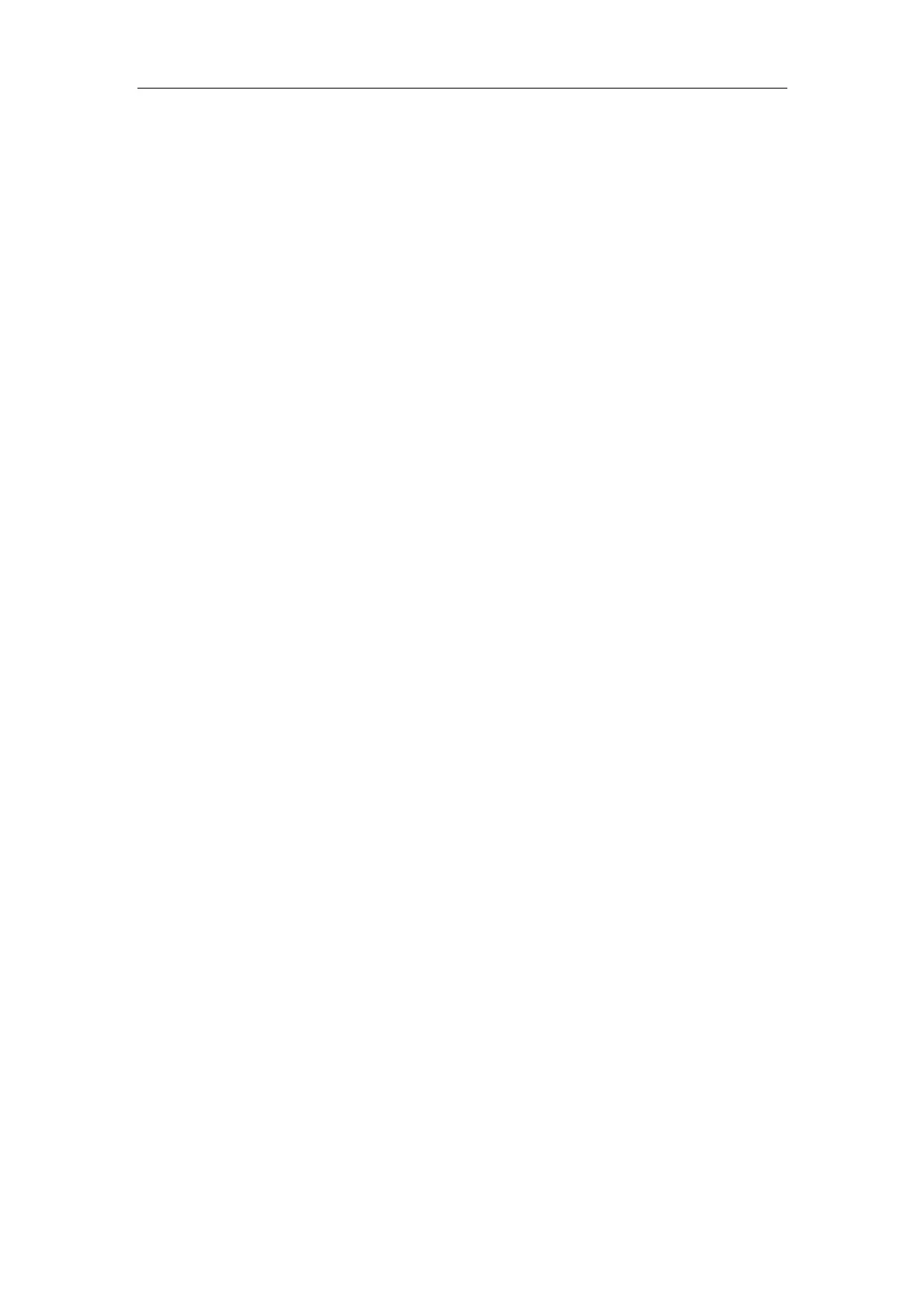Installation of DP-9900Plus/DP-9900/DP-9600 Systems
6-4
6.5
Installation of Peripherals
1. Installation of video printer
Place the video printer on the system, and connect the printer to the main unit via power
cable, VIDEO signal cable and remote control cable.
2. Installation of standard printer
Connect the cable of the printer to the parallel port on the system. The printer is
powered by the standard power supply.
