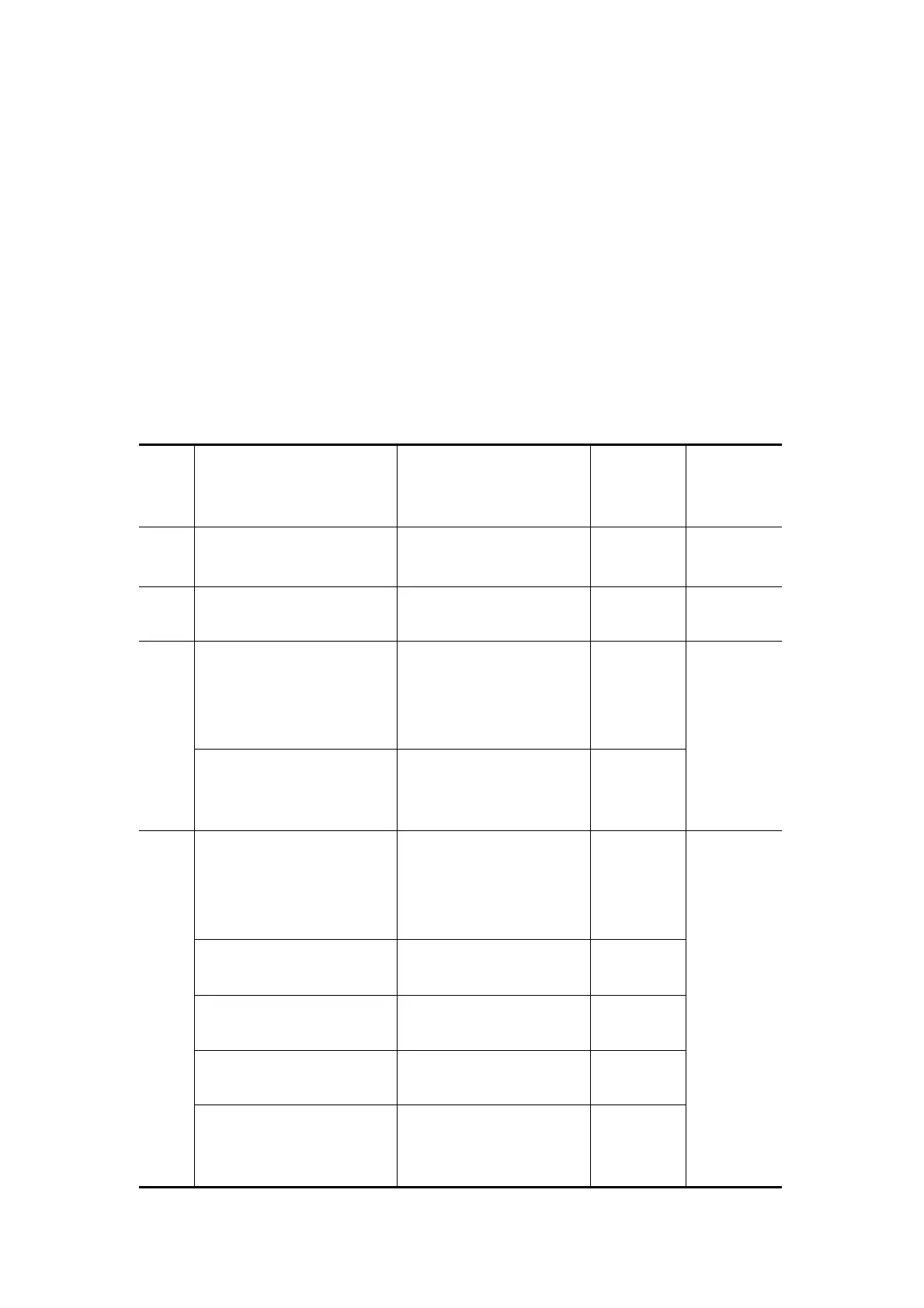7-1
7
Installation Quality Checks
Items Checked after the Completion of Installation
1. Performance and function
Table 7-1 Installation Quality Check Sheet 1
No. Item (method) Standard
Result
[working
status]
Checking
method
1
Configuration No lack of, erroneous or
damaged parts
[ ]
[ ]
Packing list
2
Appearance No scratch or damage on
the shell
[ ]
[ ]
Installation environment
a) Line voltage
When the power supply
unit works, its output of
single-phase AC voltage
shall be stable.
[ ]
[ ]
3
b) Grounding wire
connection
The protective grounding
terminals shall be
correctly grounded.
[ ]
[ ]
Installation
Manual
Functions
Functions of the control
panel
a) Image display
Images can be normally
displayed.
[ ]
[ ]
b) Function of position
expansion
Images can be normally
moved.
[ ]
[ ]
c) Function of
measurement
Distance can be normally
measured.
[ ]
[ ]
d) Body mark display
Body marks can be
normally displayed.
[ ]
[ ]
4
e) Keyboard input
Characters can be
normally inputted by the
keyboard.
[ ]
[ ]
