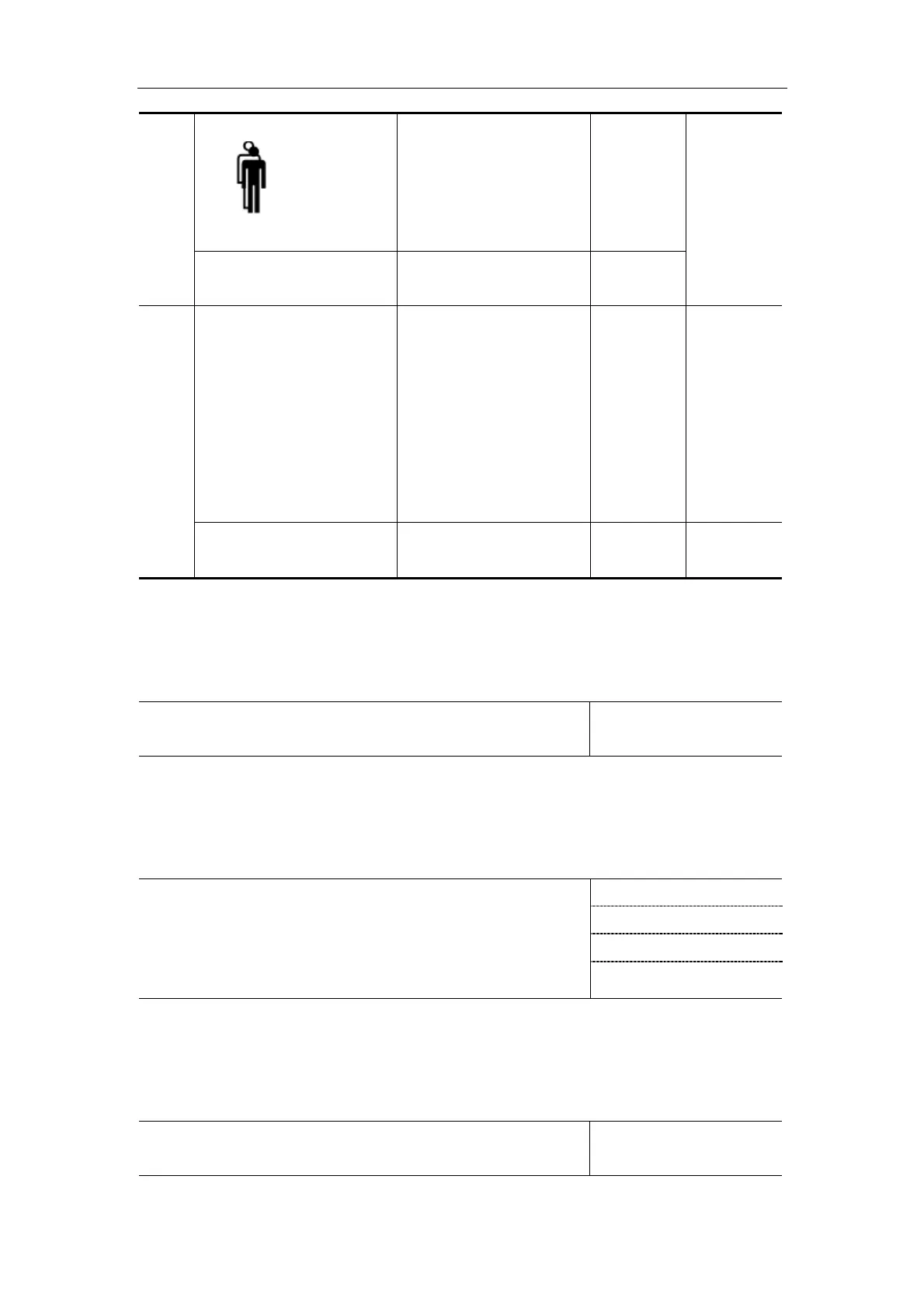Installation Quality Checks
7-2
f) initial setup press
The system setup shall
be initial status.
[ ]
[ ]
g) print
The printer can print the
displayed images.
[ ]
[ ]
Performance
Image display
a) Place a screwdriver on
the surface of the
transducer, move it
from left to right, and
observe the displayed
image.
The complete ultrasound
image can be displayed.
[ ]
[ ]
5
b) Noise in the operation
status
There shall be no noise
on the specific images.
[ ]
[ ]
2. Moving the machine in the hospital
Table 7-2 Installation Quality Check Sheet 2
Note: avoid moving the machine on a slope with a great fall or
on the surface of carpet with long fiber.
[ ]
3. Peripherals
Table 7-3 Installation Quality Check Sheet 3
1) Record the model numbers and serial numbers of the
peripheral devices.
2) Attach the actual data of peripheral devices
4. Individual setup conditions
Table 7-4 Installation Quality Check Sheet 4
In terms of the individual printing data setups in the Operation
Manual, record and attach these settings.
[ ]
