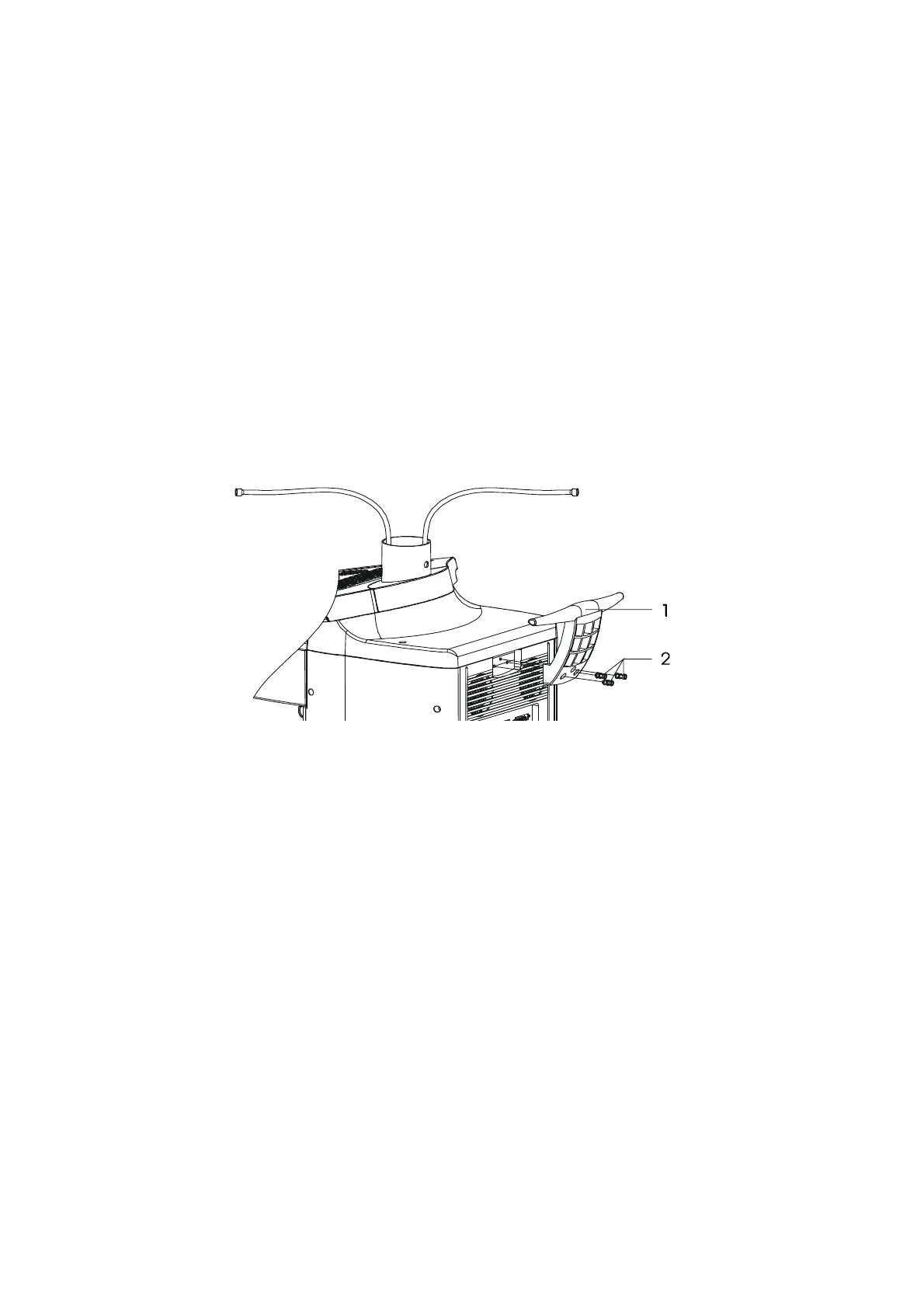5-1
5
Installation of
DP-8800Plus/DP-8600 Systems
5.1
Installation of Push Handle
1. Lock the four casters.
2. Take out the push handle and three sets of M5x35 hexagon socket screws and washers,
and use the hexagon wrench to fix the push handle on the system.
Figure 5-1 Installation of push handle
5.2
Installation of Monitor
1. Press down the buckle to remove the neck cover and place it on the rear cover of the
keyboard.
2. Remove the two screws from the bottom of the rear cover of the monitor.
3. Stand behind the monitor, hold the two sides of the rear cover of the monitor, push down
the front edge of the rear cover and pull it backward to remove the rear cover.
M5x35 hexagon
socket screws
and washers
Push handle