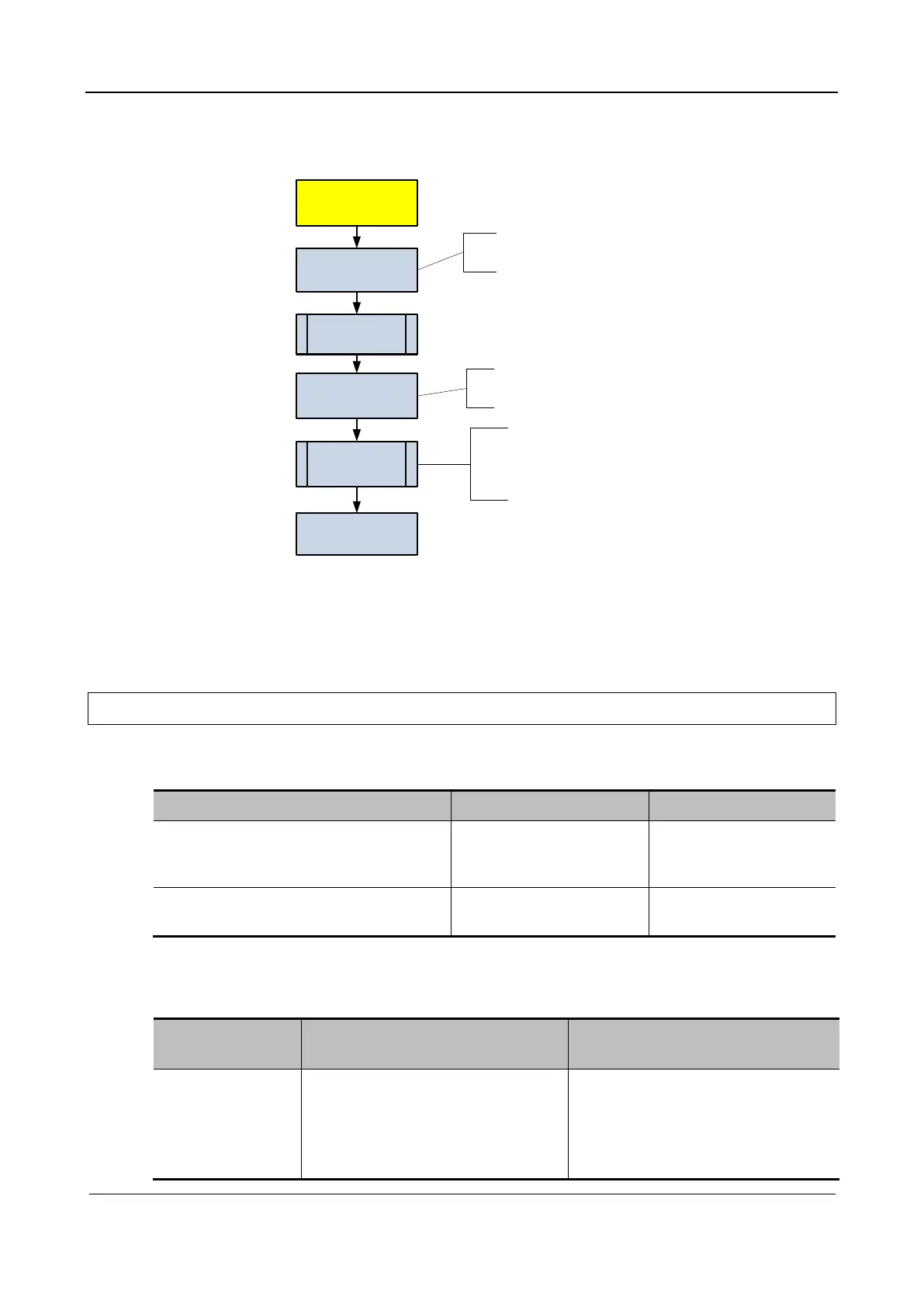Part I Service Scenarios
Repair 84
3.1.3.4 Doppler Startup Process
Figure 3-1 Startup process
Windows app
initializ
ation
Initialize
hardware
Initializ
e ultrasound
hardware
Initialization ends
I
nitialize PC
software
Initialize
ultrasound
software
Peripherals owned by
PC; initialization.
Start-up, operations and
applications related to
ultrasound software are
performed on this step.
Initialization to
ultrasound software
3.1.4 Alarm and Exception Information
The ultrasound system is equipped with the alarm function. When a fault occurs, the system displays an
alarm dialog box and generates a system log. The log file is stored in D:\Monet\Log.
Note:
In a log record, .***. indicates the time, for example: 2011-6-12 14:15:15
3.1.4.1 Battery Faults
Alarm Message Log Record Recommended Action
Battery communication error. The battery
level cannot be displayed properly or the
current battery cannot be used.
Battery3.2.3.2 I2C error Check the battery
connection or replace the
battery.
Battery error. Batteries cannot be charged
and discharged properly.
*** battery break
Replace the battery.
The health status information about batteries embedded into the main unit is presented on the screen
displayed after you choose Setup > System Info. The following table describes the status information.
Battery Health
Status
Determining Condition Status Description
GOOD The batteries are free from damage
and recoverable faults.
The full charge capacity of batteries
(FCC) is greater than 40% of the rated
capacity.
The batteries are in good conditions
and function properly.
