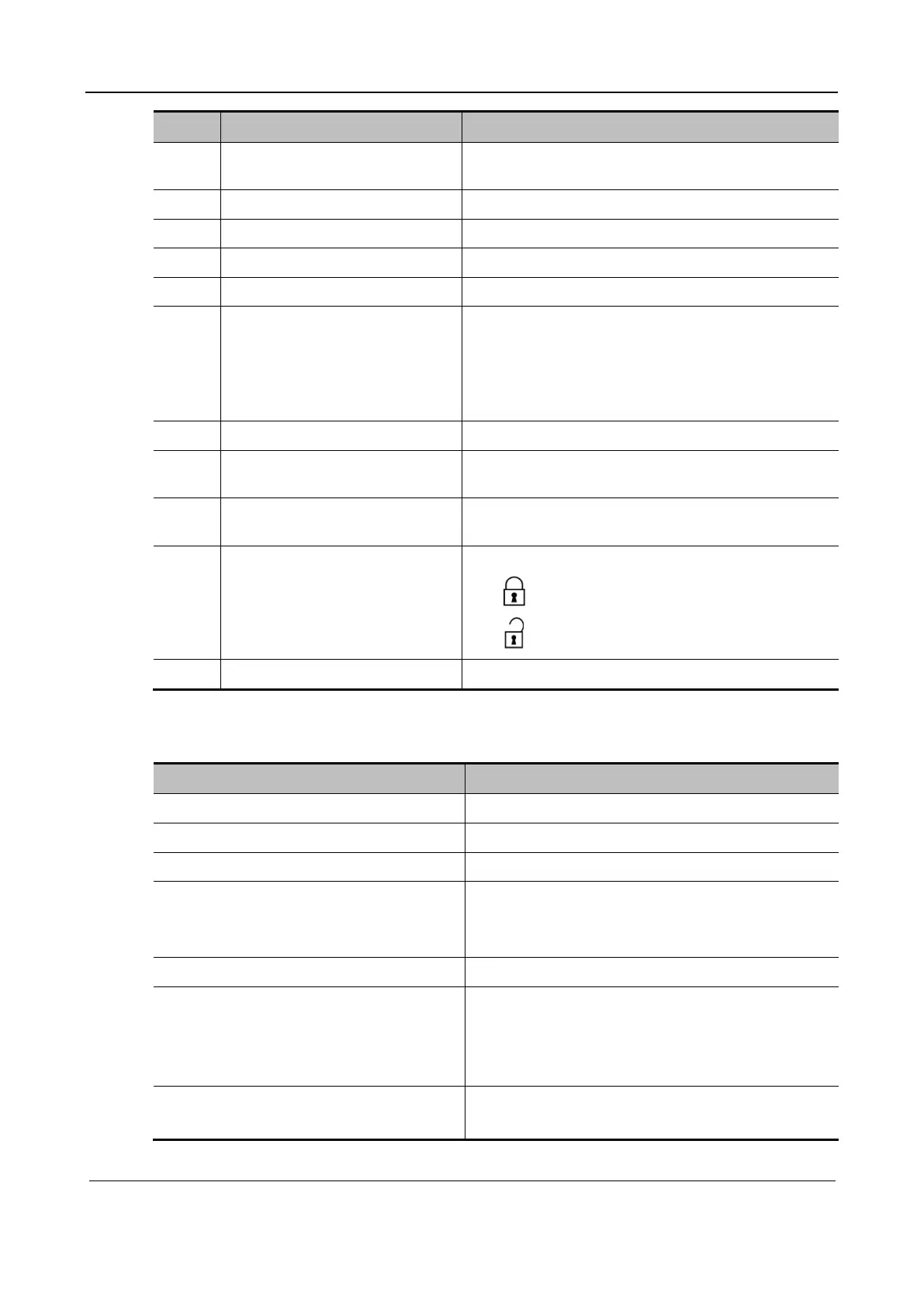Part II General Information
Product Specifications 119
No. Name Description
3 Power button/indicator Powers up or down the system. The indicator is on
after the system is powered up.
4 S-VIDEO interface S-Video signal output
5 Network interface Connecting to the network
6 HDMI port Outputs HD multimedia signals.
7 USB port Connects USB devices (4 pcs).
8 Secondary screen Presents the battery level information, AC status, and
equipment model.
Note:
The remaining time in the battery level information
may vary according to the actual operation mode.
9 Handle Used for moving the equipment.
10 Control panel
Serves as a man-machine interface for operations and
control.
11 Probe port Connects a probe to the main unit or connects a probe
extender.
12 Probe locking switch Locks/Unlocks the probe to/from the main unit.
: locked symbol
: unlocked symbol
13 Power input port Connects a power adapter.
1.1.3 Supported Peripherals
Item Model
Black/white video printer (digital) MITSUBISHI P95DW-N
Analog black/white video printer SONY UP-X898MD
Digital color video printer SONY UP-D25MD
iVocal material package (including a
wireless transceiver, wireless headset, and a
USB cable)
SAMSON XPD1 Headset
SAMSON XPD1 Presentation
PYLE PUSBMIC43
External DVD R/W drive DVDRW HP GP60NB60
Barcode scanner SYMBOL DS4308-SR
SYMBOL LS2208-SR
JADAK HS-1M
JADAK HS-1R
Footswitch 971-SWNOM (wired, two keys)
971-SWNOM (wired, three keys)