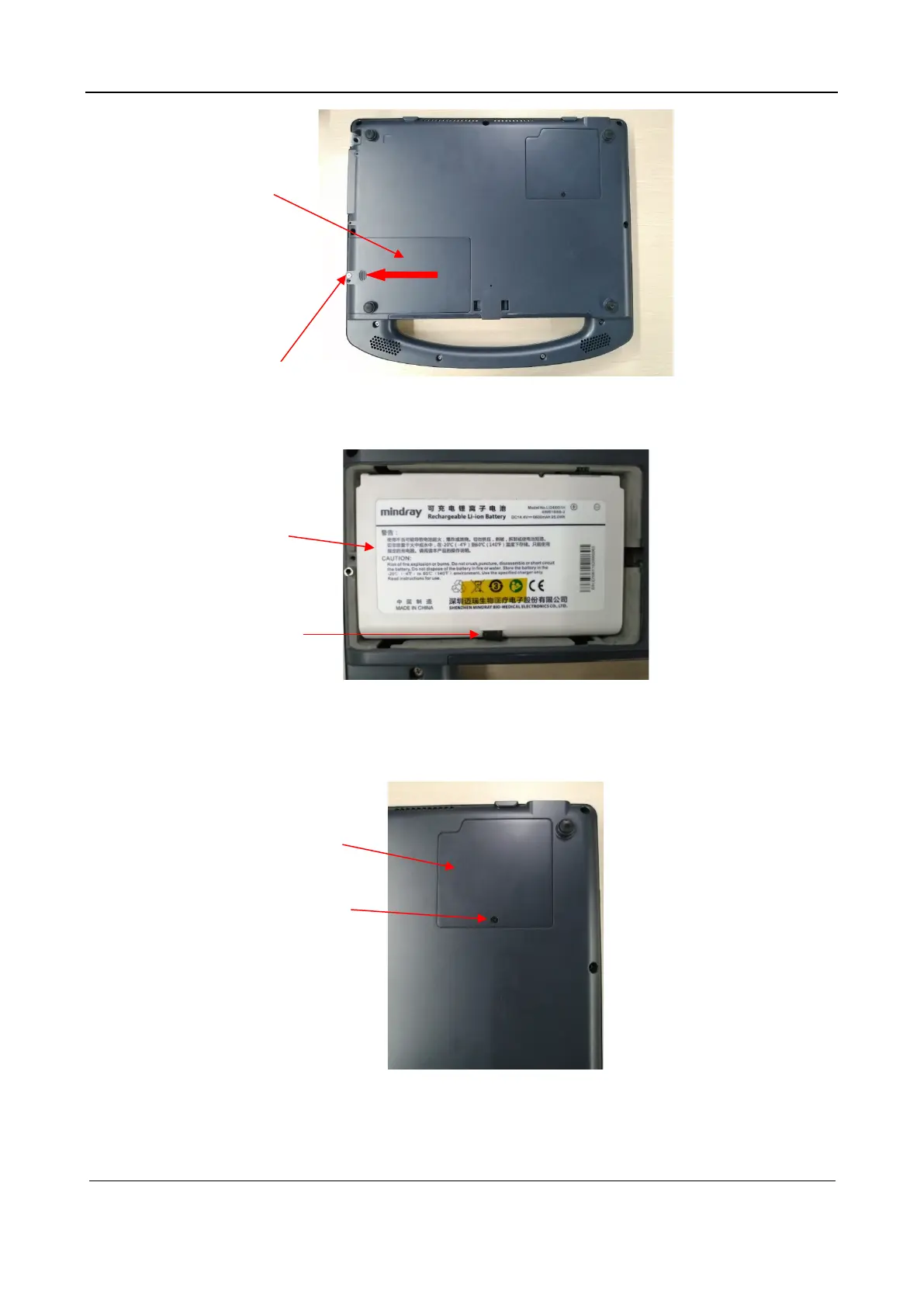Part II General Information
Structure and Assembly/Disassembly 178
2. Pull the battery pull tab and take out the battery.
5.2.3 SSD Card
1. Remove the M2.5X4 plus flat-head screws from the SSD cover plate, and then take off the SSD
cover plate.
2. Pull up the 4G and network adapter antenna buckles.
M3X8 Nylok screw
Battery compartment cover
Battery pull tab
Battery
SSD cover plate
M2.5X4 plus flat-head screw