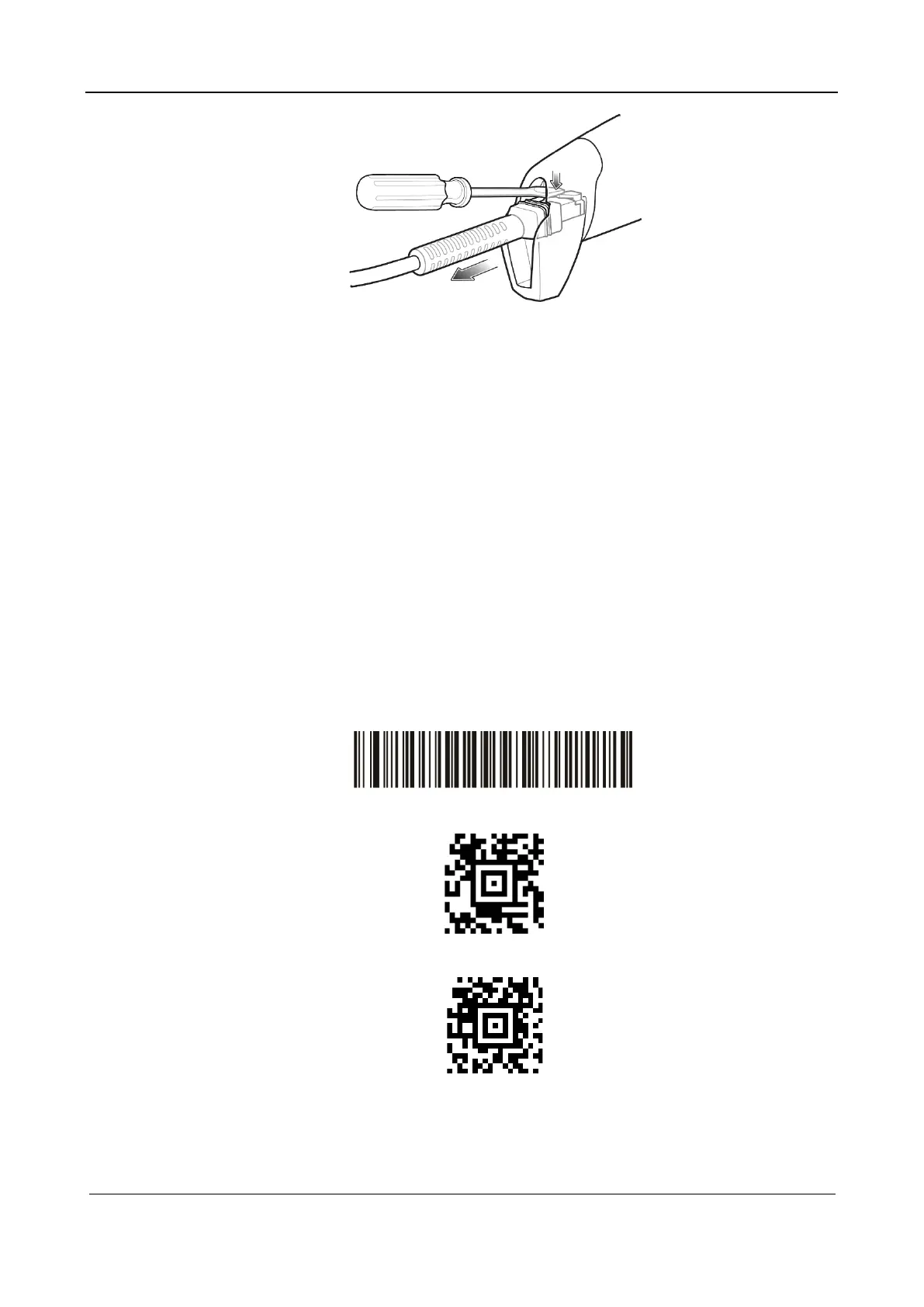Part I Service Scenarios
Installation 23
b Slightly pull out the cable.
1.2.5.10 JADAK Scanner
Mindray ultrasound system is compatible with the HS-1M JDK-2413 and HS-1R JDK-2601 scanners.
Set the JADAK scanner as follows:
1. Power down the ultrasound system.
2. Use a proper cable to connect the scanner.
3. Insert the other end of the cable to the USB port of the ultrasound system.
4. Power up the ultrasound system.
1.2.5.11 Preconfiguring the HS-1M JDK-2413
Preconfigure the scanner through scanning. Ensure that the scanner cable is correctly connected before
scanning. After successfully reads the barcode information, the scanner buzzes and the indicator blinks
green.
1. Scan the following barcode to configure the scanner:
2. Scan the following QR code to enable the suffix function:
3. Scan the following QR code to set Enter as the suffix:
1.2.5.12 Restoring the Default Configuration of HS-1M JDK-2413
1. If the scanner malfunctions, scan the following barcode to restore the default configuration of the
scanner: