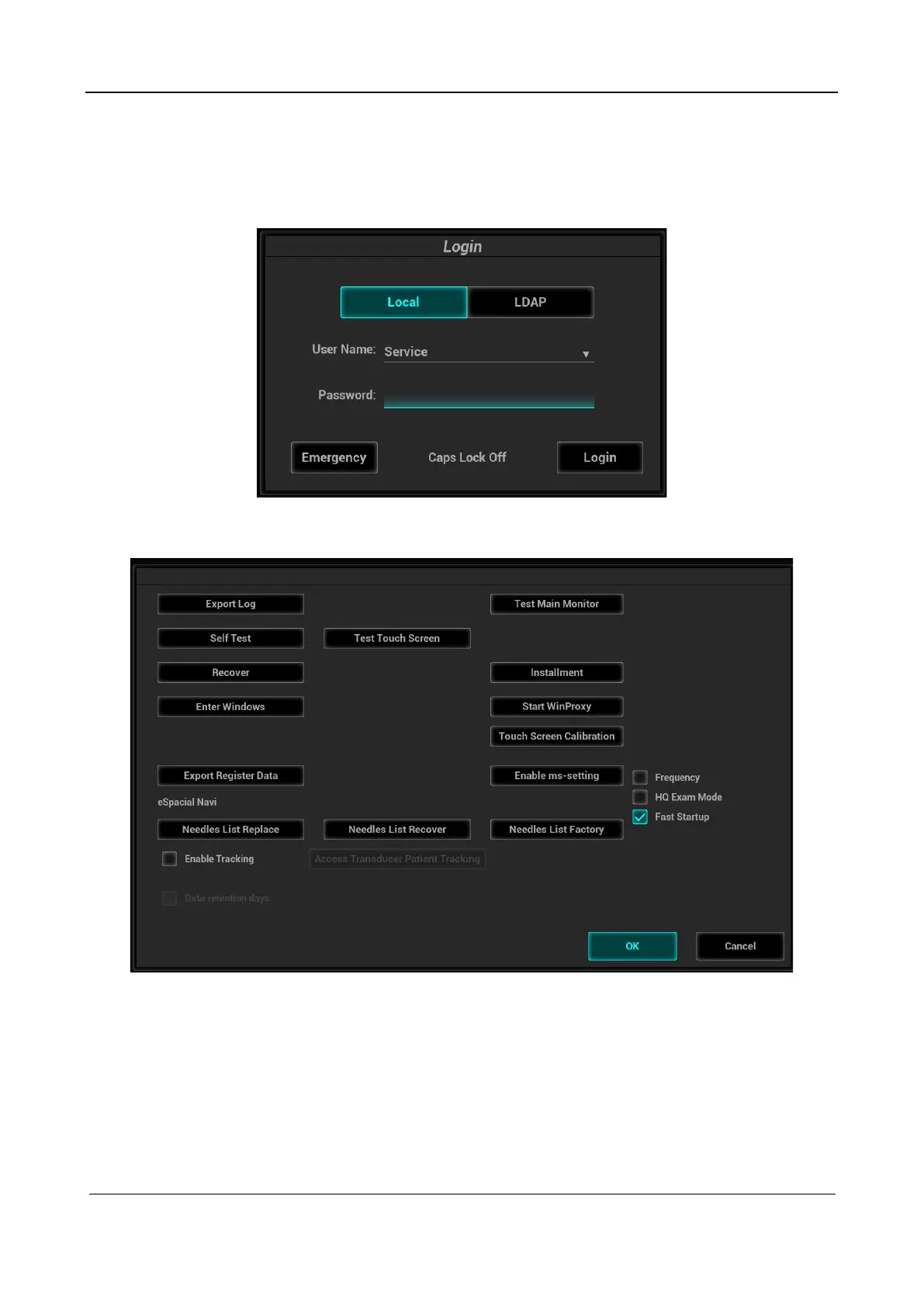Part I Service Scenarios
Maintenance 57
˗ If access control is disabled, connect a keyboard to the USB port of the system, press Ctrl+/ to
show the login dialog box, and log in as user Service.
˗ If access control is enabled, click the access control icon on the task bar of the main screen
and then click Switch User. In the displayed login dialog box, enter 0755 in the password box
to invoke the internal user account, and log in to the system as user Service.
2. Log in to the system as user Service and choose Setup > Maintenance > Set to access the
maintenance menu.
2.3.3 Entering Windows
Tap Enter Windows to open the password making page (website: http://ukmo.mindray.com/). After
login, click Make Pwd to enter the following password making page.