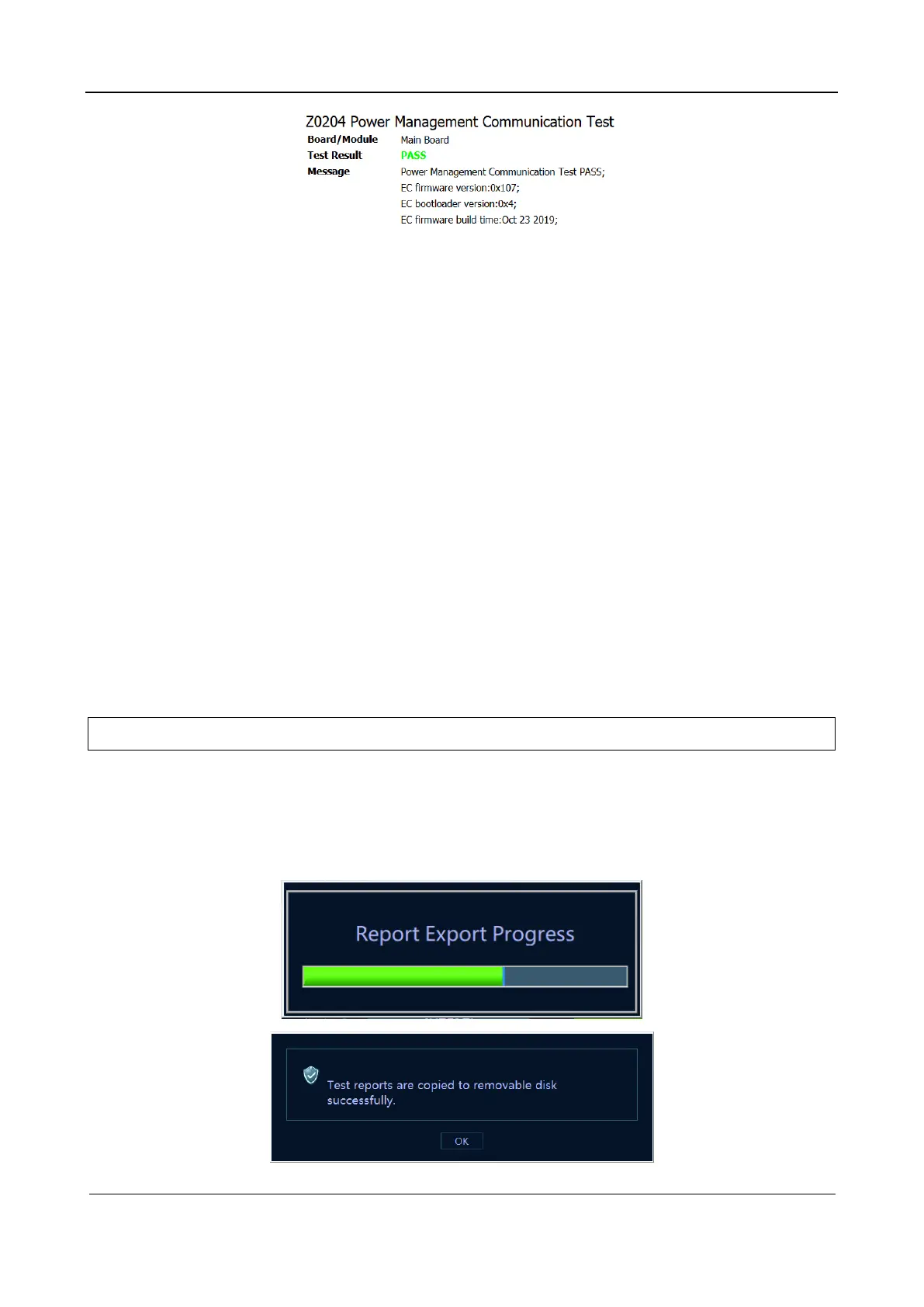Part I Service Scenarios
Maintenance 69
In the preceding figure, Z0204 indicates the index number of the test item.
Board/Module indicates the board or module that test item lies in.
Test Result indicates the result of the test item.
Message indicates the test information.
Saving test data
The test report is named after the time and packaged into a .zip file.
The test report is saved in D:\Monet\Log\SelftestReport, where a maximum of 20 test reports can
be saved.
Non-loop test
For non-loop tests, the test results will be automatically compressed as a .zip file and saved in
D:\Monet\Log\SelftestReport. A .zip file is a test report.
Loop test
Click Save Report after a loop test ends and then the test result will be compressed as a .zip file
and saved in D:\Monet\Log\SelftestReport. A .zip file contains N reports. The reports are under the
Test Result Test Report Loop_N folder, where Test Result is PASS or FAIL and N indicates the loop
count.
Exporting test data
a Insert a USB flash drive or removable storage device into the USB port on the equipment.
b Specify the logical drive letter of the removable storage medium and click Save Report on the
test screen to export the test data to the root directory under this drive letter. The folder is
named Test Report. A success message appears if the test data is saved successfully.
c For details about the self-test items, see Part III Appendix: 2Description of Self-Test Items.
Note:
You cannot export data if no removable storage medium is available on the PC.